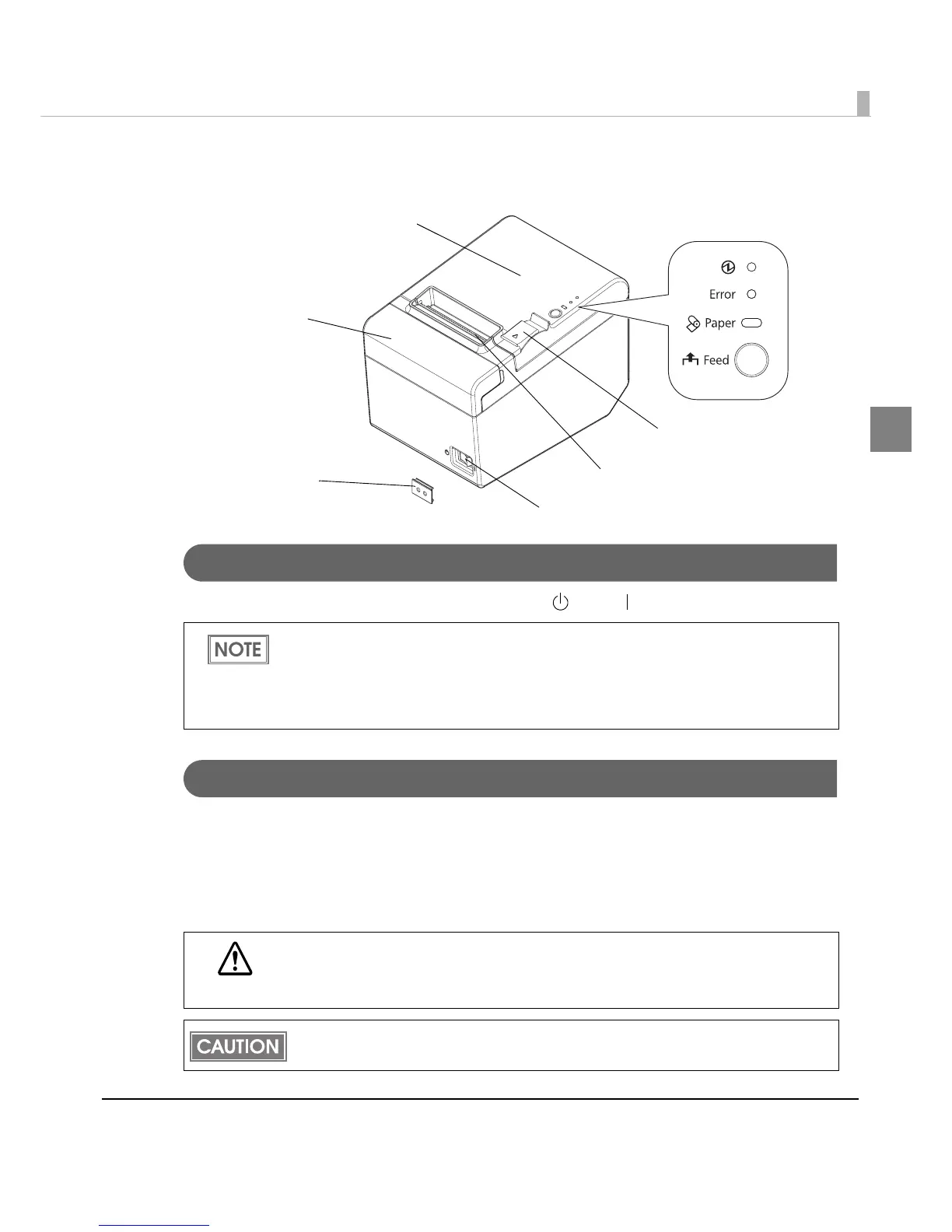Chapter 1 Product Overview
15
1
Part Names and Functions
1 Power Switch
Turns the printer on or off. The marks on the switch: ( : OFF/ : ON)
2 Power Switch Cover
Install the power switch cover that comes with the TM-T20 onto the printer to prevent
inadvertent operation of the power switch and to prevent tampering. To reset the printer when
the power switch cover is installed, insert a long, thin object (such as the end of a paper clip) into
the hole in the power switch cover and press
the power switch.
A waterproof cover for the power switch is also included.
Before turning the printer off, it is recommended to send a power-off command to the
printer. If you use the power-off sequence, the latest maintenance counter values are
saved. (Maintenance counter values are usually saved every two minutes.)
For information about ESC/POS commands, see the ESC/POS Application Programming
Guide.
WARNING
If an accident occurs with the power switch cover attached, unplug the AC cable
immediately.
Continued use of the printer may cause fire or shock.
Use the power switch waterproof cover if the printer is installed in a humid location or
exposed to water. If current leakage occurs, it could result in electric shock.
Roll paper cover
Control panel (3)
Cover open lever
Power switch (1)
Cutter cover
Power switch cover (2)
Manual cutter
