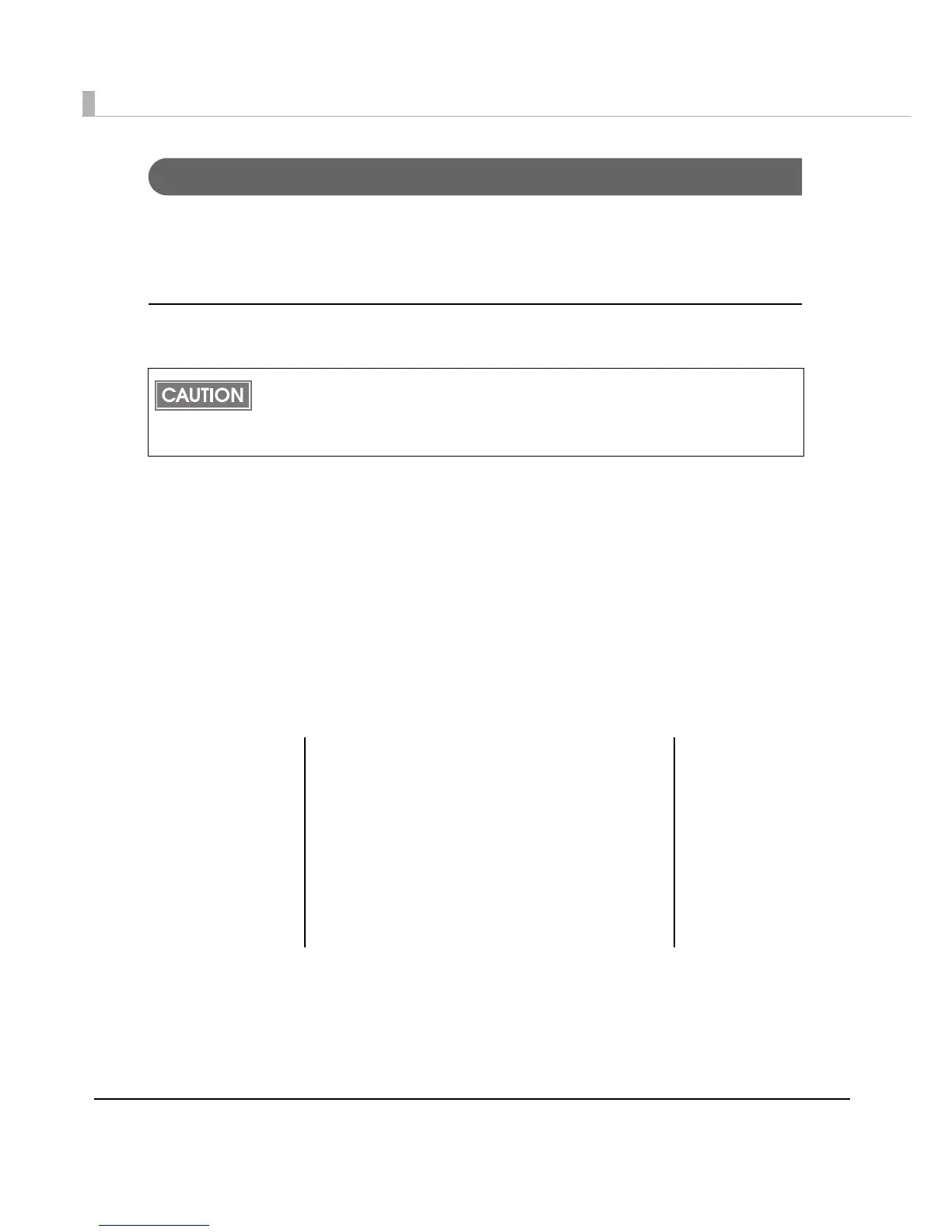68
Hexadecimal Dumping Mode
In the hexadecimal dumping mode, the printer prints the data transmitted from a host computer
in hexadecimal numbers and their corresponding characters. It enables you to check if data is
transmitted to the printer correctly.
Starting the hexadecimal dumping mode
Follow the steps below to run this mode.
1
Open the roll paper cover.
2
While pressing the Feed button, turn on the printer.
3
Close the roll paper cover.
The printer starts printing data received from then on in hexadecimal numbers and their
corresponding characters.
Turn off the printer or press the Feed button three times to return to the normal mode.
Printing example:
• If there is no character corresponding to print data, “.” is printed.
• If print data is less than one line, press the Feed button to print the line.
• Applications that confirm printer status may not work correctly during the hexadecimal
dumping mode. The printer returns only the status for “Transmit real-time status.”
Hexadecimal Dump
To terminate hexadecimal dump,
press FEED button three times.
1B 21 00 1B 26 02 40 40 1B 69 .!..&.@@.i
1B 25 01 1B 63 34 00 1B 30 31 .%..c4..01
41 42 43 44 45 46 47 48 49 4A ABCDEFGHIJ
*** completed ***
. ! . . & . @ @ . i
. % . . c 4 . . 0 1
ABCDEFGHIJ
