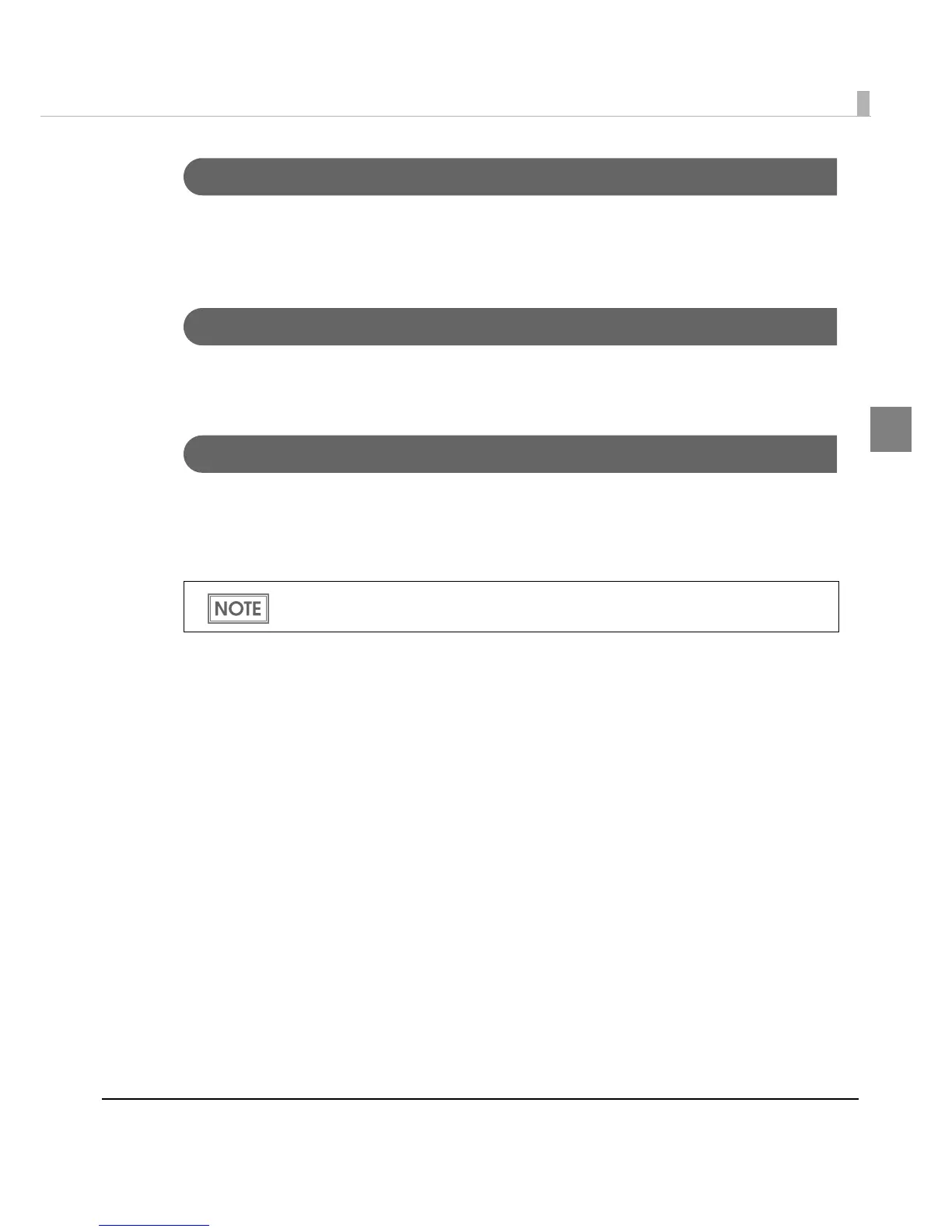Chapter 1 Product Overview
21
1
R/E (Receipt Enhancement)
Graphics, such as shop logos can be printed on top or bottom of receipts by setting R/E (Receipt
Enhancement). For information about R/E, see "Setting the Memory Switches/Receipt
Enhancement" on page 43.
User-defined Page
You can store character data in the user-defined page (character code table: page 255) so that you
can also print characters not resident in the printer.
Maintenance Counter
With this function, printer information, such as the number of lines printed, the number of
autocuts, and printer operation time after the printer starts working, is automatically stored in
NV memory. You can read the information with the Status API of the APD or OPOS ADK to use
it for per
iodical checks or part replacement.
You can also check the head running length and number of times of autocutting with the
self-test (see "Self-test Mode" on page 66.) and the TM-T20 Utility.
