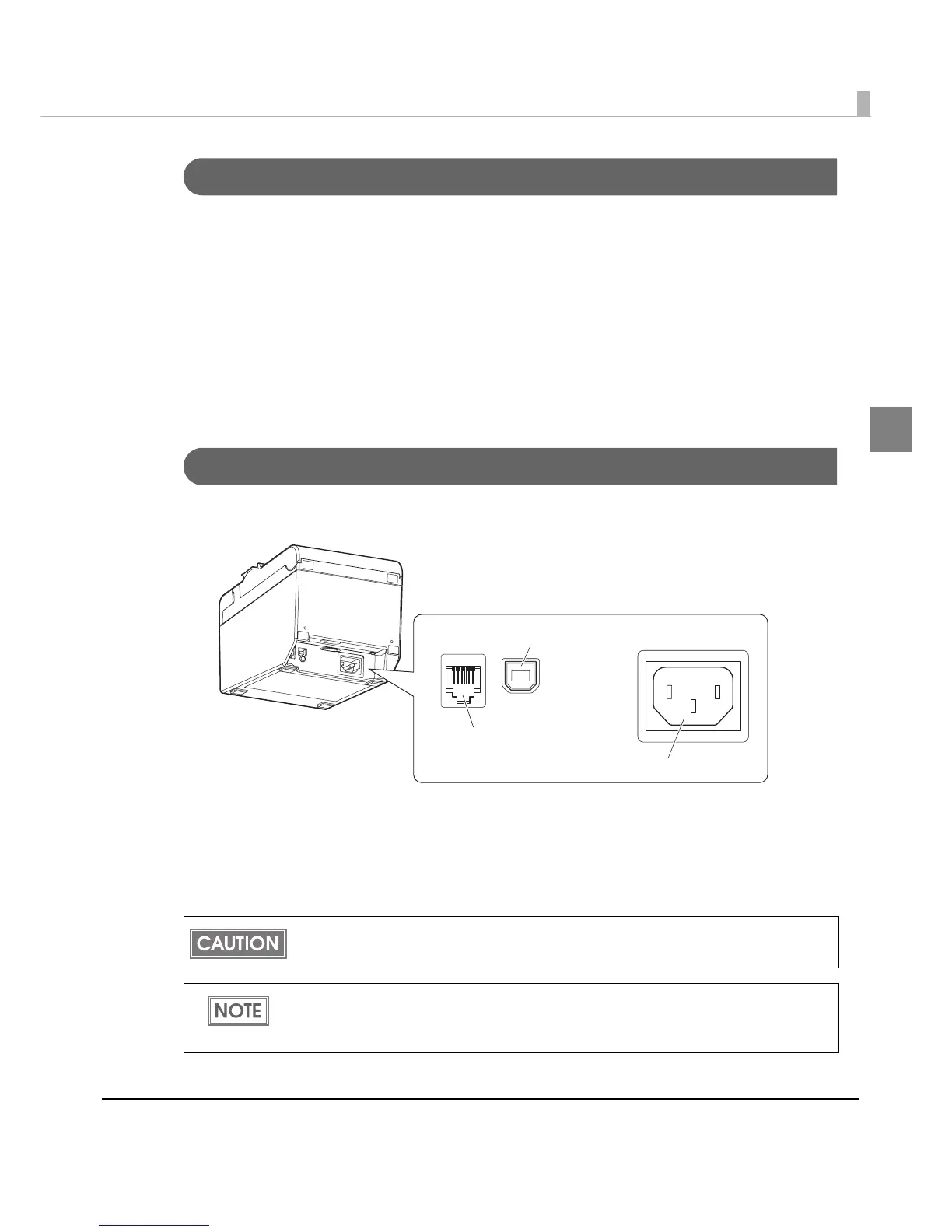Chapter 1 Product Overview
17
1
Offline
The printer automatically goes offline under the following conditions:
•During power on until the printer is ready
•During the self-test
•While roll paper is fed using the Feed button
•When the printer stops printing due to a paper-end (if an empty paper supply is detected by
the roll paper end sensor)
•During a macro execution standby state
•When an error has occurred
Connectors
All cables are connected to the connector panel on the lower rear of the printer.
• Drawer kick-out connector: Connects the cash drawer or the optional external buzzer.
•Interface connector: Connects the printer with the host computer interface.
•AC inlet:Connects the AC cable.
For a USB interface, do not turn on the printer before installing the printer driver.
For information about how to connect the interface connector, cash drawer, and optional
external buzzer, see "Connecting to the Power Source" on page 42, "Connecting the Cash
Drawer" on page 52, and "Connecting the Optional Buzzer Unit" on page 50.
Drawer kick-out connector
AC inlet
interface connector
The picture above shows a USB interface model.
