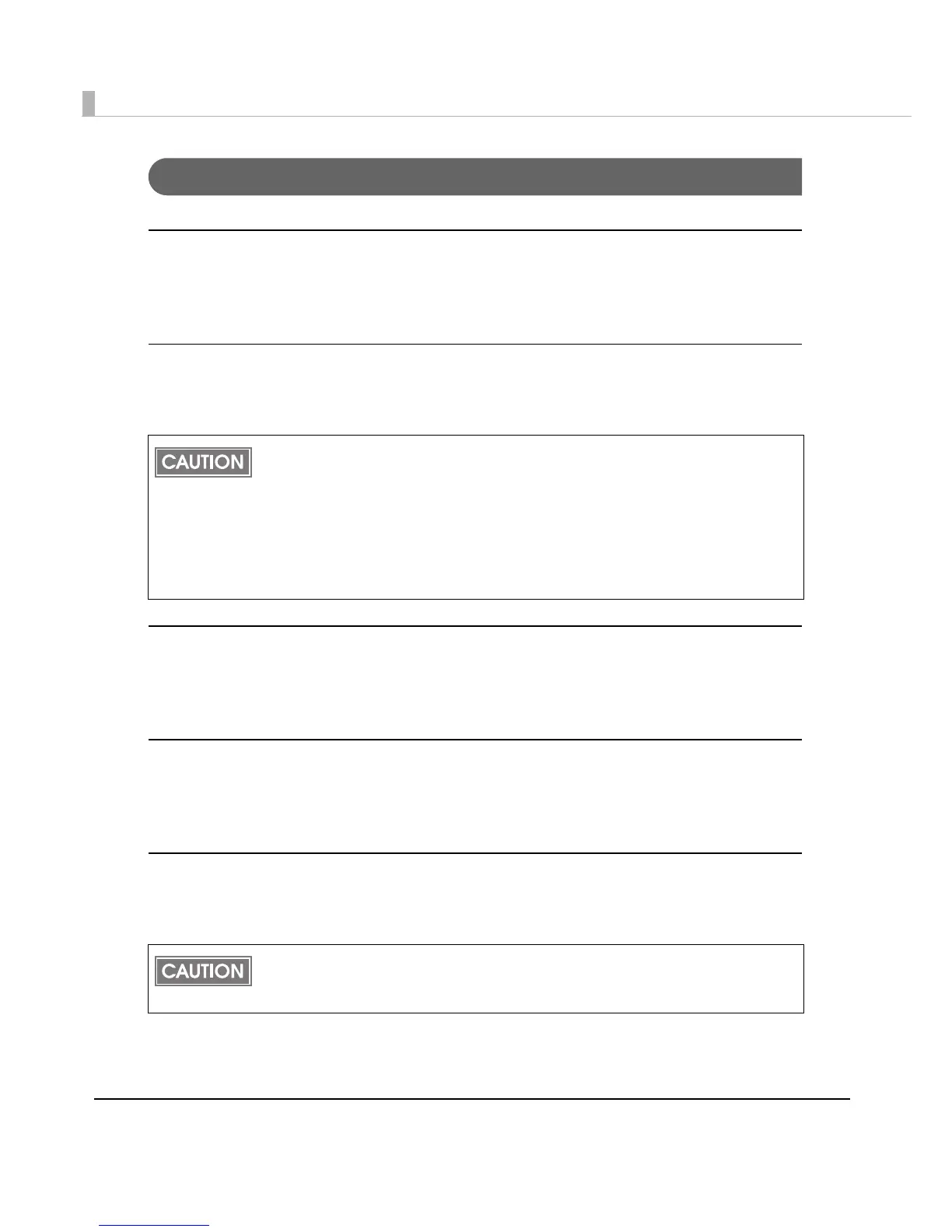44
Functions
Receive buffer capacity
•4KB (initial setting)
•45 bytes
BUSY condition
•Receive buffer full/Offline (initial setting)
•Receive buffer full
Processing when data receive error
•Prints “?” (initial setting)
•Ignored
Auto line feed
•Always en abled (initial setting)
•Always disabled
USB power-saving function
•Disabled (initial setting)
•Enabled
• In either case above, the printer enters the BUSY state after power is turned on, and
when a self-test is being run.
• If BUSY condition is set to “Receive buffer full,“ the printer will not become BUSY
∗ When the cover is open
∗ When paper is fed by the FEED button
∗ When printing has stopped for a paper out
∗ When macro execution ready state
∗ When error has occurred
The USB power-saving function is valid only when the USB interface communication
condition is set to the vendor-defined class and the system configuration is set so that the
USB driver can support the USB power-saving function.
