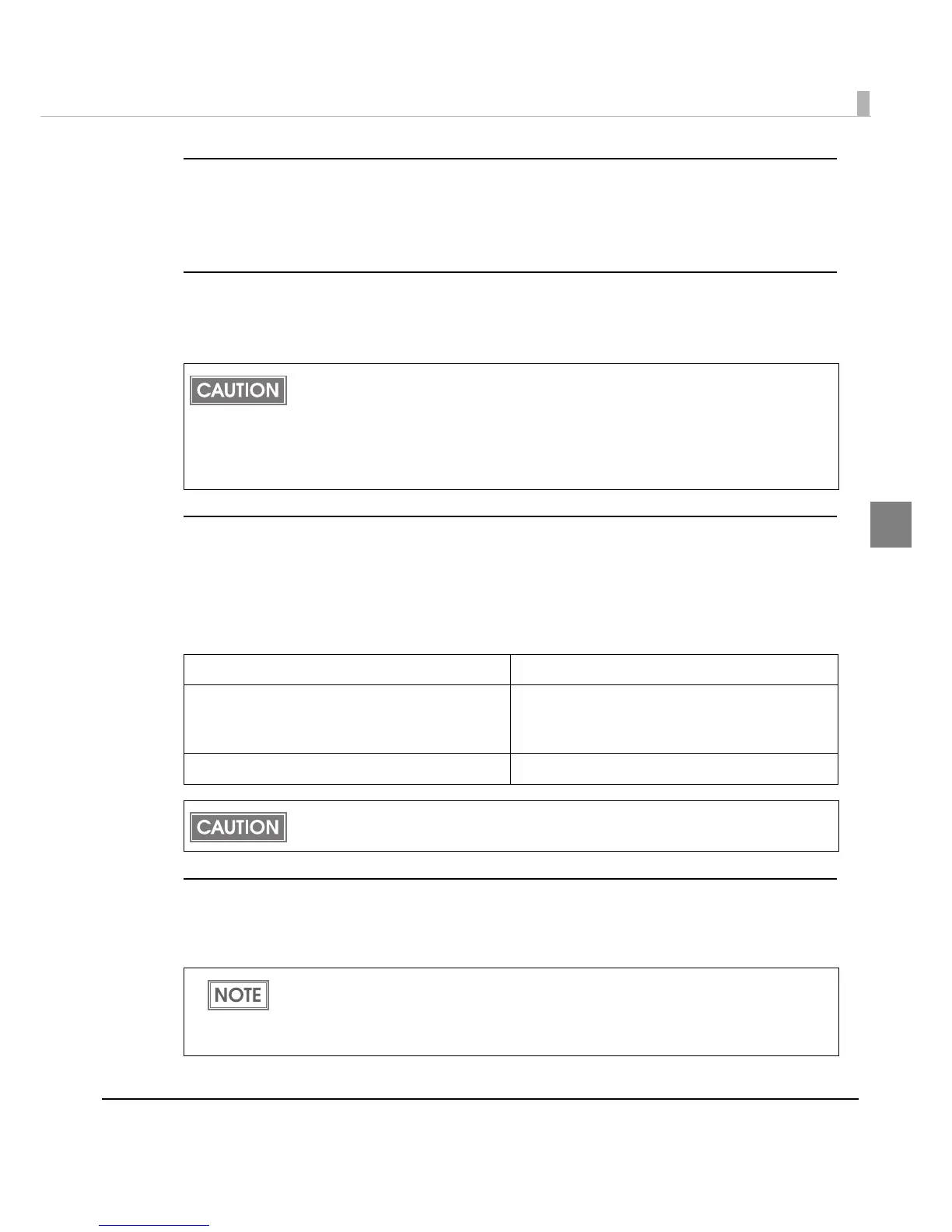Chapter 2 Setup
45
2
Release condition of receive buffer BUSY
• Releases when the remaining receive buffer capacity becomes 256 bytes (initial setting)
• Releases when the remaining receive buffer capacity becomes 138 bytes
Roll paper width
•80 mm (initial setting)
•58 mm
Setting the print density
Selectable from levels 1 to 7 (85% ∼ 115%).
Initial setting: level 4 (standard)
Depending on the paper type, it is recommended to set the print density as shown in the table
below for the best print quality.
Print speed
Selectable from levels 1 to 13 (Slow ∼ Fast)
Initial setting: level 13
• To change the paper width, you need to install the 58-mm width paper guide plate. For
information about how to change the paper width, see "Changing the Paper Width" on
page 36.
• Because some parts of the print head and the autocutter contact the platen and they
may become worn out, once you change the paper width from 80 to 58 mm and use the
printer, you cannot change it back to 80 mm.
Original Paper type Density Level
TF50KS-E, TF60KS-E, PD150R, PD160R, PD190R,
P220AGB-1, P300, P310, P350, AF50KS-E, KT55F20,
KT48F20
4 (100%)
F5041 5 (105%)
When the print density level is increased, printing speed may be reduced.
Depending on print conditions, such as print duty, print head temperature, and data
transmission speed, print speed is automatically adjusted, which may cause white lines due
to intermittent print (the motor sometimes stops). To avoid this, keep the print speed
constant by setting it lower, or set the transmission speed higher for the serial interface.
