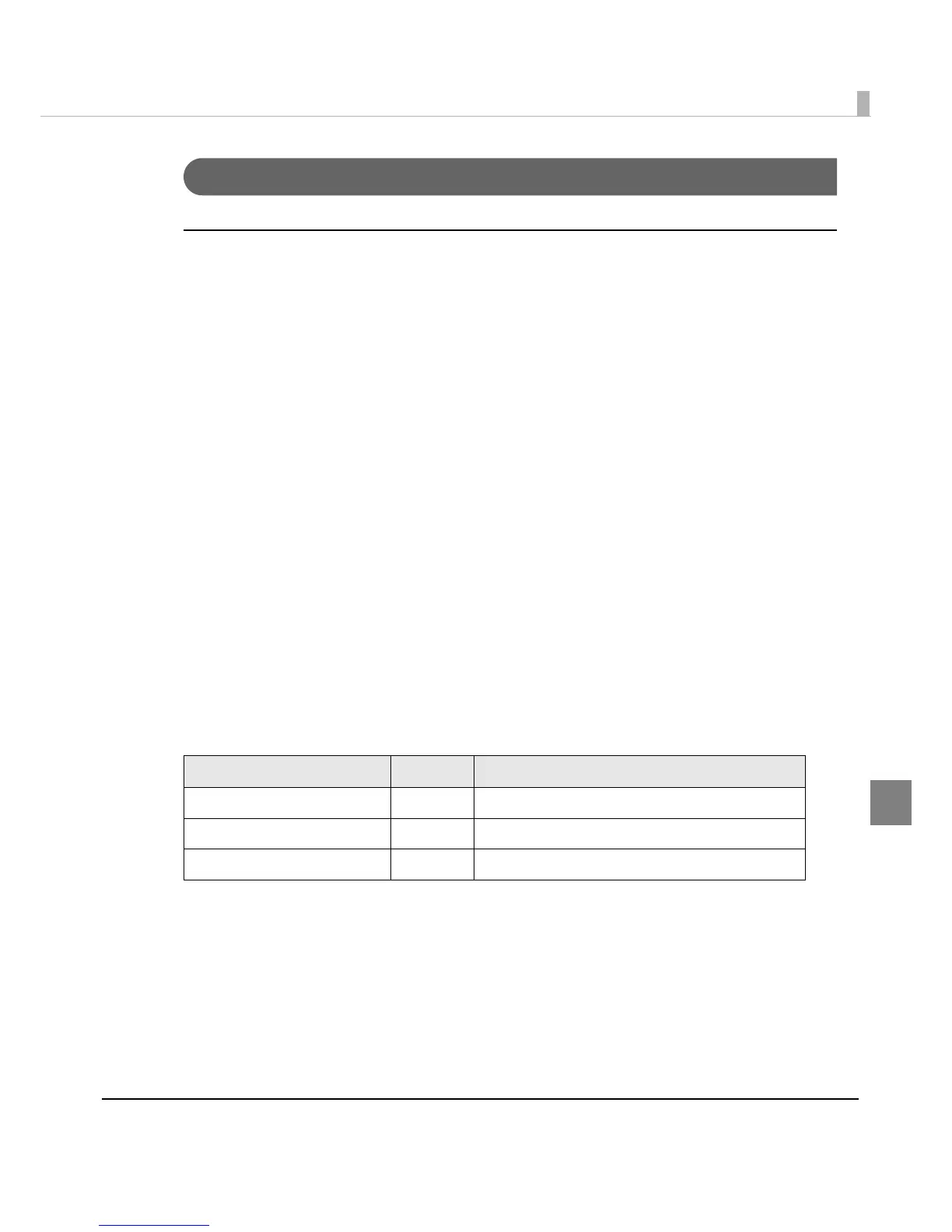Appendix
85
10BASE-T/100BASE-TX Ethernet Interface
Software specifications
Basic communication protocols
• I P, ARP, ICMP, UD P, T C P: B a s ic communications protocols for various functions (used by
higher-level protocols below)
Printing communications protocols
•LP, LPR: Transfers printing data.
•TCP socket port:Transfers printing data and printer status with direct socket
communications (bi-directional).
Protocol for obtaining status and setting
•HTTP: Displays module status and makes setting with the Web
browser.
•SNMP: Obtains status and/or sets the module or printer with the
dedicated/commercial MIB tool.
•ENPC: Obtains status and/or sets for the module and printer.
Automatic IP Address Assignment Protocols
Automatic IP addressing is executed in order shown in the table below. If DHCP is disabled or IP
addressing for DHCP fails, then IP addressing for the next protocols is executed. If APIPA is
disabled or IP address cannot be obtained, the internal setting parameters are used.
Internal parameter settings
Internal parameter settings can be changed with the following:
•ENPC protocol: Epson provides a dedicated utility that makes miscellaneous setting with the
ENPC protocol.
•HTTP browser:An HTTP browser can make setting when connected to the module.
•arp commands and ping commands (Only IP address is settable.):
This function is available on
ly when it has been enabled. The setting can be
Protocol Order Application
DHCP 1 Obtains IP address.
APIPA 2 Assigns IP address.
Manual setting 3 Uses the internal parameters.
