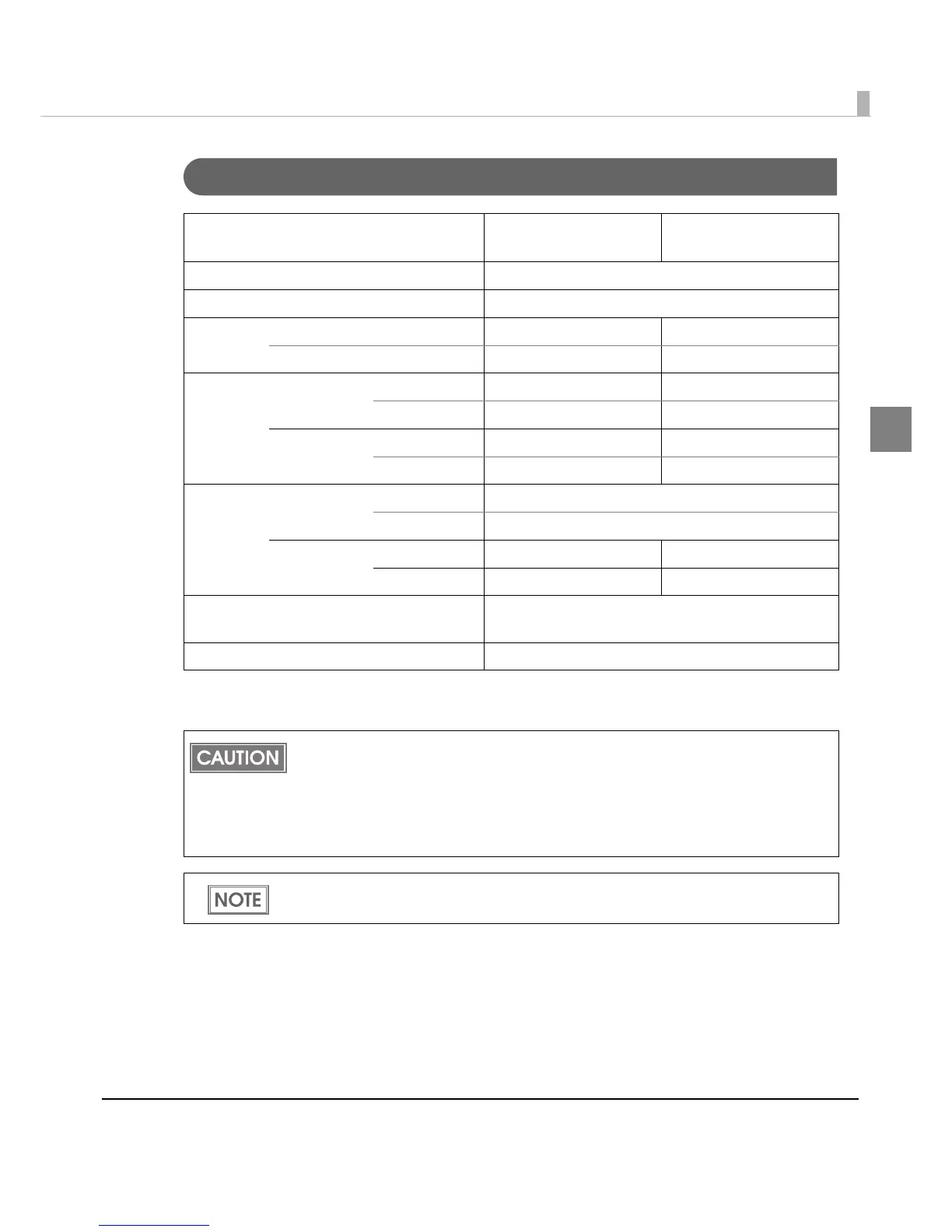Chapter 1 Product Overview
23
1
Printing Specifications
dpi: dots per inch
*: when the printer prints with the standard print density level at 25°C {77°F}.
80 mm width paper
setting
58 mm width paper
setting
Printing method Thermal line printing
Dot density 203 × 203 dpi
Paper
width
Normal mode (initial setting) 72.1 mm (2.84"), 576 dots 52.6 mm (2.07"), 420 dots
42 column mode 68.3 mm (2.69"), 546 dots 47.3 mm (1.86"), 378 dots
Characters
per line
Normal mode
(initial setting)
Font A (12 x 24) 48 35
Font B (9 x 17) 64 46
42 column
mode
Font A (13 x 24) 42 42
Font B (9 x 17) 60 31
Character
spacing
Normal mode
(initial setting)
Font A (12 x 24) 0.25 mm {0.0098"} (2 dots)
Font B (9 x 17) 0.25 mm {0.0098"} (2 dots)
42 column
mode
Font A (13 x 24) 0.38 mm {0.015"} (3 dots) 0.25 mm {0.0098"} (2 dots)
Font B (9 x 17) 0.25 mm {0.0098"} (2 dots) 0.25 mm {0.0098"} (2 dots)
Line spacing 3.75 mm {1/5"} (initial setting, programmable by
command)
Maximum print speed* 150 mm/s {5.91"/s}
• To change the paper width, you need to install the 58-mm width paper guide plate and to
make the paper width setting with the memory switch. For information about how to
change the paper width, see "Changing the Paper Width" on page 36.
• Because some parts of the print head and the autocutter contact the platen and they
may become worn out, once you change the paper width from 80 to 58 mm and use the
printer, you cannot change it back to 80 mm.
Printing speed may be slower, depending on the such items as the data transmission
speed.
