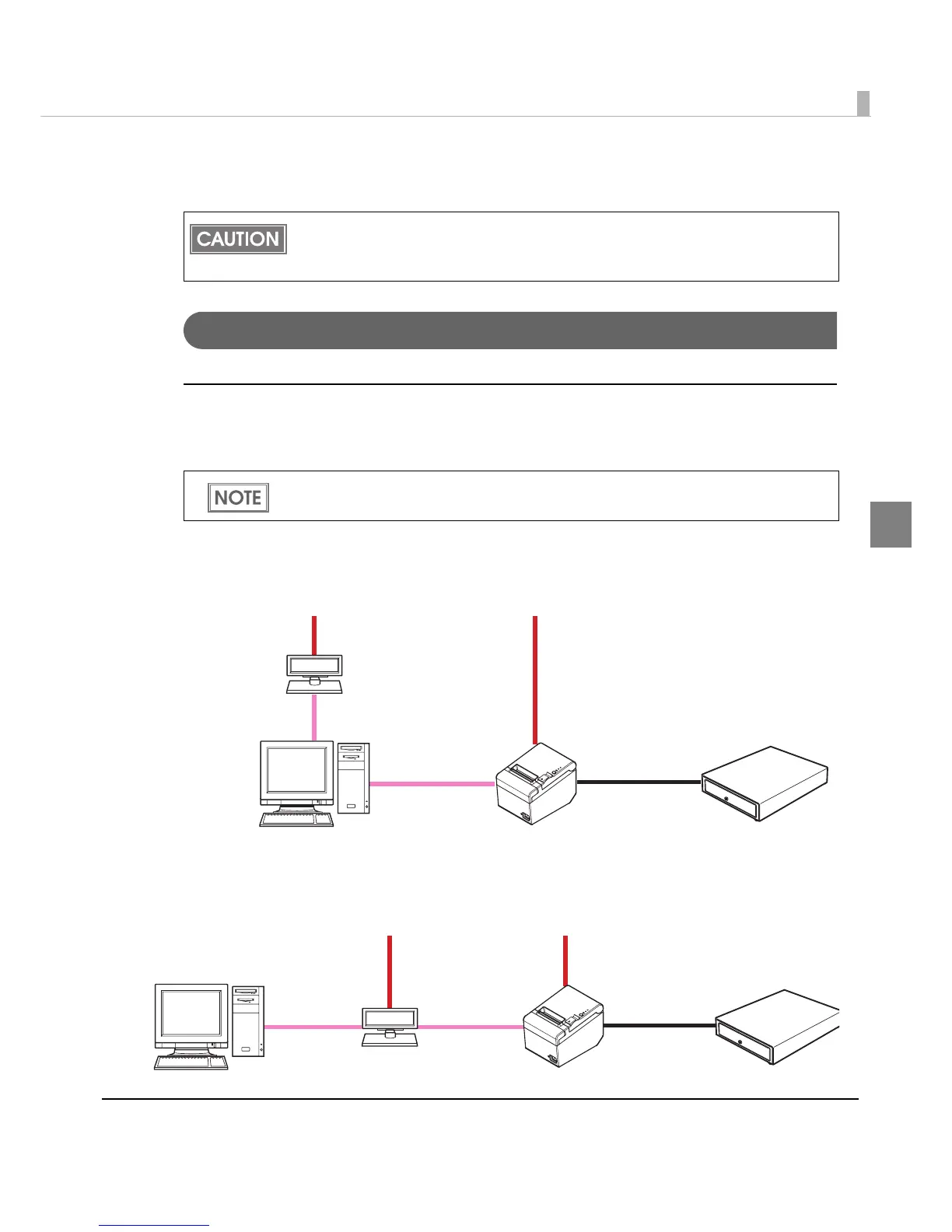Chapter 2 Setup
37
2
Connecting the Printer to the Host Computer
For Serial Interface Model
Serial interface connection diagram
When this printer is connected to a host computer by the serial interface, two connection forms
are possible; stand alone connection and pass-through connection.
Stand alone connection
This printer is connected to the host computer directly via the serial port. When a customer
display (DM-D) is to be connected, connect it to the host computer via the serial port.
Pass-through connection
This printer is connected to the host computer through the serial interface via the customer
display (DM-D).
• Be sure to install the printer driver before connecting the printer to the host computer.
• The printer uses modular connectors specifically designed for the cash drawer. Do not
connect the connector to an ordinary telephone line.
The modular cable is amounted on the cash drawer.
Serial cable
Serial cable
Cash drawer
TM-T20
Modular cable
Power supply unit + AC cable
AC cable
DM-D
Serial cable
Serial cable
DM-D
Modular cable
Cash drawer
TM-T20
Power supply unit + AC cable
AC cable
