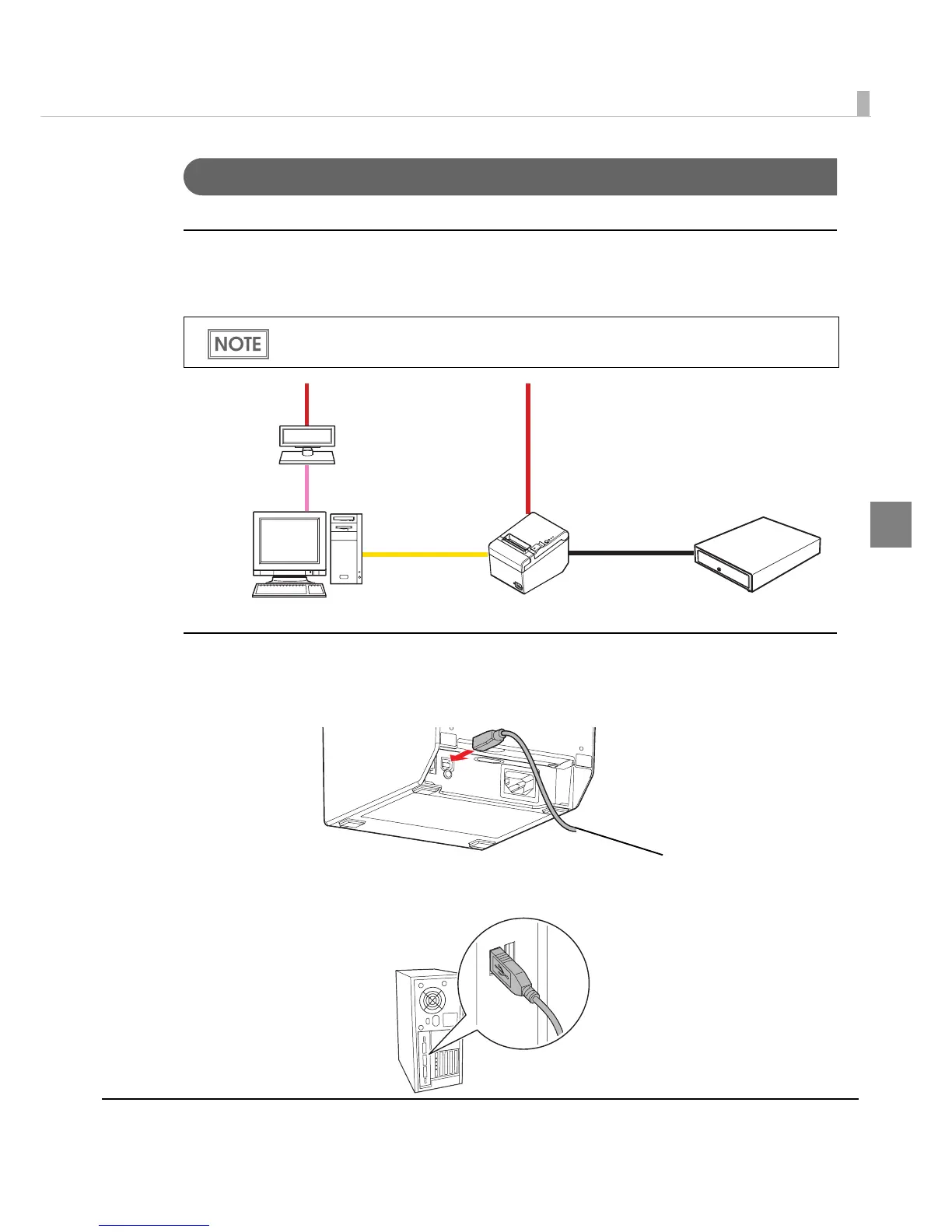Chapter 2 Setup
39
2
For USB Interface Model
USB interface connection diagram
This printer is connected to the host computer via the USB port. When a customer display
(DM-D) is to be connected, connect it to the host computer via the serial port.
Connecting the USB interface cable
1
Connect the USB cable to the USB upstream connector.
2
Connect the other end of the USB cable to the host computer.
The modular cable is amounted on the cash drawer.
TM-T20
Cash drawer
USB cable
Modular cable
Power supply unit + AC cable
AC cable
DM-D
Serial cable
USB cable
