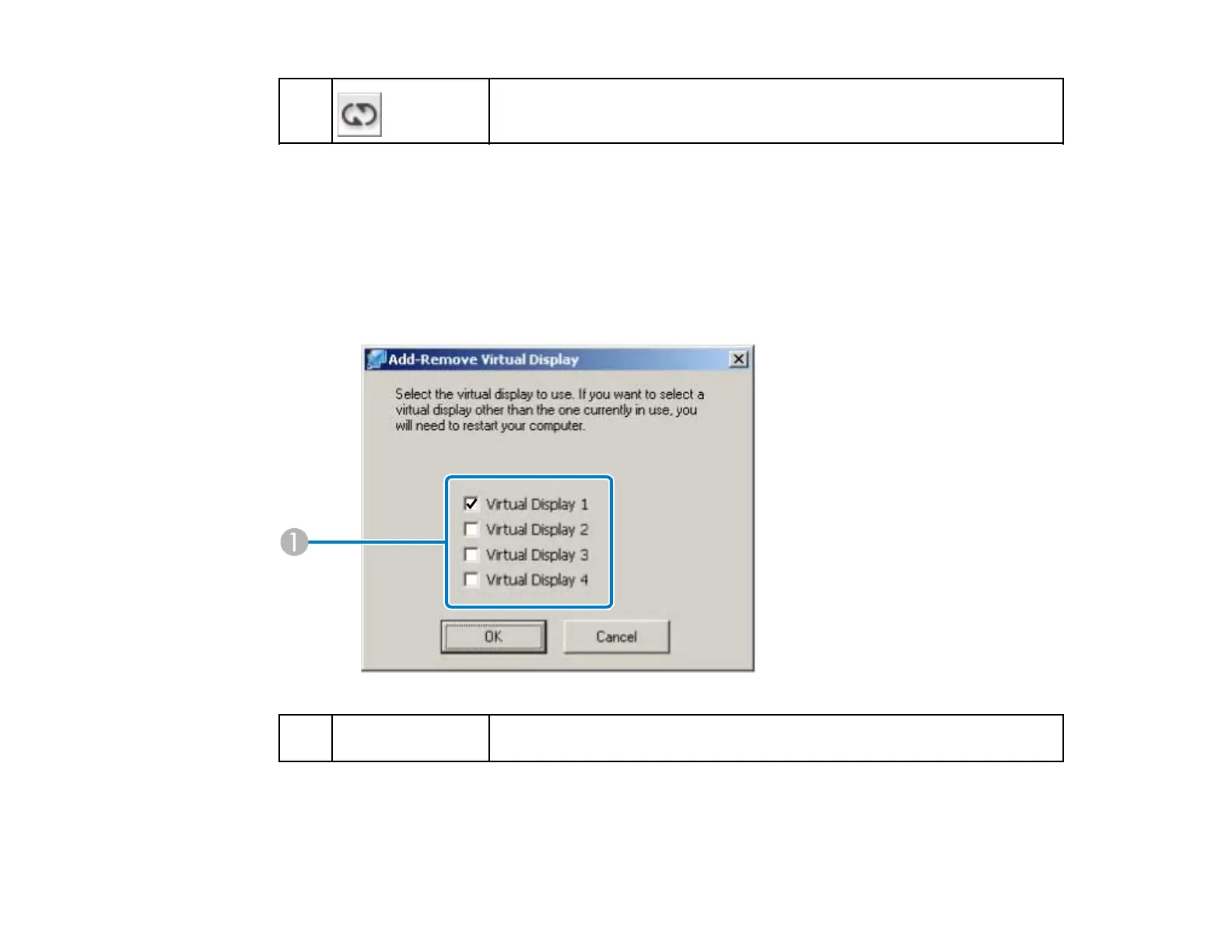8 Plays repeatedly from the first file in the list. You cannot repeat one specific
file if there are multiple files in the list.
Parent topic: Screen Summary
Related topics
Projecting Movies
Add-Remove Virtual Display
During installation and startup of EasyMP Network Projection on Windows, the Add-Remove Virtual
Display screen is displayed.
1 Virtual Display Select the virtual display you want to use for the multi-screen display
1 to 4 function. You can select up to four monitors.
Parent topic: Screen Summary
Related tasks
Enabling the Virtual Display Driver (Windows)
101
