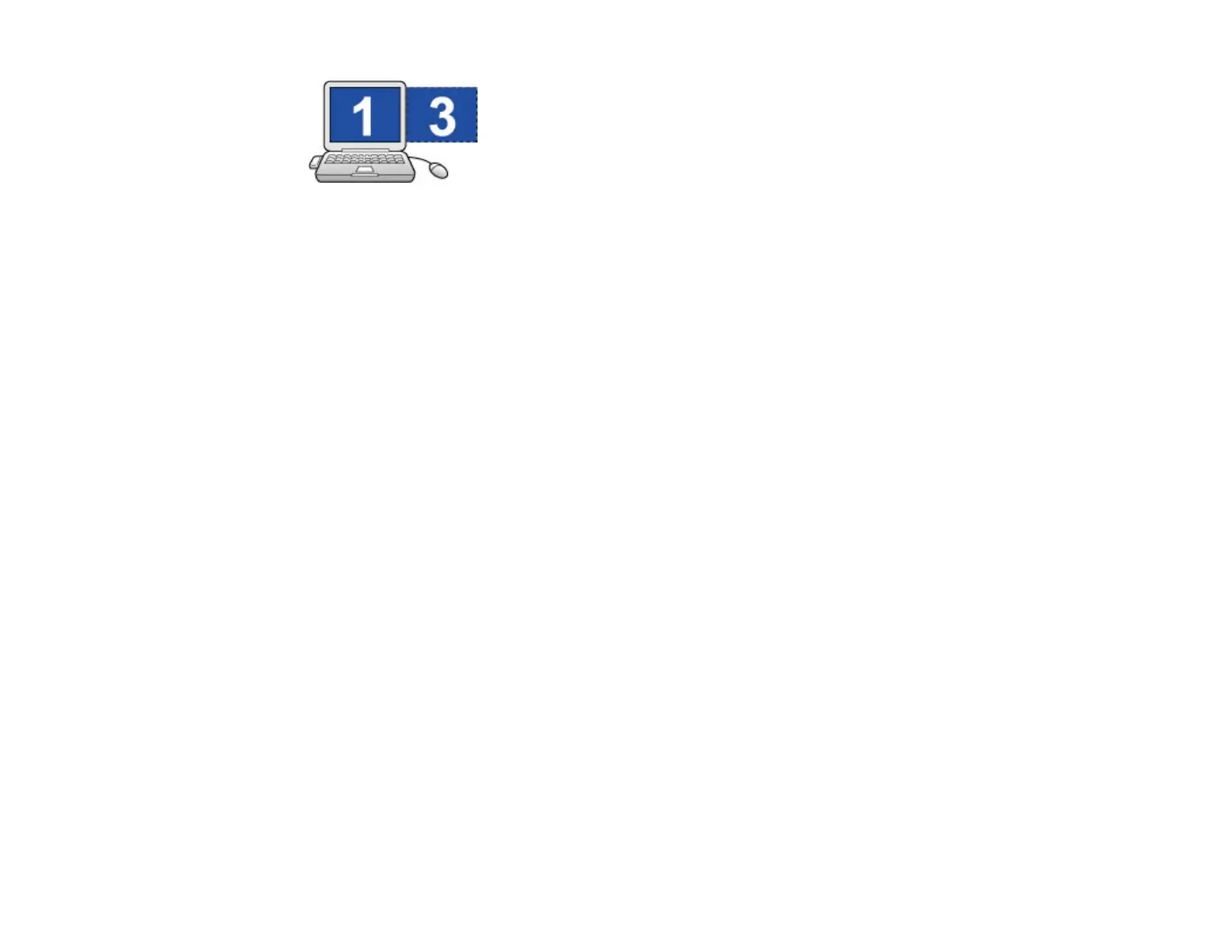9. Click OK to close the Display Properties screen.
Parent topic: Setting Up Multi-Screen Display
Arranging the Multi-Screen Display (Mac OS X)
You can arrange the position of each display.
1. Connect an external monitor to the computer.
2. Check the following items when connecting over a wireless LAN and modify the settings as
necessary. If the following items are not set correctly, the multi-screen display function cannot be
used.
• The SSID for the computer and each projector must be the same. (For Quick Connection Mode)
• The wireless LAN system for the computer and each projector must be the same.
3. Double-click EasyMP Network Projection from the Applications folder to start EasyMP Network
Projection.
4. Select Quick Connection Mode or Advanced Connection Mode, and then click OK.
Note: In Quick Connection Mode, you cannot connect to multiple projectors and project different
images to each projectors.
60
