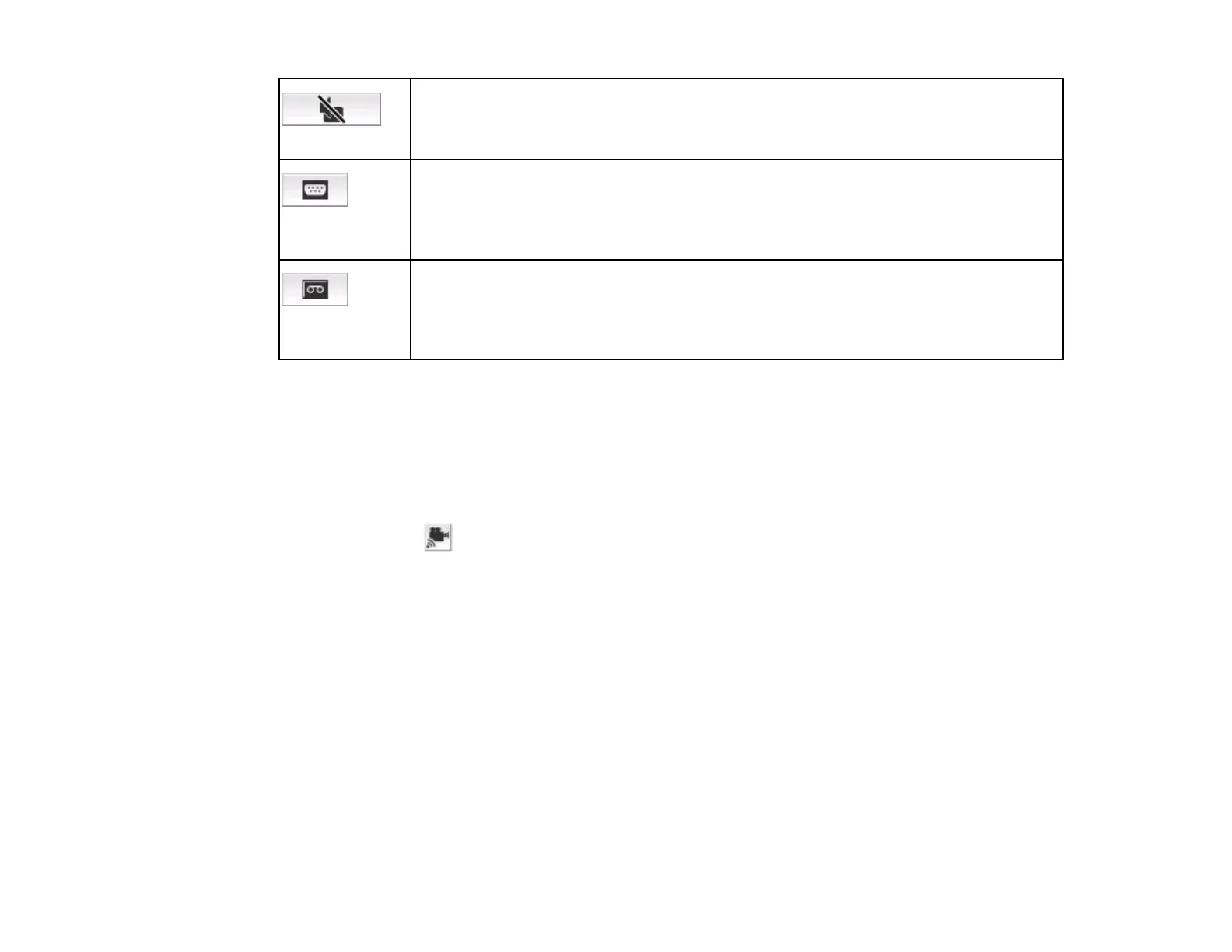Hides and mutes the video and audio.
A/V Mute
Changes to images from the input port to which the computer or USB device are
connected.
Switch PC
source
Changes to images from the video input port.
Switch video
source
Parent topic: Toolbar
Related tasks
Hiding Computer Operations
Switching the Input Source
Movie Sending Mode
When you click the button on the toolbar and select a projector, the following screen is displayed.
99
