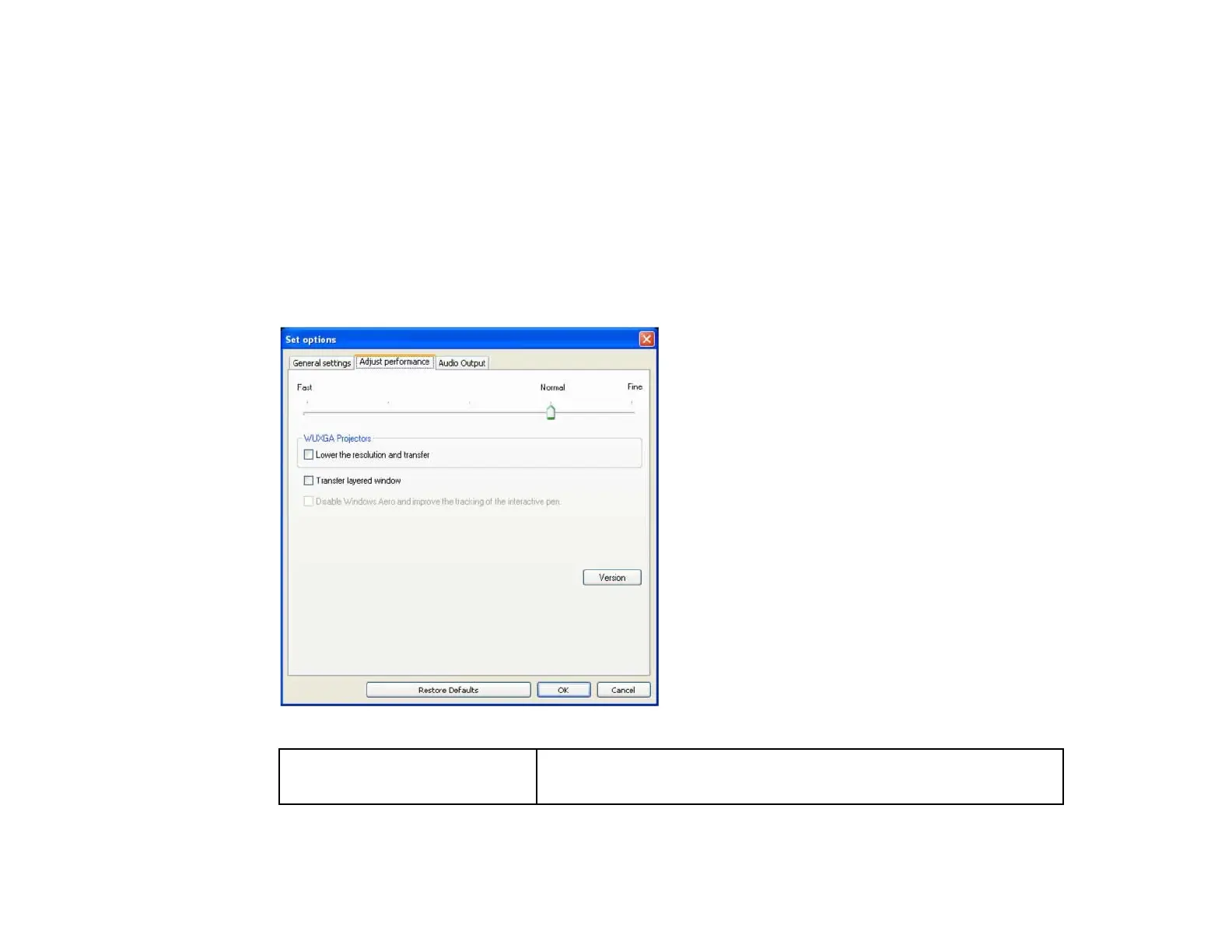Related references
Select Connection Mode Screen
Edit profile
Related tasks
Searching for Network Projectors Automatically
Searching for Network Projectors by Specifying an SSID, IP Address, or Projector Name
Set options - Adjust performance
When you click the Adjust performance tab on the Set options screen, the following screen is
displayed.
Performance adjustment slider You can set the performance to Fast, Normal, and Fine.
Set to Fast when movie projections are interrupted.
92
