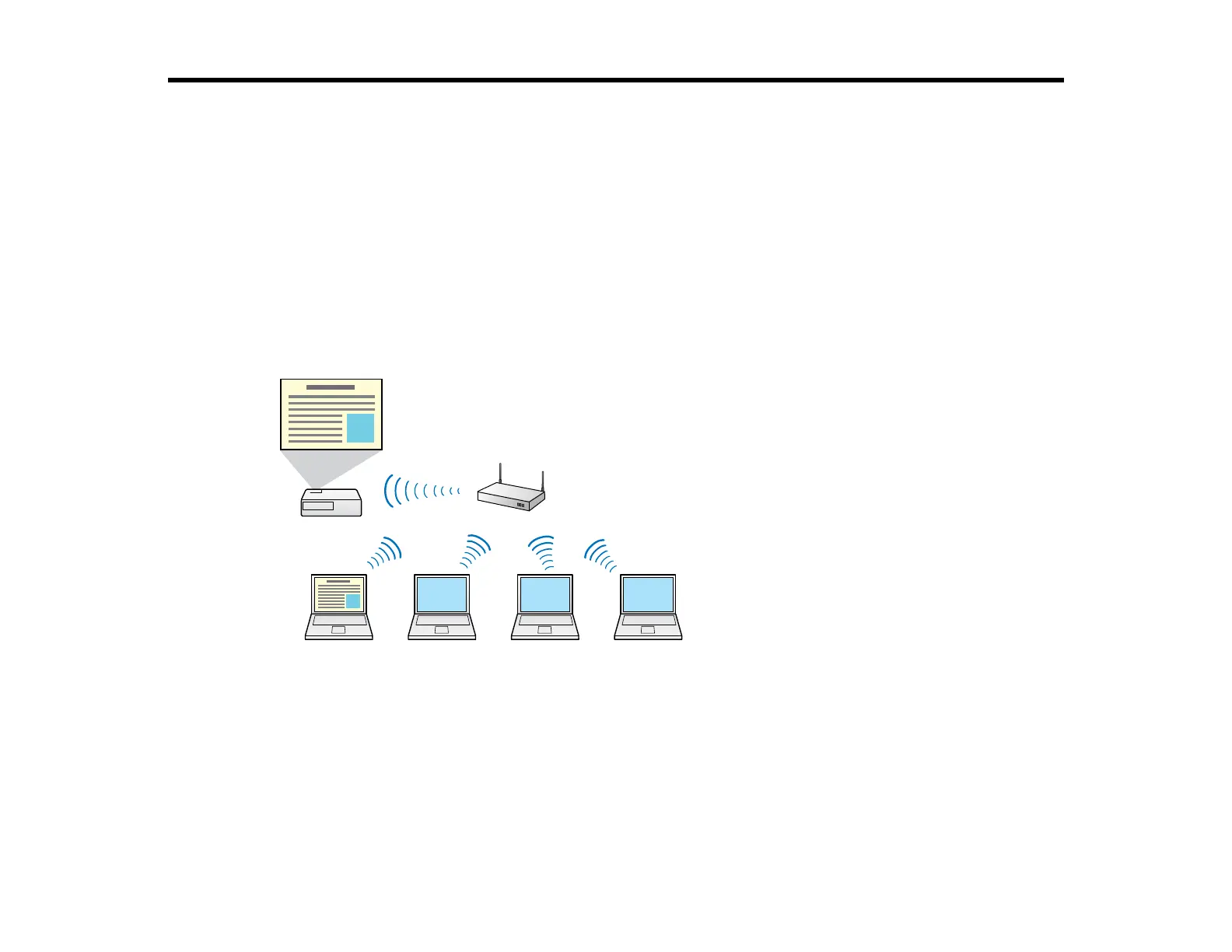Introduction to EasyMP Network Projection
See the following sections to learn more about EasyMP Network Projection software.
EasyMP Network Projection Features
Display Options
Connection Modes
EasyMP Network Projection Features
You can use EasyMP Network Projection software to project images from your computer to the projector
over a network. Sharing the projector over a network allows you to project images from different
computers without having to change cable connections, as well as project images from a remote
location.
Parent topic: Introduction to EasyMP Network Projection
Display Options
You can use a variety of display options for projecting images.
Multi-Screen Display Function
Movie Sending Mode
Presentation Mode
7
