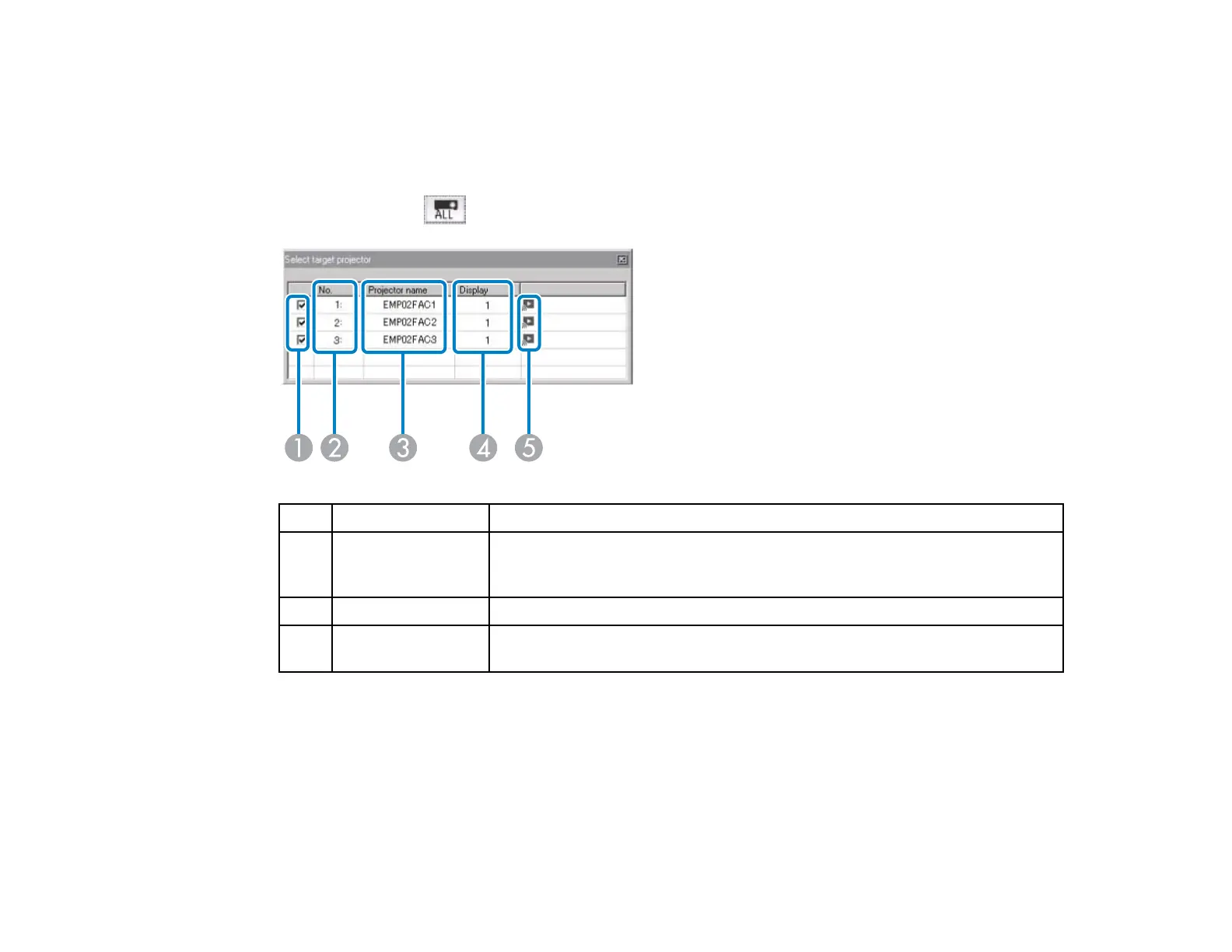Related topics
Set options
Projecting Movies
Select target projector
When you click the button on the toolbar, the following screen is displayed.
1 – Select the projector you want to control.
2 No. Indicates the number assigned to the projector. This number appears
under the icon to indicate the number of the projector that you can control
from the toolbar.
3 Projector name Displays the projector's name.
4 Display Displays the display number you selected on the EasyMP Network
Projection search and connect screen.
97
