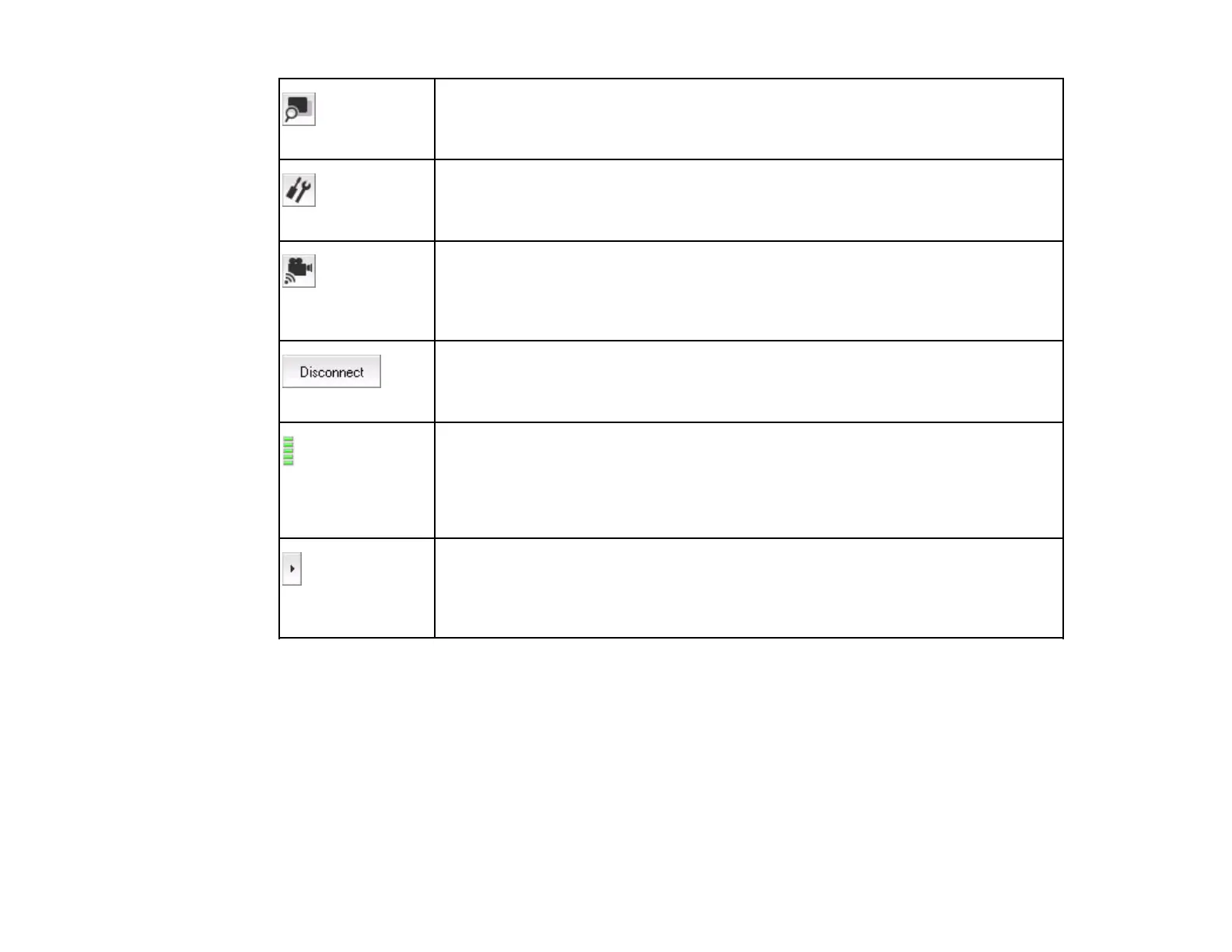Displays the multi-screen preview screen.
Click to display a preview with the settings you have made. Click each display to
enlarge each Screen Preview to full-screen.
Screen Preview
Displays the Set options screen.
Click to adjust the transmission performance during the transfer of computer
images.
Set options
Starts Movie Sending Mode. (Supported models only)
Movie Sending
Mode
Disconnects the connection to the projector.
Disconnect
Displays the signal intensity when a connection is made in Quick Connection
Mode. As the Signal intensity increases, so does the number of lit indicators.
Signal intensity
(Quick Connection
Mode only)
Switches the toolbar display between Full, Normal, and Simple. The toolbar
display remains as is until switched again.
Switch toolbar
display
Select target projector
Projector control
Parent topic: Screen Summary
Related tasks
Hiding Computer Operations
Projecting Only a PowerPoint Slide Show
Finishing Projecting Images
96
