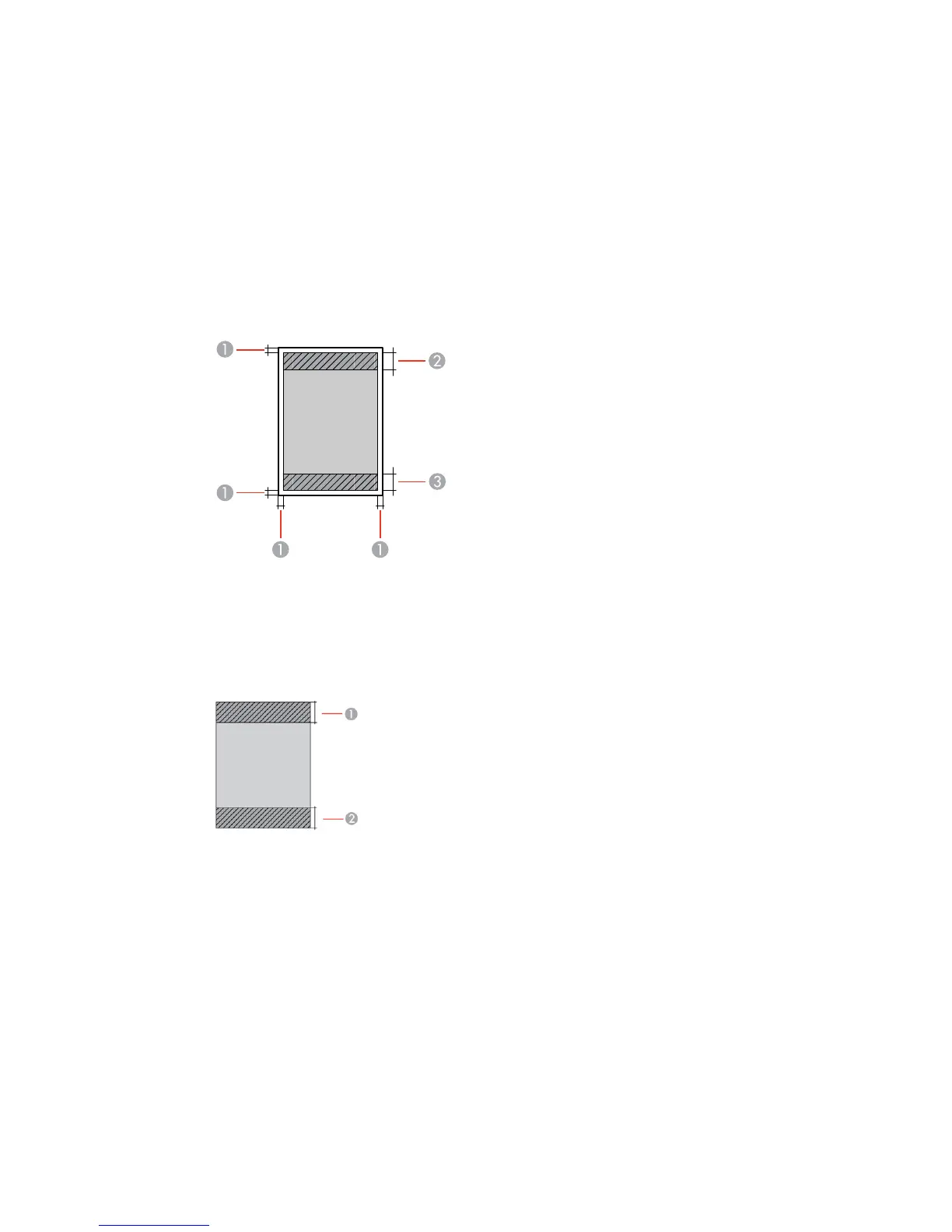Single sheets - normal printing
1 Margin: 0.12 inch (3 mm) minimum
2 Quality border/top: 1.57 inch (40 mm) minimum
3 Quality border/bottom: 1.26 inch (32 mm) minimum
Single sheets - borderless printing
1 Quality border/top: 1.69 inch (43 mm) minimum
2 Quality border/bottom: 1.38 inch (35 mm) minimum
240
