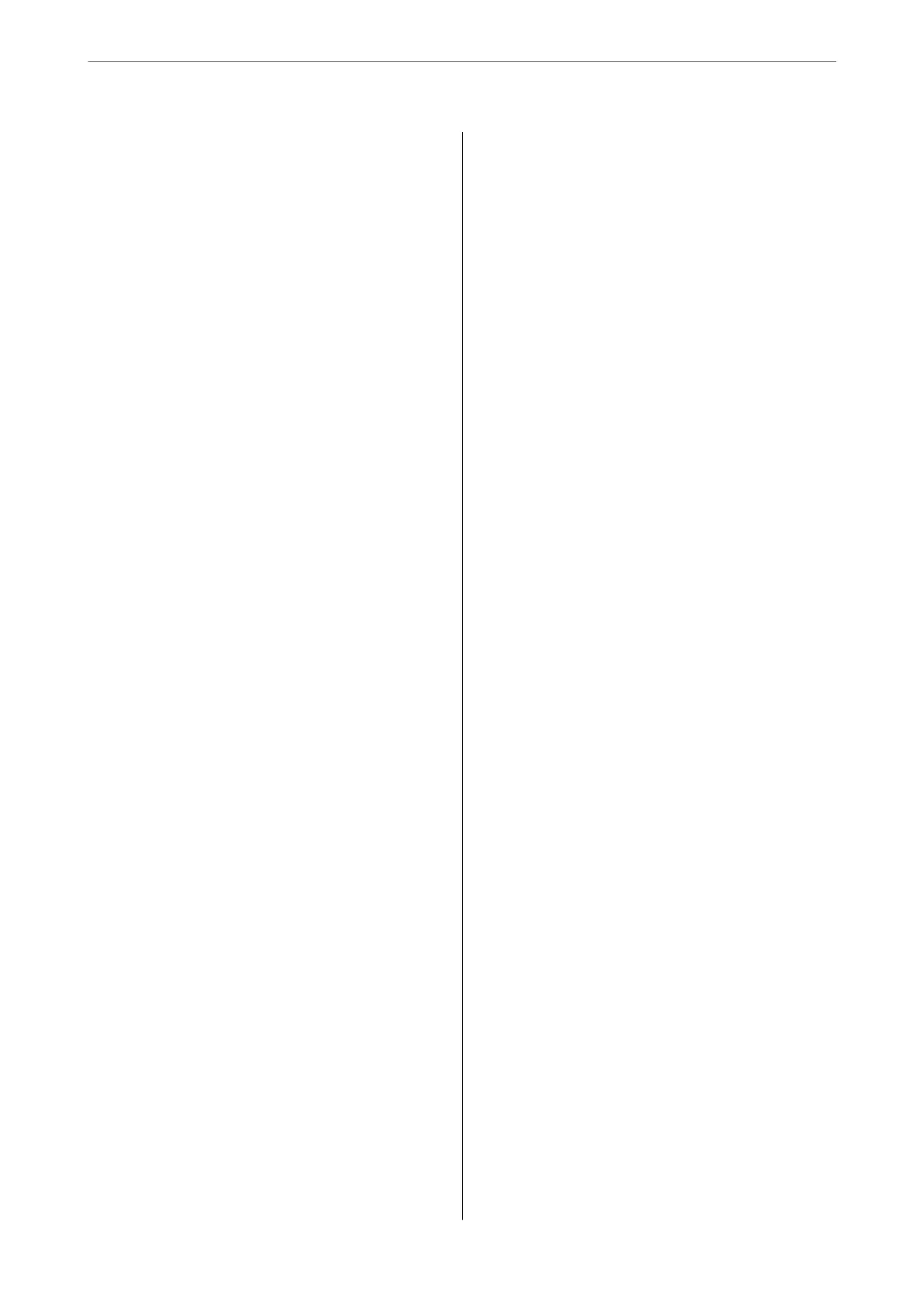Saving Power.............................63
Saving Power - Control Panel...............63
Fax Settings
Before Using Fax Features....................64
Connecting the Printer to a Phone Line..........64
Compatible Telephone Lines................64
Connecting the Printer to a Phone Line........65
Connecting Your Phone Device to the Printer. . . 66
Making the Printer Ready to Send and Receive
Faxes (Using Fax Setting Wizard)..............67
Making Settings Individually for Printer's Fax
Features.................................69
Setting Receive Mode.....................69
Making Settings When You Connect an
External Phone Device....................71
Making Settings for Blocking Junk Faxes.......72
Making Settings to Send and Receive Faxes
on a Computer..........................72
Menu Options for Fax Settings................73
Check Fax Connection....................73
Fax Setting Wizard.......................74
Basic Settings Menu......................74
Receive Settings Menu....................75
Report Settings Menu.....................76
Security Settings Menu....................77
User Default Settings Menu................ 77
Printing
Printing from the Printer Driver on Windows. . . . . 78
Accessing the Printer Driver................78
Printing Basics..........................78
Printing on 2-Sides.......................80
Printing Several Pages on One Sheet..........81
Printing and Stacking in Page Order (Reverse
Order Printing).........................82
Printing a Reduced or Enlarged Document. . . . . 82
Printing One Image on Multiple Sheets for
Enlargement (Creating a Poster).............83
Printing with a Header and Footer........... 89
Printing an Anti-Copy Pattern..............90
Printing Multiple Files Together.............91
Printing Using the Color Universal Print
Feature...............................91
Adjusting the Print Color..................92
Printing to Emphasize in Lines............93
Printing Clear Bar Codes..................93
Canceling Printing.......................94
Menu Options for the Printer Driver..........94
Printing from the Printer Driver on Mac OS......96
Printing Basics..........................96
Printing on 2-Sides.......................98
Printing Several Pages on One Sheet..........99
Printing and Stacking in Page Order (Reverse
Order Printing).........................99
Printing a Reduced or Enlarged Document. . . . 100
Adjusting the Print Color.................101
Canceling Printing......................101
Menu Options for the Printer Driver.........101
Making Operation Settings for the Mac OS
Printer Driver......................... 103
Printing from Smart Devices.................104
Using Epson iPrint......................104
Using Epson Print Enabler................105
Using AirPrint.........................106
Printing Using Mopria Print Service. . . . . . . . . 107
Canceling the Ongoing Job..................107
Copying
Copying................................108
Copying on 2-Sides....................... 109
Copying Multiple Originals onto One Sheet. . . . . .109
Menu Options for Copying..................109
Scanning
Scanning Using the Control Panel.............112
Scanning to a Computer..................112
Scanning Using WSD....................116
Scanning from a Computer..................118
Scanning Using Epson Scan 2..............118
Scanning from Smart Devices................125
Installing Epson iPrint...................125
Scanning Using Epson iPrint...............125
Faxing
Before Using Fax Features...................127
Sending Faxes Using the Printer..............127
Sending Faxes Using the Control Panel.......127
Various Ways of Sending Faxes.............129
Receiving Faxes on the Printer............... 131
Receiving Incoming Faxes.................131
Receiving Faxes by Making a Phone Call......133
Menu Options for Faxing...................134
Fax................................. 134
Scan Settings..........................134
Fax Send Settings.......................134
3