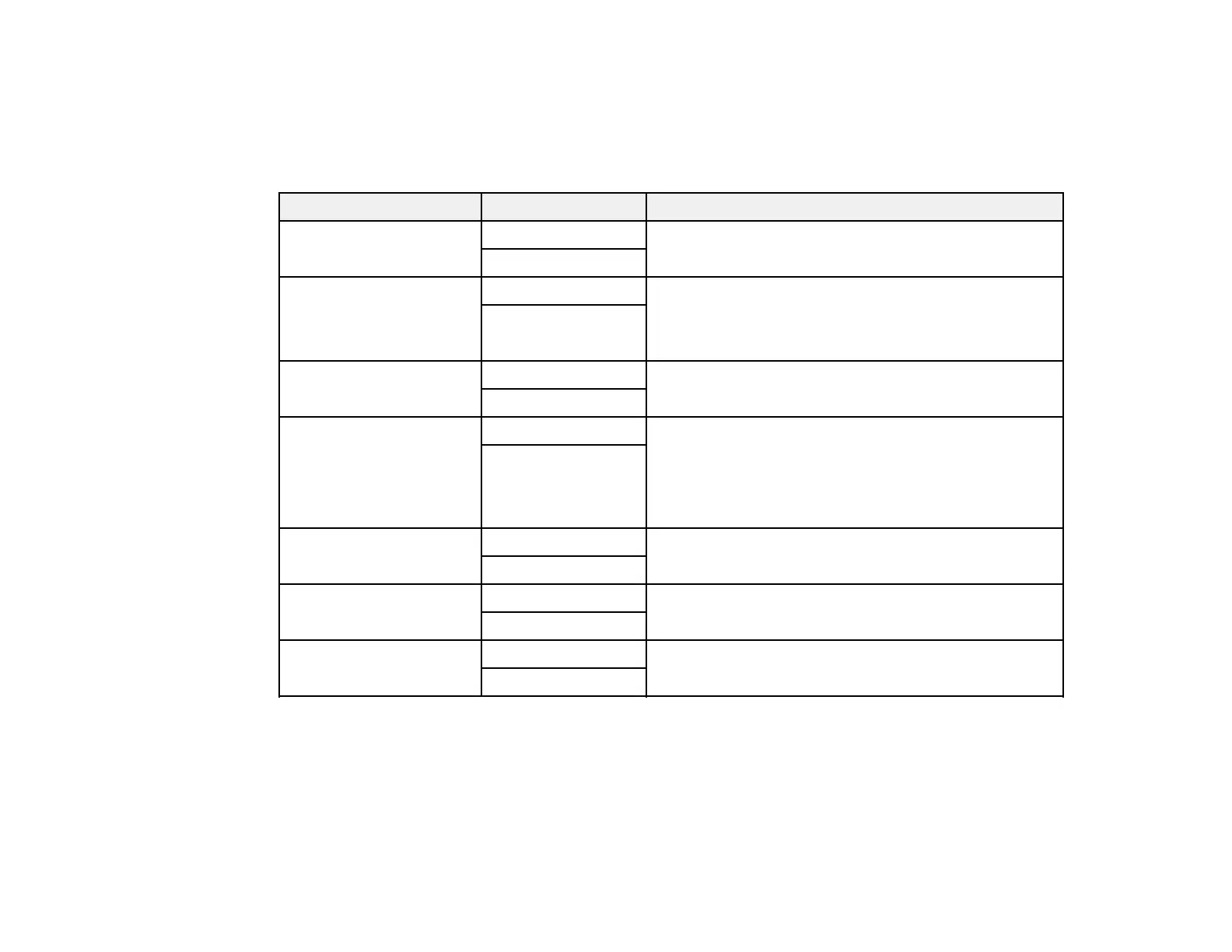254
Related topics
Setting Up Contacts and Contact Groups
Send Settings - Fax
Set the send options you want to use for outgoing faxes.
Setting Options Description
Auto Rotation Off Sends an A4 or letter-size document that is placed
long edge first into the ADF as an A3-size fax.
On
Quick memory send Off Sends the first page of a multi-page document as
soon as it finishes scanning. Select this option to
decrease the amount of time it takes to fax a
document.
On
Batch Send Off Sorts outgoing faxes by recipient in the product's
memory, and then sends them as a batch.
On
Save Failure Data Off Saves faxes that failed to be sent in the product’s
memory. You can resend the faxes from the product's
Job/Status screen.
When you select On, you can select a time period to
store the saved faxes.
On
Wait Time for Next
Original
Off Sets a time in between sending the next fax.
On
Fax Preview Display
Time
Off Sets a time for previewing the scanned document on
the LCD screen before it is sent.
On
Allow Backup Allowed Allows you to back up sent faxes. Select Fax > Fax
Settings > Backup to view backed up faxes.
Not Allowed
Parent topic: Selecting Advanced Fax Settings
Receive Settings - Fax
Set the save/forward or print options you want to use for incoming faxes.
Save/Forward Settings
