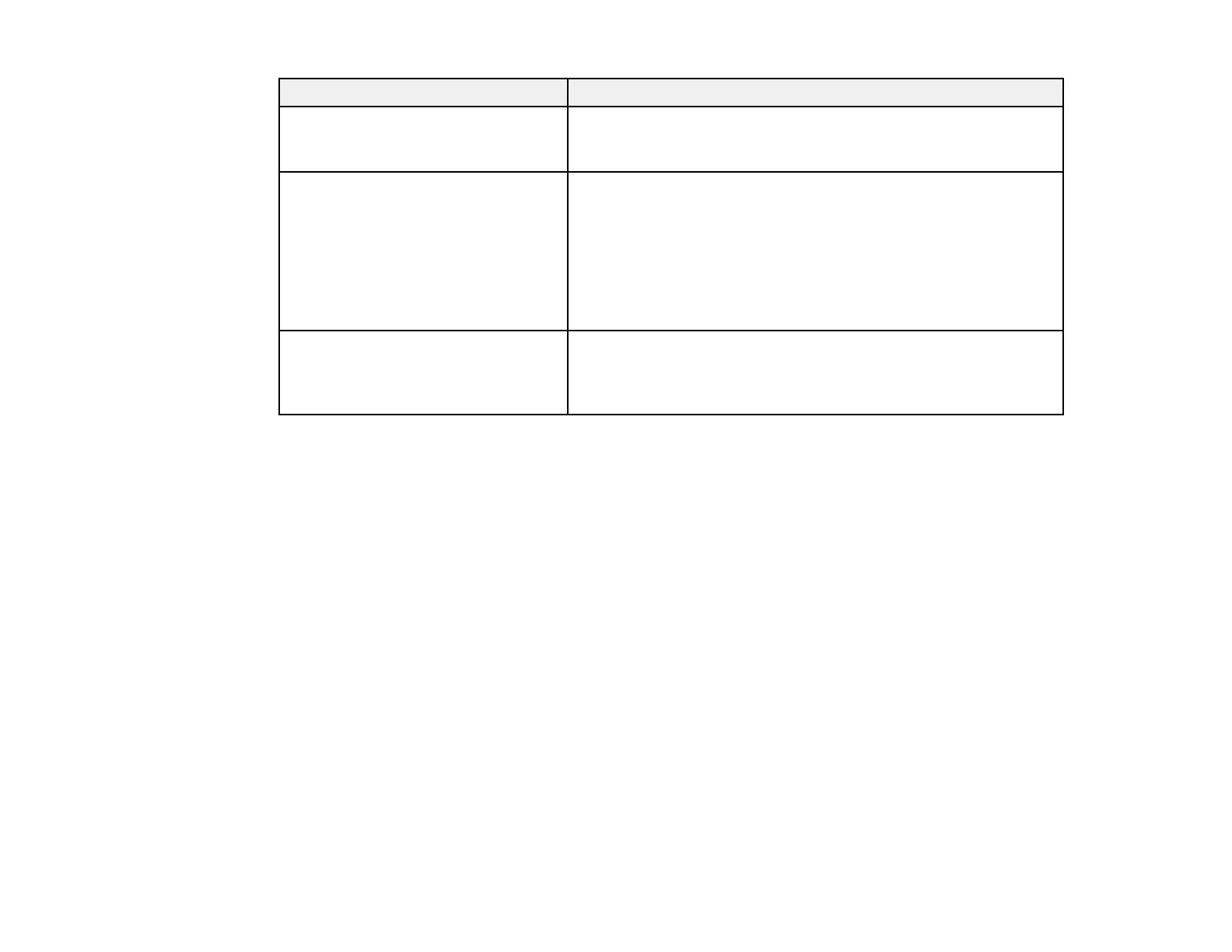361
LCD screen message Condition/solution
Authentication error. Please check
the Email Server Settings.
Make sure the user name and password on the computer, and
the contacts on the printer, are correct. Also, make sure that the
password has not expired.
Communication error. Check the Wi-
Fi/network connection.
Unable to communicate with a network folder that is registered
on the contacts list. Make sure Use Microsoft network sharing
(Network > MS Network) is enabled in the Web Config. Make
sure the address in the contacts list on the product and of the
shared folder match. Access rights for the user in the contacts
list should be added on the Sharing and Security tabs of the
shared folder's properties. Set the user's permissions to
allowed.
Recovery mode
Update Firmware
An error has occurred during firmware updating. Connect your
product using a USB cable and try downloading the Firmware
Update from the Epson support site. If you need help, contact
Epson for support.
Parent topic: Solving Problems
Related references
Where to Get Help (U.S. and Canada)
Where to Get Help (Latin America)
Related tasks
Connecting a Telephone or Answering Machine
Checking for Software Updates
Accessing the Web Config Utility
Selecting the Line Type
Removing and Installing Ink Cartridges
Related topics
Loading Paper
Wi-Fi or Wired Networking
Job Status Error Codes
If a printing, scanning, copying, or faxing (models equipped with optional fax board) job does not
complete successfully, you can check the error code for the reason. Select Job/Status > Job Status to
view the error codes.
