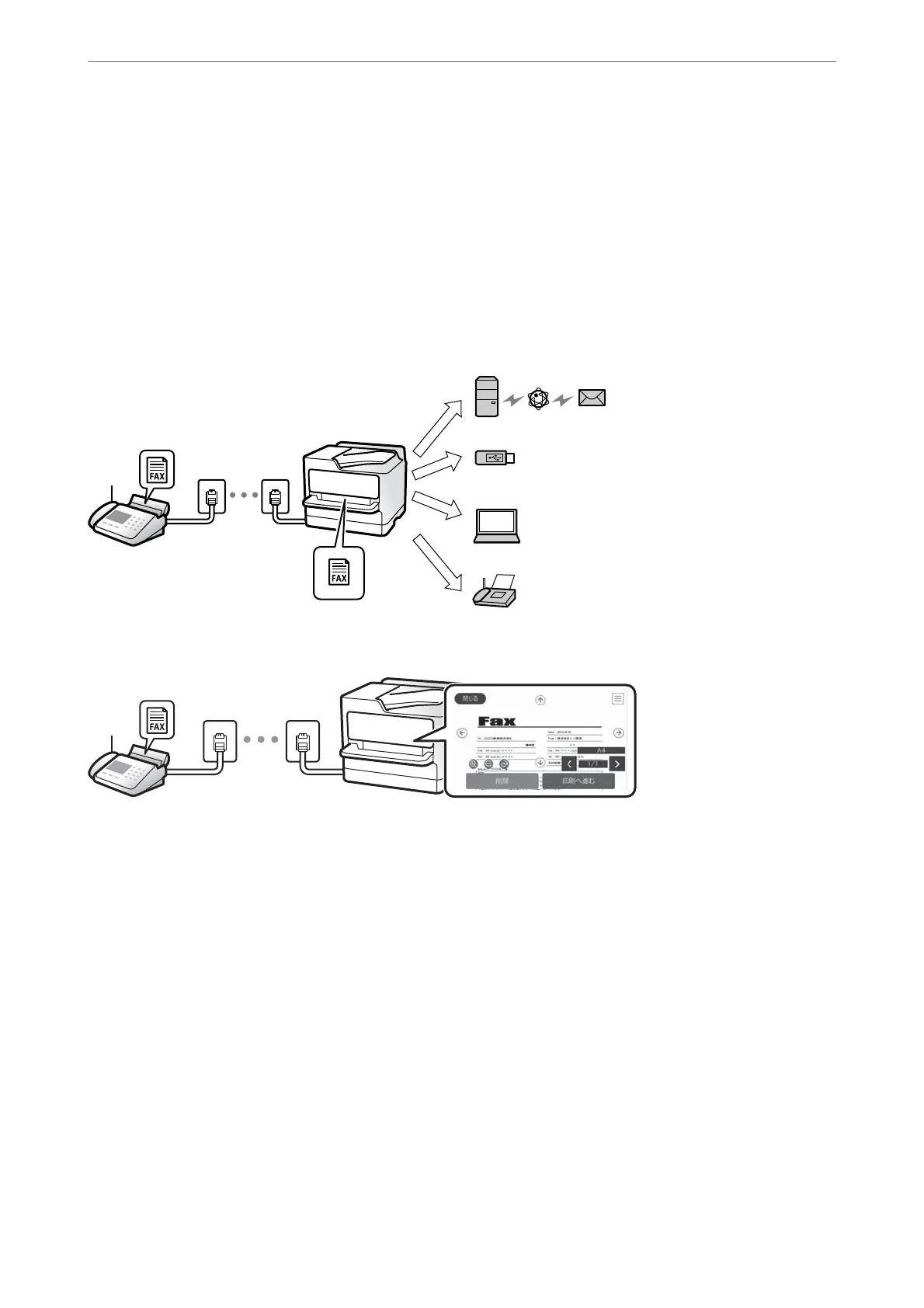Receiving Faxes by Operating a Connected Phone
You can receive faxes by only operating an external phone device.
“Basic Settings” on page 361
“Making Settings When You Connect a Phone Device” on page 463
Destinations of Received Faxes
❏ Output without conditions: Received faxes are printed unconditionally by default. You can set up destinations
for received faxes to the inbox, a computer, an external memory, emails, folders, or other faxes. If you save in the
inbox, you can check the contents on the screen.
“Unconditional Save/Forward:” on page 365
“Inbox settings:” on page 369
“Viewing Received Faxes Saved in the Printer on the LCD Screen” on page 141
❏ Output when conditions match: You can set up destinations for received faxes to the inbox or a condential box,
an external memory, an email, a folder, or another fax when specic conditions are met. If you save in the inbox
or a condential box, you can check the contents on the screen.
“Conditional Save/Forward:” on page 366
“Conditional Save/Forward list:” on page 145
Output Various Reports
Receiving related reports is also supported.
“Features: Various Fax Reports” on page 127
Security when Receiving Faxes
Faxes can be received securely.
“Feature: Security when Sending and Receiving Faxes” on page 128
Faxing (Fax-Capable Printers Only)
>
Overview of this Printer's Fax Features
>
Feature: Receiving Faxes
126
