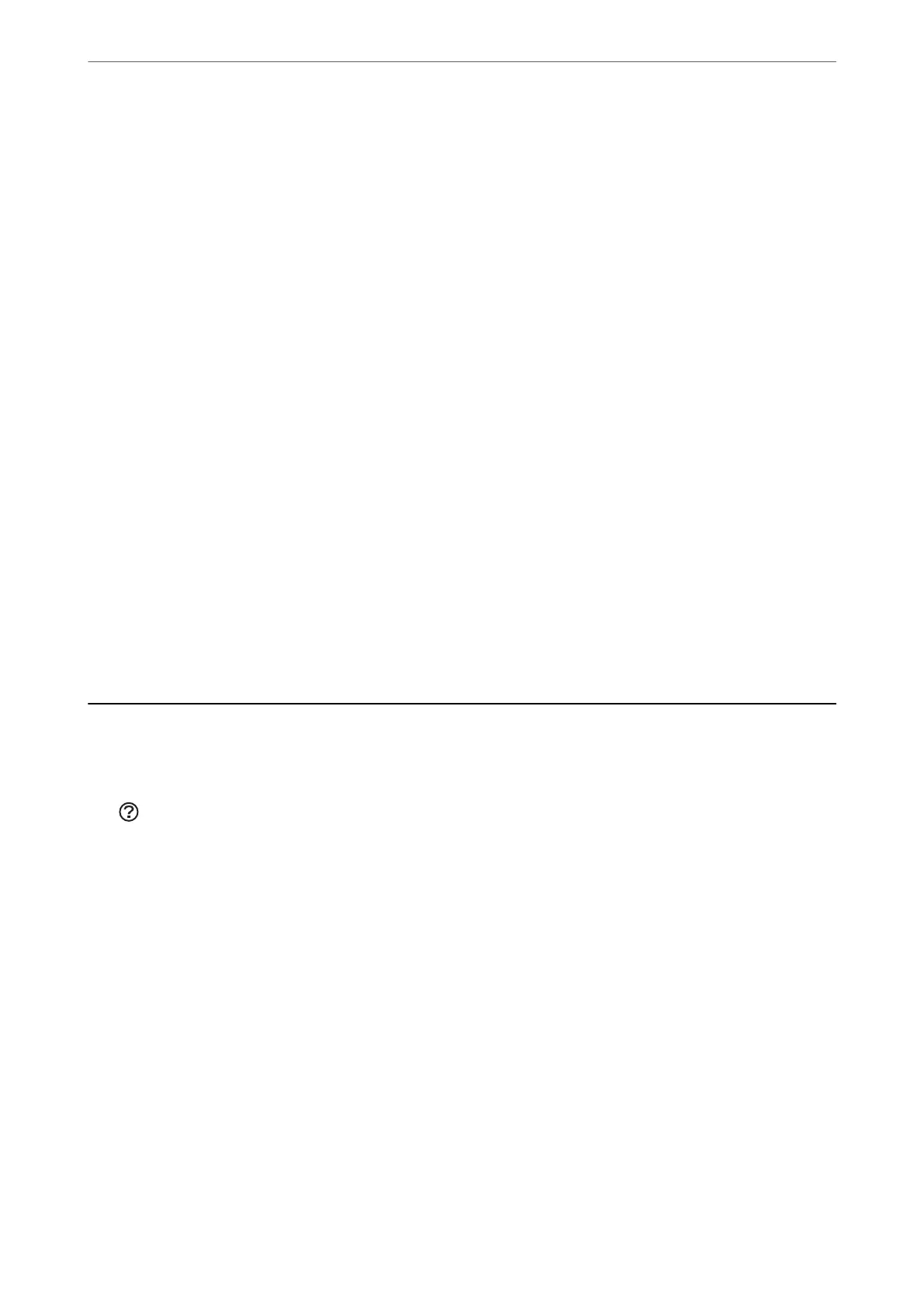Separation Roller
Informs you when to replace the Separation Roller.
Regular Cleaning Alert Settings
Warning Alert Setting
Noties you when to clean inside of the scanner.
Count Alert Setting
Changes the scanning number when the cleaning
notication
will be displayed.
System Administration
Admin Settings
Sets a password for an administrator or locks administrator settings.
Password Encryption
Encrypts the password for administrators.
Restore Default Settings
Restores all settings to their initial status when purchased.
Items Not Available in Portrait Display
is section lists the items that are not available in portrait display.
Button
❏ Troubleshooting
❏ How To
Settings - Device Information
❏ Serial Number
❏ Current Version
❏ Total Numb er of S c ans
❏ Number of 1-Sided Scans
❏ Number of 2-Sided Scans
❏ Number of Scans of Carrier Sheet
❏ Number of Passport Carrier Sheet
❏ Number of Scans Aer Replacing
❏ Number of Scans
Aer
Replacing
❏ Number of Scans Aer Regular Cleaning
Menu Options on the Control Panel
>
Items Not Available in Portrait Display
116
