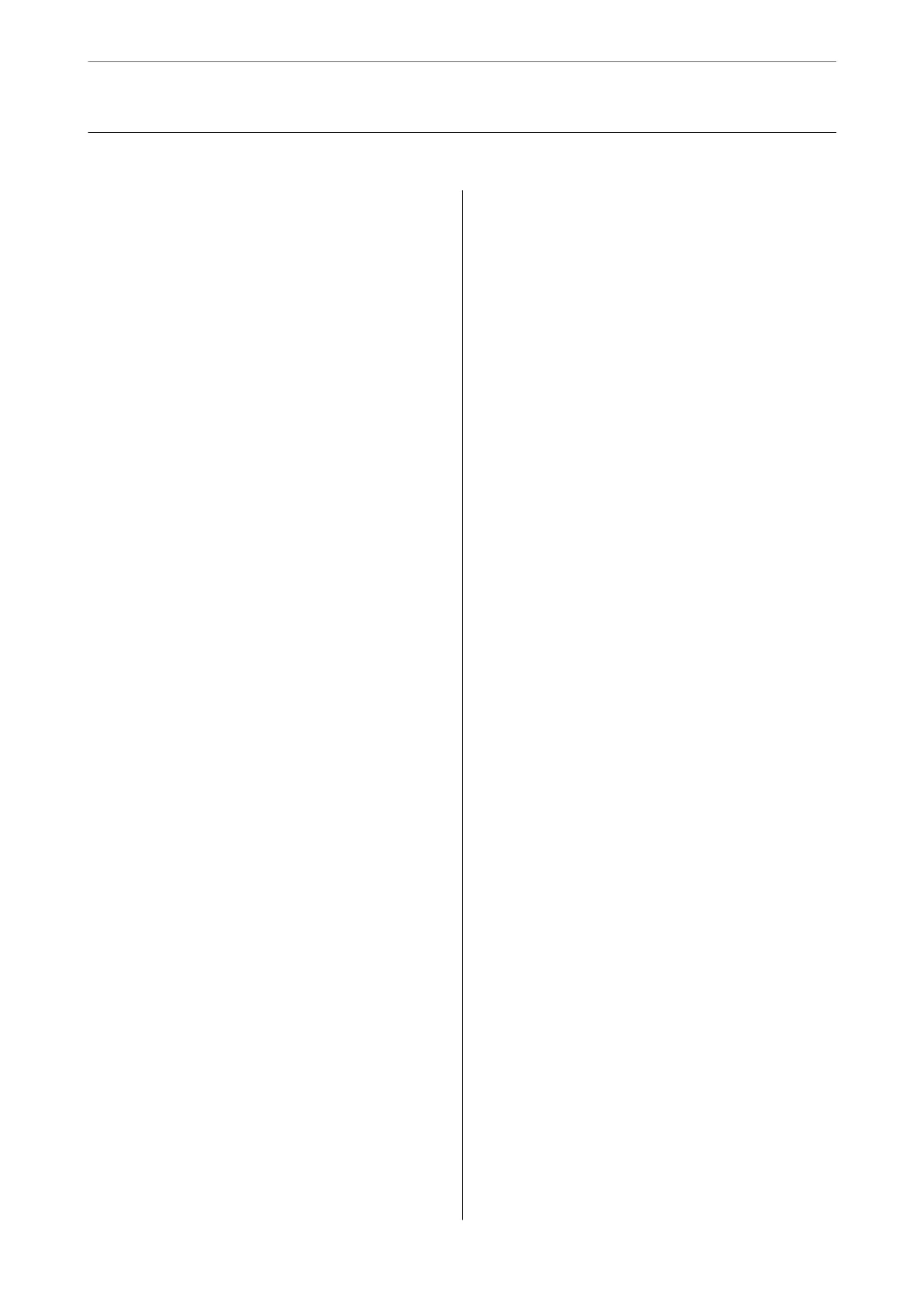Contents
Copyright
Trademarks
About This Manual
Introducing the Manuals.....................8
Marks and Symbols.........................8
Descriptions Used in this Manual...............8
Operating System References..................8
Important Instructions
Safety Instructions.........................11
Restrictions on Copying.....................12
Scanner Basics
Part Names and Functions...................14
Feed selector.............................16
Position of Scanner........................ 17
Combinations of the Positions of the Scanner
and Feed Selector........................18
Changing the Position of the Scanner.........19
Control Panel............................ 21
Buttons and Lights.......................21
Guide to the Screen......................22
Information on Applications..................25
Epson Scan 2...........................25
Document Capture Pro / Document Capture. . . .25
EPSON Soware Updater. . . . . . . . . . . . . . . . . .26
Option Items and Consumables Information. . . . . . 27
Carrier Sheet Codes......................27
Roller Codes...........................28
Cleaning Kit Codes...................... 28
Specications and Capacity for
Originals
Specications
and Capacity for Originals being
Scanned................................ 30
Specications
of Standard Size Paper..........31
Specications of in Paper................34
Specications of Long Paper................35
Specications of Envelopes.................36
Specications
of Plastic Cards...............37
Specications of Laminated Cards........... 39
Specications of Booklets..................40
Specications for Passports.................40
Specications for Originals Using the Carrier
Sheet.................................41
Types of Originals that Require Attention. . . . . . . . 43
Types of Originals that Must Not be Scanned. . . . . .44
Placing Originals
Combination of Input Tray and Output Tray. . . . . . 46
Normal Feed Position.....................46
Delicate Feed Position....................48
Placing Standard Size Originals................49
Placing A3 Size Originals with Fold Lines. . . . . . 52
Placing in Paper.........................56
Placing Long Paper........................ 58
Placing Large Size Originals..................61
Placing Envelopes......................... 64
Placing Plastic Cards.......................66
Placing Laminated Cards....................68
Placing a Booklet..........................71
Placing a Passport......................... 73
Placing Irregular Shaped Originals.............76
Placing Photographs....................... 78
Placing a Mixture of Originals at Dierent Sizes. . . .81
Scanning
Required Settings for Scanning................86
Creating a Job in Document Capture Pro
(Windows)............................ 86
Creating a Job in Document Capture (Mac OS). . 86
Enabling a Job to Run from the Control Panel
(Mac OS)..............................91
Scanning Using the Control Panel..............92
Scanning with Document Capture Pro (Windows). .95
Scanning with Document Capture (Mac OS). . . . . . 95
Scanning with Epson Scan 2..................97
Required Settings for Special Originals. . . . . . . 101
Scanning by Manual Feed in Automatic Feeding
Mode(Continuous)........................102
Scanning with Manual Feed in Automatic
Feeding Mode...........................105
4