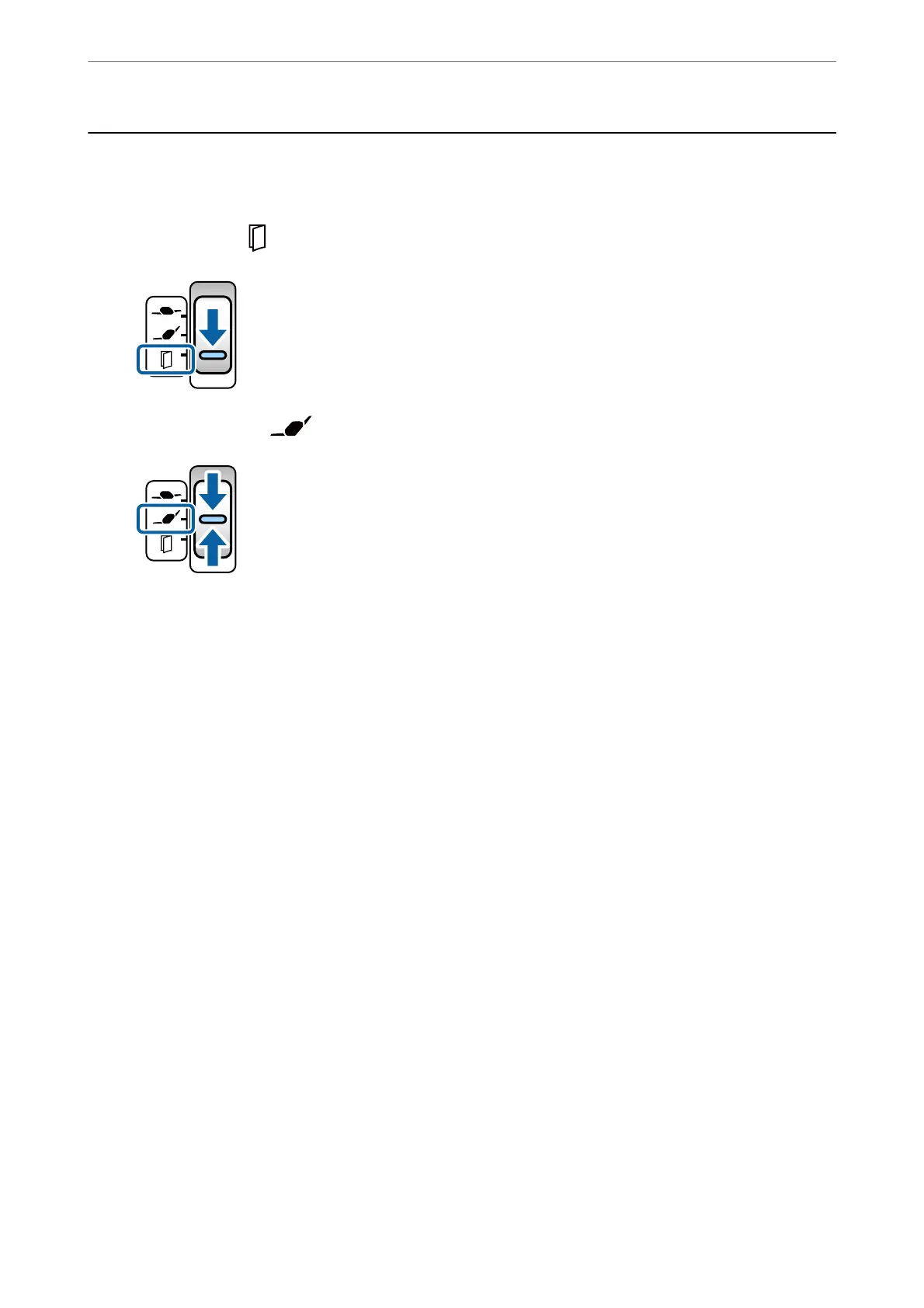Placing Plastic Cards
1.
Set the feed selector as following:
❏ With embossing:
(Manual Feed)
❏ Without embossing: (Normal Feed)
Note:
To scan plastic cards without embossing, specify the necessary settings in the Epson Scan 2 window.
On the Main Settings tab in Epson Scan 2, select Plastic Card in Document Size, or select O for Detect Double Feed.
See the Epson Scan 2 help for details.
When Detect Double Feed in the Epson Scan 2 is enabled and a double feed error occurs, remove the card from the
ADF and reload it. Set DFDS Function on the control panel to On to disable Detect Double Feed for only the next
scan, and then scan again. DFDS Function disables Detect Double Feed for only one sheet.
Placing Originals
>
Placing Plastic Cards
66