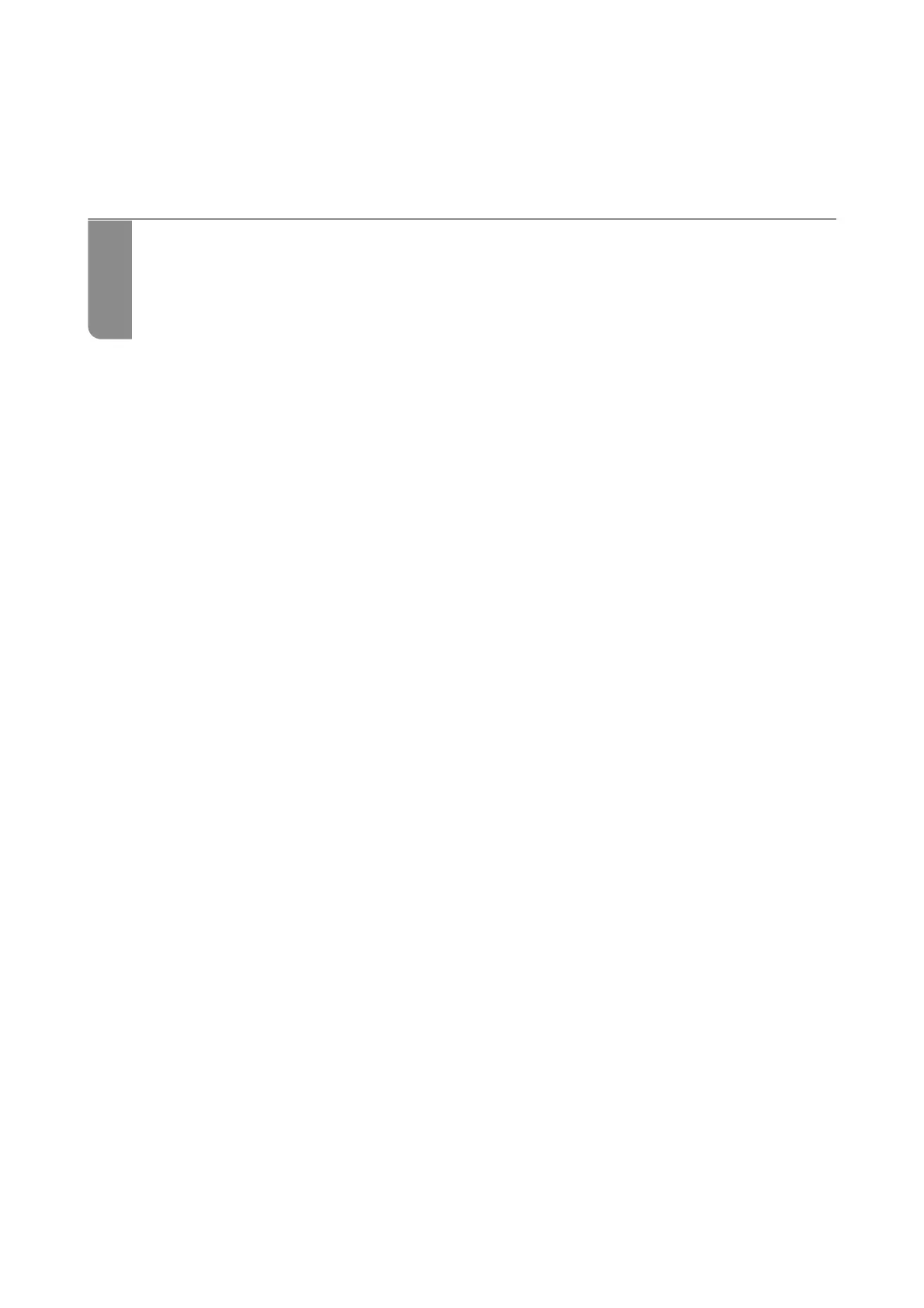Placing Originals
Combination of Input Tray and Output Tray.............................. 46
Placing Standard Size Originals........................................49
Placing
in
Paper.................................................56
Placing Long Paper.................................................58
Placing Large Size Originals...........................................61
Placing Envelopes..................................................64
Placing Plastic Cards................................................66
Placing Laminated Cards.............................................68
Placing a Booklet.................................................. 71
Placing a Passport..................................................73
Placing Irregular Shaped Originals......................................76
Placing Photographs................................................78
Placing a Mixture of Originals at Dierent Sizes............................81