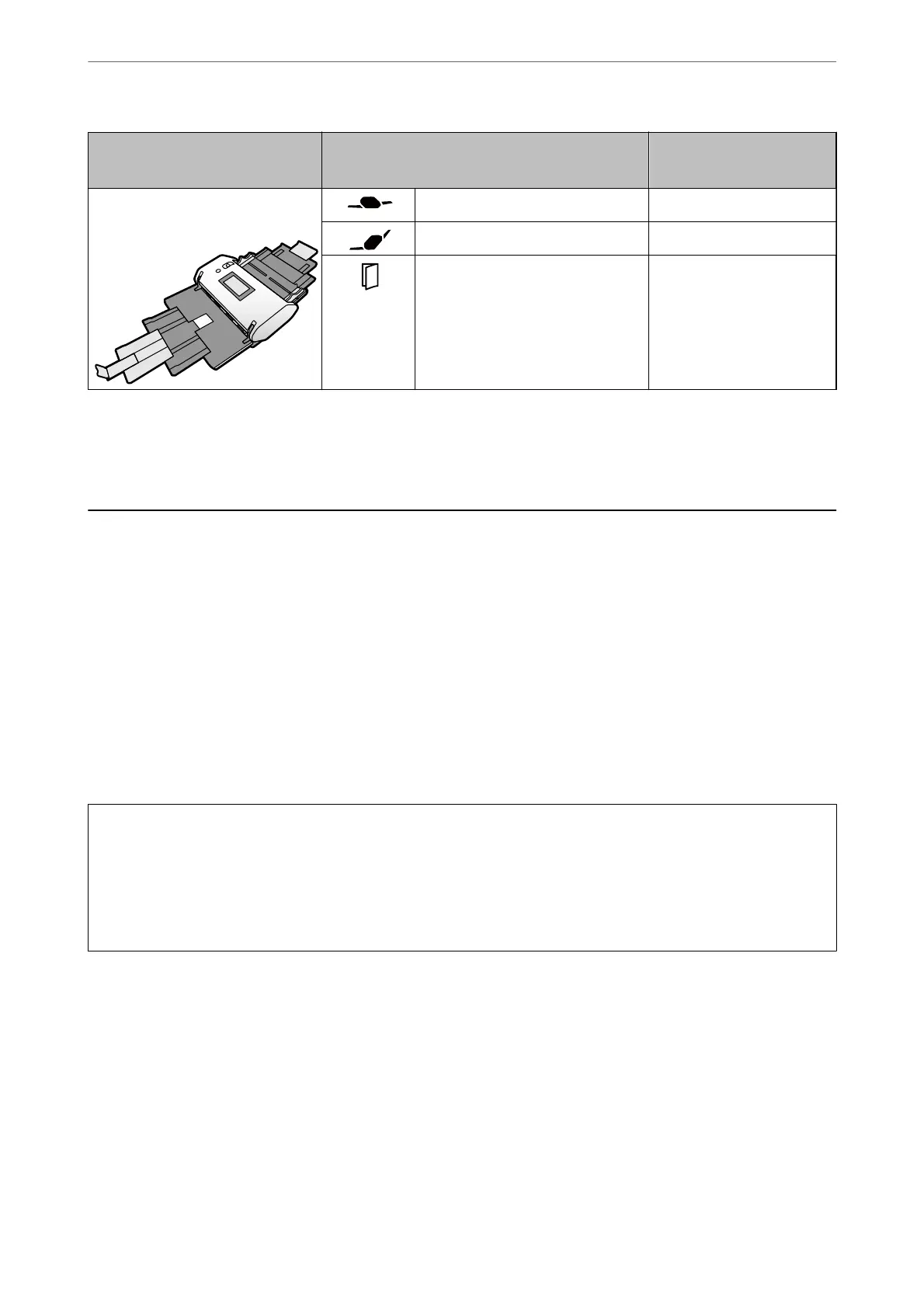Position of Scanner Position of Feed Selector ✓: Supported
-: Unsupported
Delicate Feed Position Delicate Feed -
Normal Feed -
Manual Feed ✓
Related Information
& “Carrier Sheet Codes” on page 27
Types of Originals that Require Attention
e following types of originals may not be successfully scanned.
❏ Originals with an uneven surface such as letter head paper.
❏ Originals with wrinkles or fold lines
❏ Perforated originals
❏ Original with labels or stickers (including a glued small piece of paper)
❏ Carbonless paper
❏ Curled originals
❏ Coated paper
c
Important:
Carbonless paper contains chemical substances that may damage the rollers inside the scanner. Check the following
points when scanning originals of carbonless paper.
❏ Clean the Pickup Roller and the Separation Roller regularly.
❏ Scanning carbonless paper may reduce the service life of the rollers compared with scanning plain paper.
Note:
❏ Wrinkled originals may be scanned better if you slow down the feeding speed during scanning or smooth out the wrinkles
before loading.
❏ To scan originals that are easily damaged or wrinkled, use the Carrier Sheet (sold separately).
❏ To scan originals that are incorrectly detected as double feeds, set the DFDS Function to On on the control panel before
you resume scanning, or select O in Detect Double Feed on the Main Settings tab in the Epson Scan 2 window. See
Document Capture Pro help on how to specify the settings of Epson Scan 2 from Document Capture Pro.
❏ Labels or stickers must be
rmly
stuck to the originals with no glue protruding.
❏ Try to
atten
the curled originals before scanning.
Specications and Capacity for Originals
>
Types of Originals that Require Attention
43