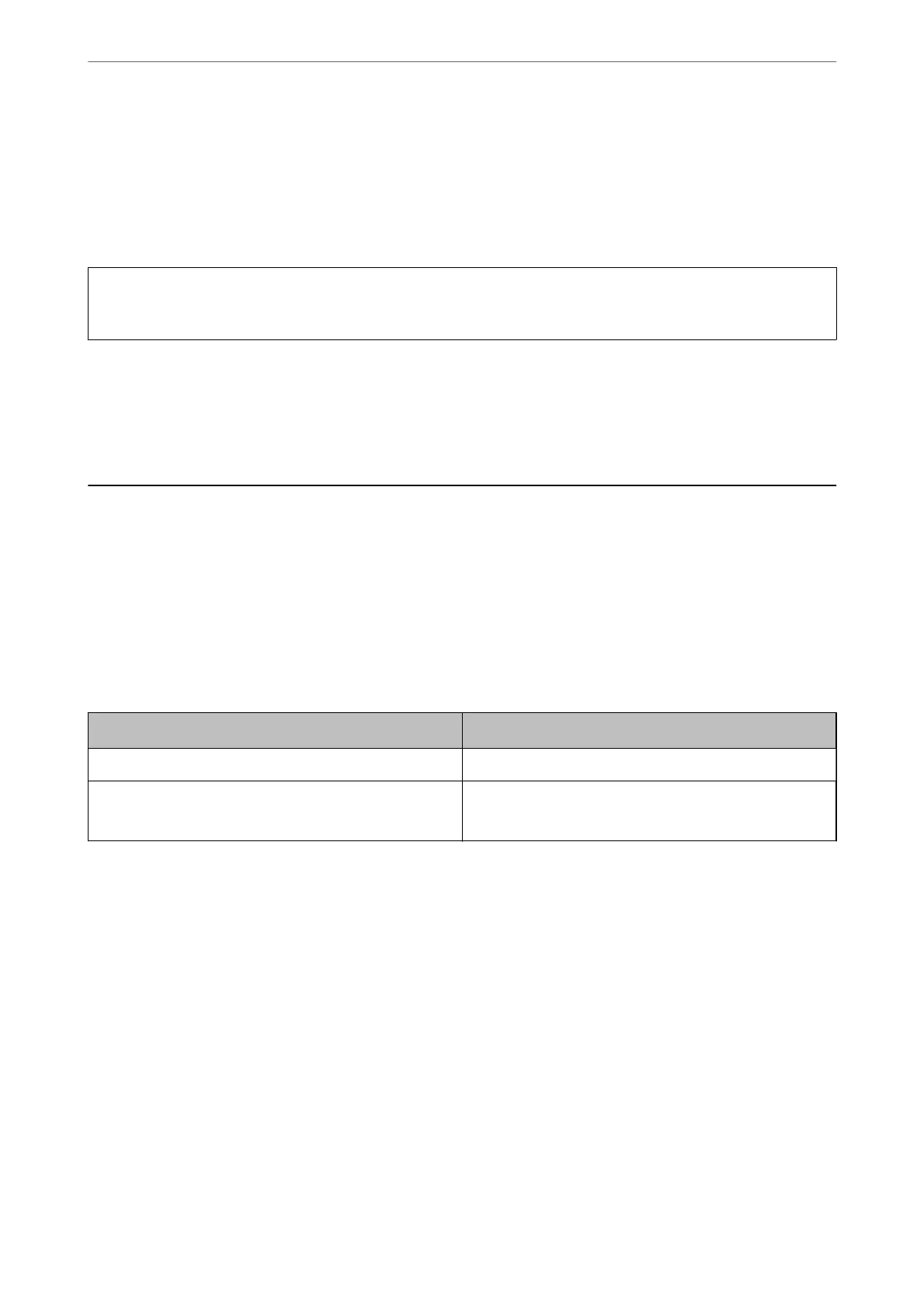❏ Except for Windows 8.1/Windows 8
Click the start button, and select All Programs or Programs > Epson
Soware
> EPSON
Soware
Updater.
❏ Mac OS
Select Go > Applications > Epson Soware > EPSON Soware Updater.
c
Important:
Do not turn o the computer or the scanner while updating.
Note:
If you cannot nd the application you want to update in the list, you cannot update using the EPSON Soware Updater.
Check for the latest versions of the applications on your local Epson website.
http://www.epson.com
Option Items and Consumables Information
Carrier Sheet Codes
Using a Carrier Sheet allows you to scan irregular shaped originals or photos that can be easily scratched. You can
scan an original larger than A4 size by folding it in half and inserting it into a Carrier Sheet. is is useful for
scanning multiple originals because up to 10 sheets of Carrier Sheet can be loaded on the scanner.
A Passport Carrier Sheet for a small booklet such as a passport is also available.
Part Name
Codes
*
Carrier Sheet B12B819051
Passport Carrier Sheet B12B819651
B12B819661 (for India)
* You can only use the Carrier Sheet with the code.
Related Information
& “
Specications
for Originals Using the Carrier Sheet” on page 41
& “Placing Large Size Originals” on page 61
& “Placing a Passport” on page 73
& “Placing Irregular Shaped Originals” on page 76
& “Placing Photographs” on page 78
Scanner Basics
>
Option Items and Consumables Information
>
Carrier Sheet Codes
27
