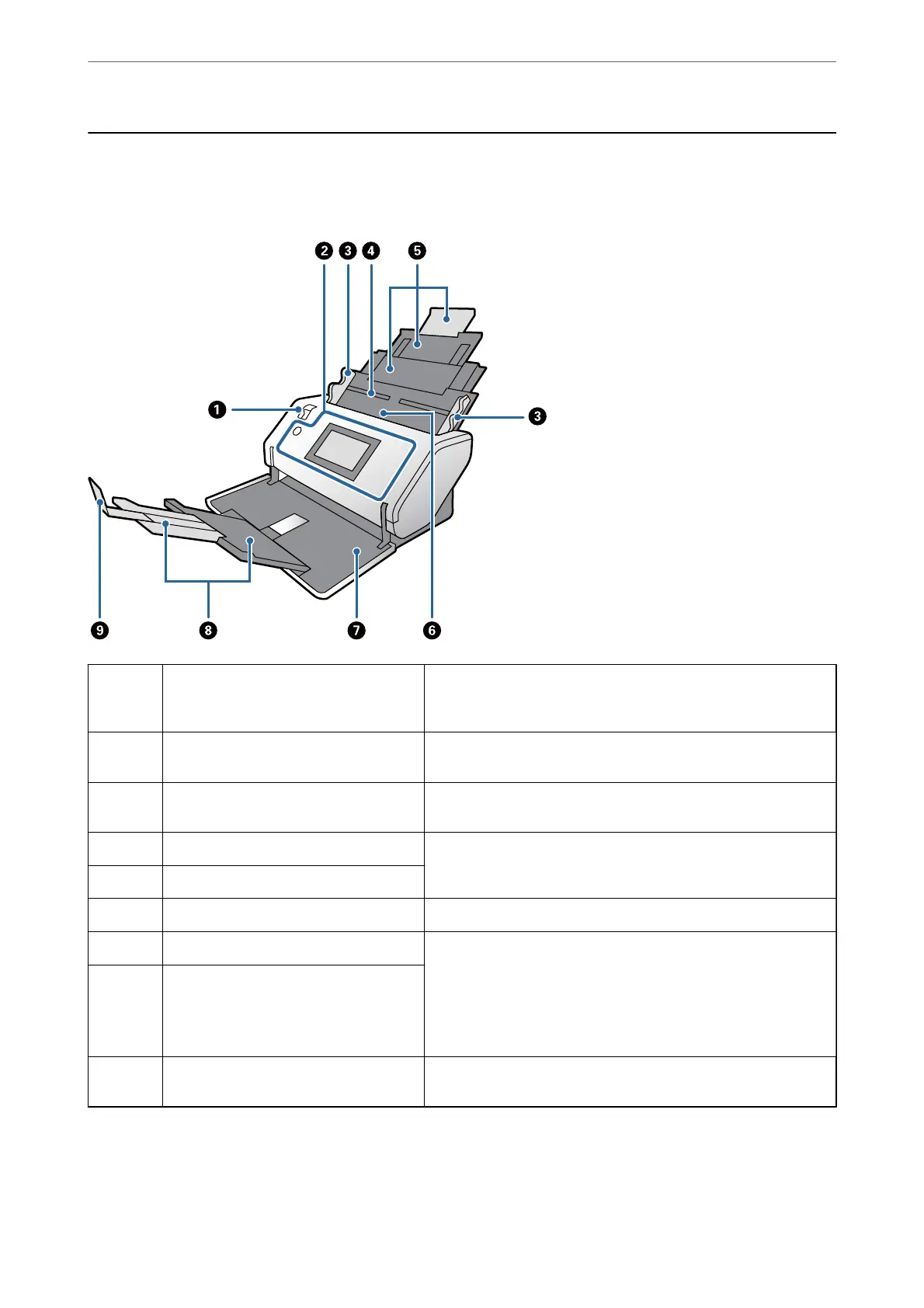Part Names and Functions
Front
A
Feed selector The selector to change the feeding method of originals. Change
the position of the feed selector according to the type of originals
to be scanned.
B
Control Panel Indicates the scanner’s status and allows you to specify scanning
settings.
C
Edge guides Feeds originals straight into the scanner. While holding the tab,
slide the edge guides to t both ends of the originals.
D
Input tray Place to load originals. Pull out the input tray extension according
to the length of the originals.
E
Input tray extension
F
ADF (Automatic Document Feeder) Feeds loaded originals automatically.
G
Output tray Holds originals ejected from the scanner. Pull out the output tray
extension according to the length of the originals.
!
Caution:
Do not open the tray in the Storage Position. Otherwise,
the tray may be damaged.
H
Output tray extension
I
Stopper Prevents ejected originals from falling o the tray extension. Adjust
the position of it according to the length of the originals.
Scanner Basics
>
Part Names and Functions
14