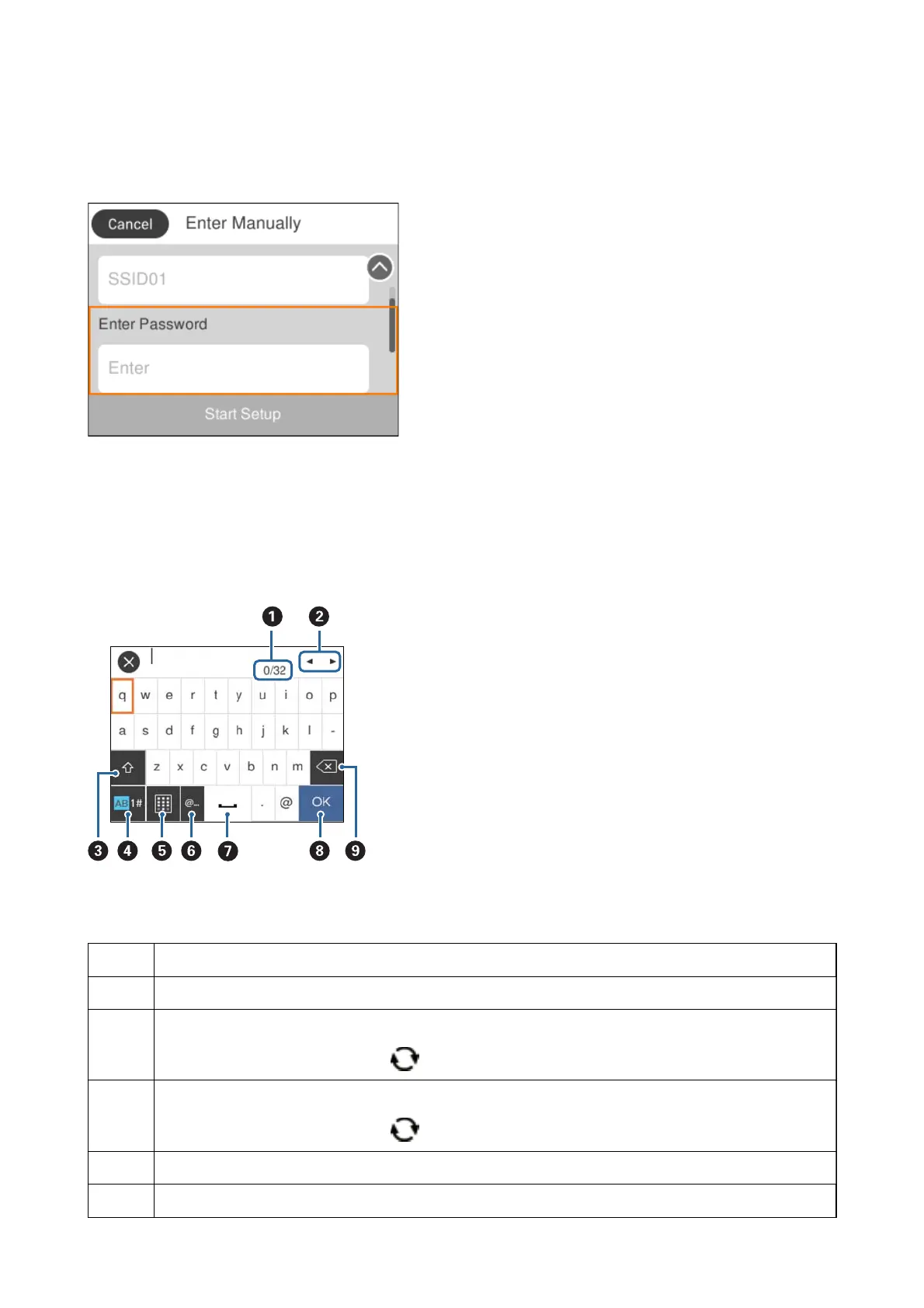To enter the value, name, address, and so on, move the focus to the input eld using the
u
d
l
r
buttons, and
then press the OK button to display the on-screen keyboard.
Entering Characters
On-screen Keyboard
You can enter characters and symbols by using on-screen keyboard when you make network settings and so on.
Note:
Available icons vary depending on the setting item.
A
Indicates the character count.
B
Moves the cursor to the input position.
C
Switches between upper case and lower case or numbers and symbols.
You can also switch them by using the
button.
D
Switches the character type. You can enter alphanumerics and symbols.
You can also switch them by using the
button.
E
Changes the keyboard layout.
F
Enters frequently used email domain addresses or URLs by simply selecting the item.
User's Guide
Printer Basics
20
