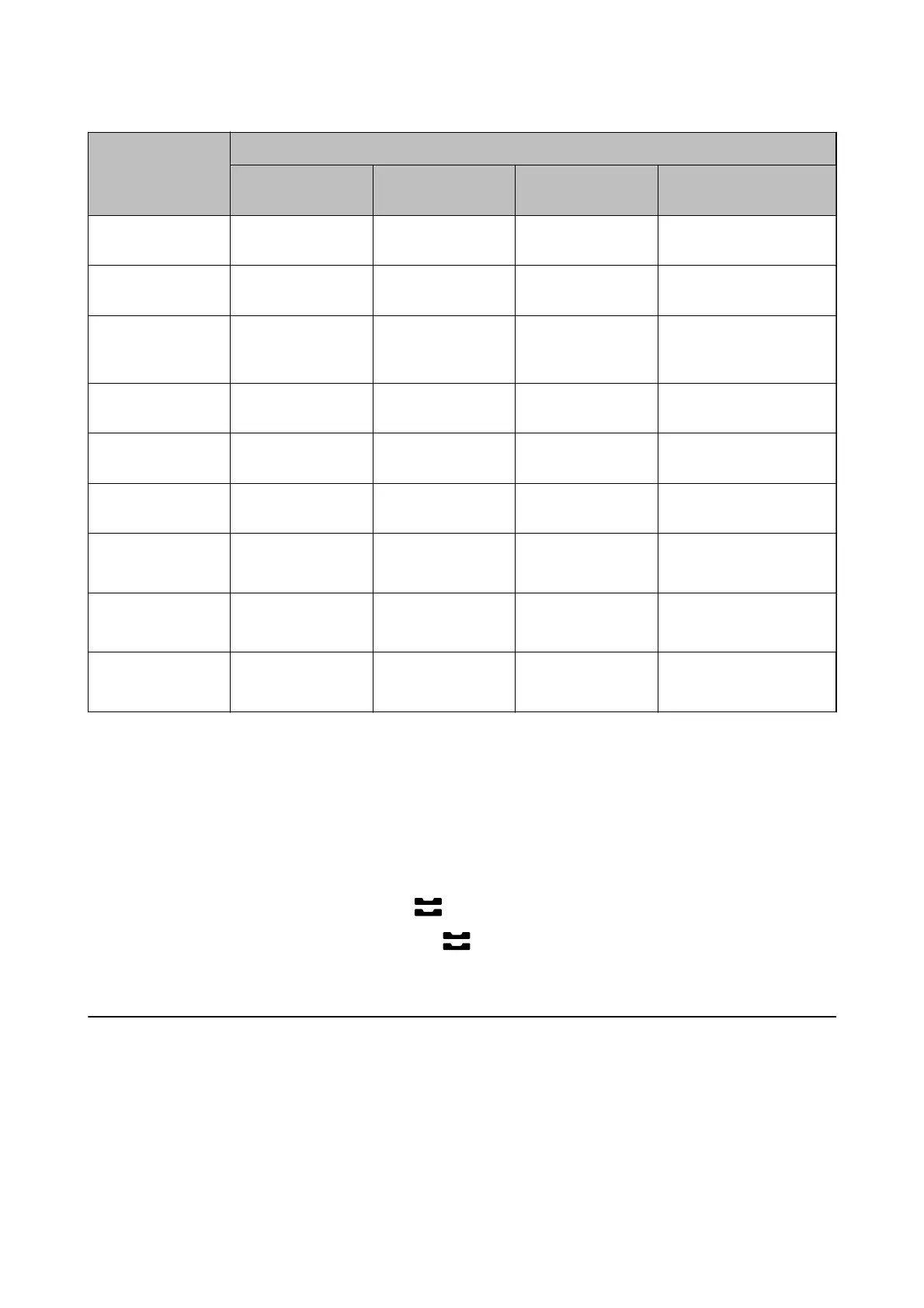Media Name Media Type
Control Panel Printer Driver PostScript Printer
Driver
Epson Universal Printer
Driver
Epson Ultra Glossy
Photo Paper
Ultra Glossy Epson Ultra Glossy Epson Ultra Glossy -
Epson Premium
Glossy Photo Paper
Prem. Glossy Epson Premium
Glossy
Epson Premium
Glossy
-
Epson Premium
Semigloss Photo
Paper
Prem. Semigloss Epson Premium
Semigloss
Epson Premium
Semigloss
-
Epson Photo Paper
Glossy
Glossy Photo Paper Glossy Photo Paper Glossy -
Epson Matte Paper-
Heavyweight
Matte Epson Matte Epson Matte -
Epson Photo Quality
Ink Jet Paper
Matte Epson Matte Photo Quality Ink
Jet Paper
-
Thick paper
(91 to 150 g/m)
Thick paper1 Thick-Paper1 Thick-Paper1 Thick-Paper1
Thick paper
(151 to 200 g/m)
Thick paper2 Thick-Paper2 Thick-Paper2 Thick-Paper2
Thick paper
(201 to 256 g/m)
Thick paper3 Thick-Paper3 Thick-Paper3 Thick-Paper3
List of Detected Paper Sizes
When you enable Paper Size Auto Detect, the following paper sizes are detected automatically when they are
loaded in thepaper cassette.
A6, B6, A5, Half letter, B5, A4, Letter, B4, Legal, A3, Ledger
Similar paper sizes such as A4 and Letter may not be detected correctly. If Half letter, Letter, Legal, and Leger sizes
are detected as A5, A4, B4, and A3 sizes, press the
button and then set the correct size.
If the sizes cannot be automatically detected, press the
button, disable the Paper Size Auto Detect feature, and
then set the paper size that you loaded.
Menu Options for Settings
Select Settings on the home screen of the printer to make various settings.
Menu Options for General Settings
Select the menus on the control panel as described below.
User's Guide
Preparing the Printer
32
