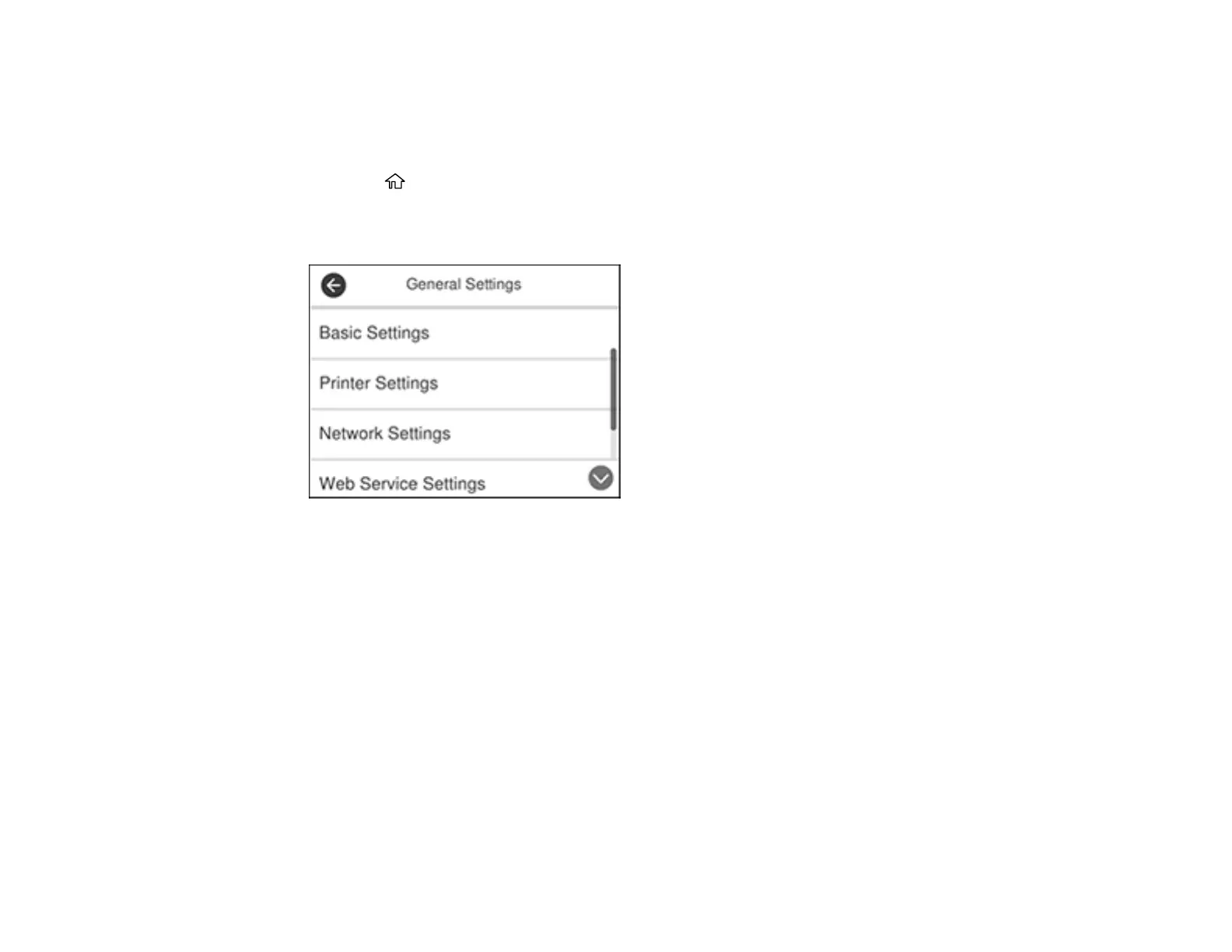172
Using the Fax Setup Wizard
You can setup the product's basic fax settings using the Fax Setting Wizard. This wizard is automatically
displayed when the product is turned on for the first time. You can also change these settings individually
from the Fax Settings menu.
1. Press the home button, if necessary.
2. Select Settings.
3. Select General Settings.
4. Scroll down and select Fax Settings.
5. Scroll down and select Fax Setting Wizard.
The Fax Setting Wizard screen appears.
6. Select Proceed.
7. On the Fax Header screen, use the displayed keypad to enter the sender name for your fax source,
such as your name or a business name. You can enter up to 40 characters.
8. On the Your Phone Number screen, use the displayed keypad to enter your fax number, up to 20
characters.
Note: The name and phone number in the fax header identifies the source of the faxes you send.