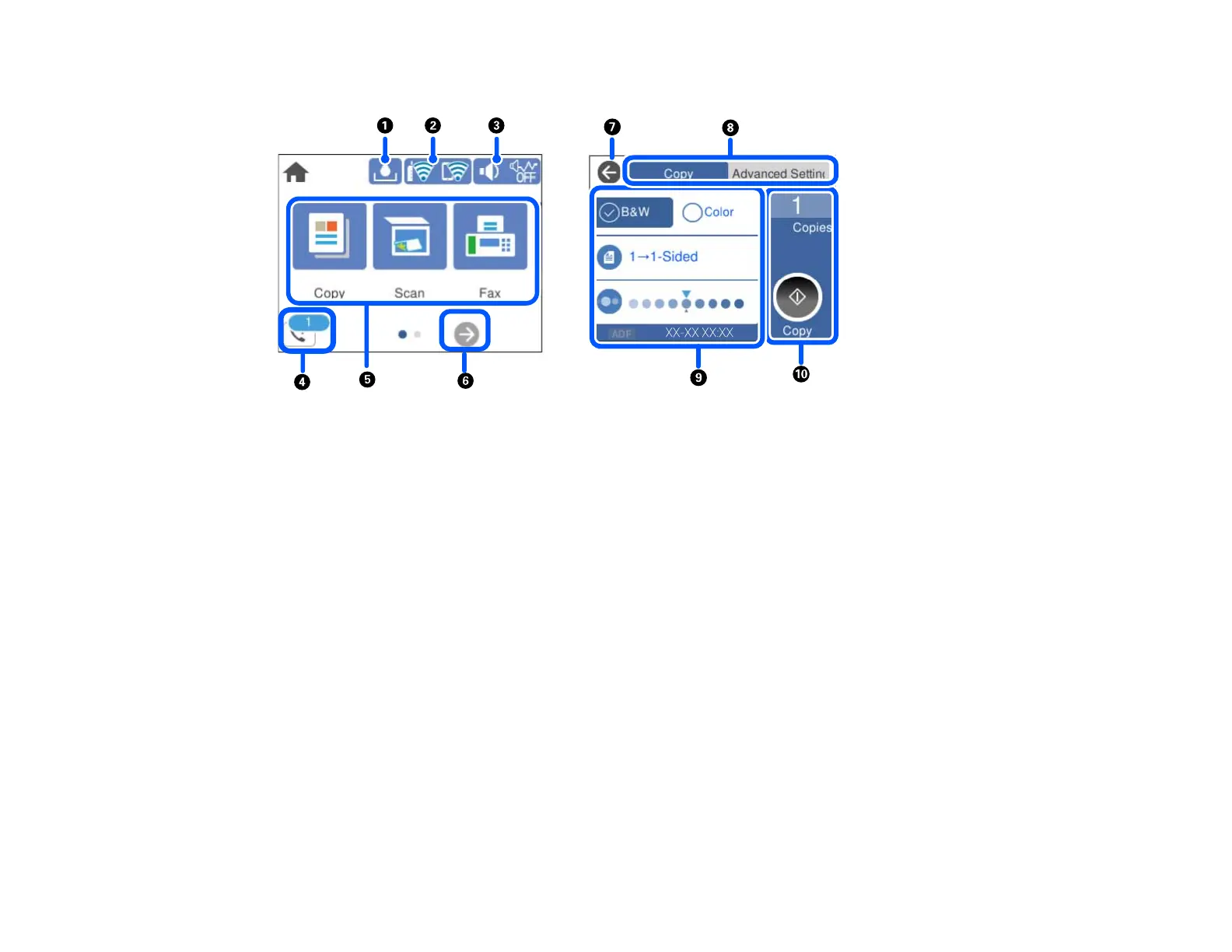21
The LCD Screen
1 Displays the maintenance box status
2 Displays the network connection status
3 Displays the Device Sound Settings screen
4 Displays the Fax Data Information screen
5 Menu options
6 Scrolls the screen to the right
7 Returns to the previous screen
8 Select a tab to view different options and settings
9 Settings options
10 Displays available options
Parent topic: Control Panel Buttons and Lights
Status Icon Information
Your product displays status icons on the LCD screen for certain product status conditions.