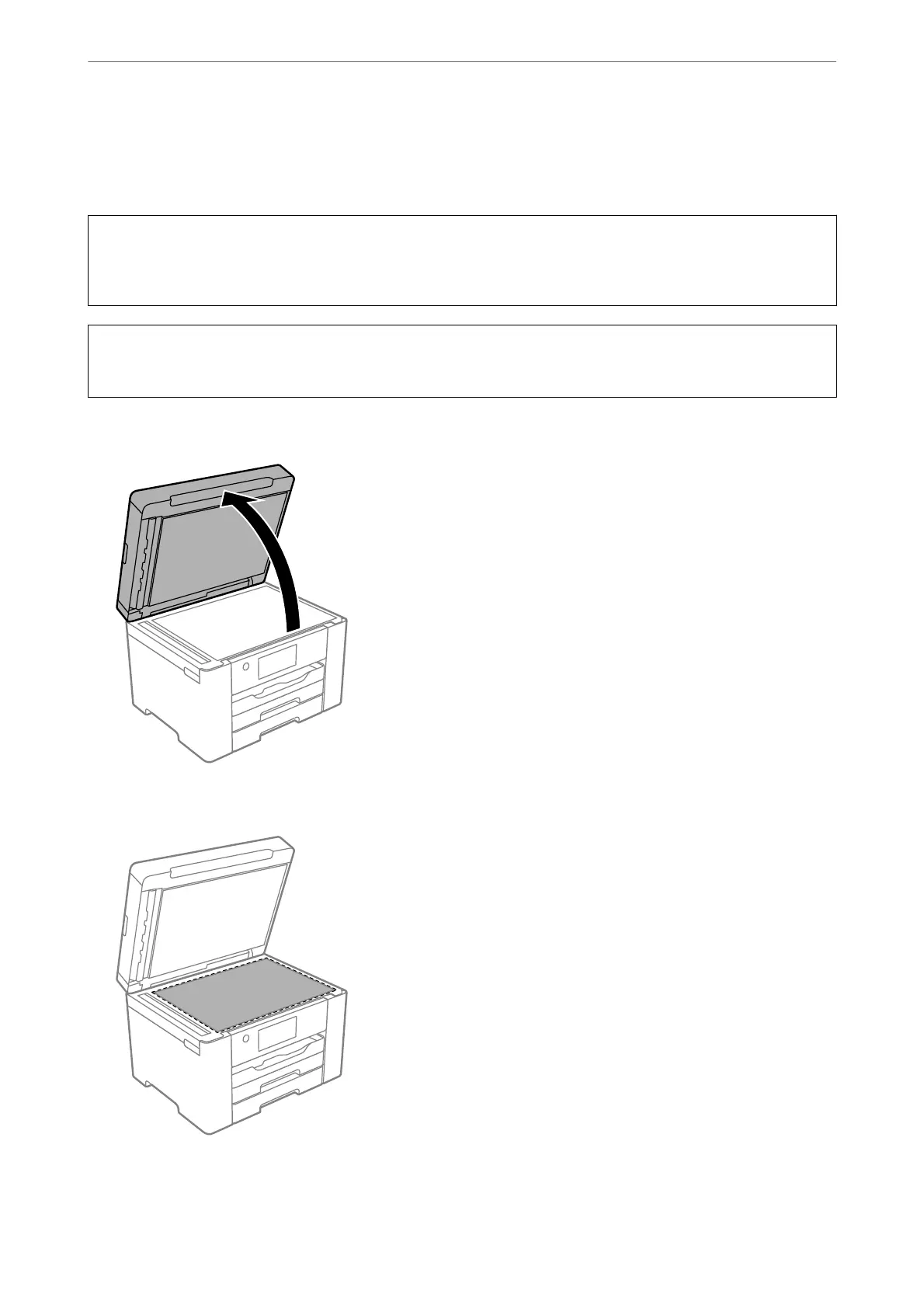❏ When copies or scanned images are smeared
❏ When the copy or scanned area extends to include dust or stains, resulting in the wrong copying or scanning
position or small images
!
Caution:
Be careful not to trap your hand or ngers when opening or closing the document cover. Otherwise you may be
injured.
c
Important:
Never use alcohol or thinner to clean the printer.
ese
chemicals can damage the printer.
1.
Open the document cover.
2.
Use a
so,
dry, clean cloth to clean the surface of the scanner glass.
Maintaining the Printer
>
Improving Print, Copy, Scan, and Fax Quality
>
Cleaning the Scanner Glass and Doc
…
127
