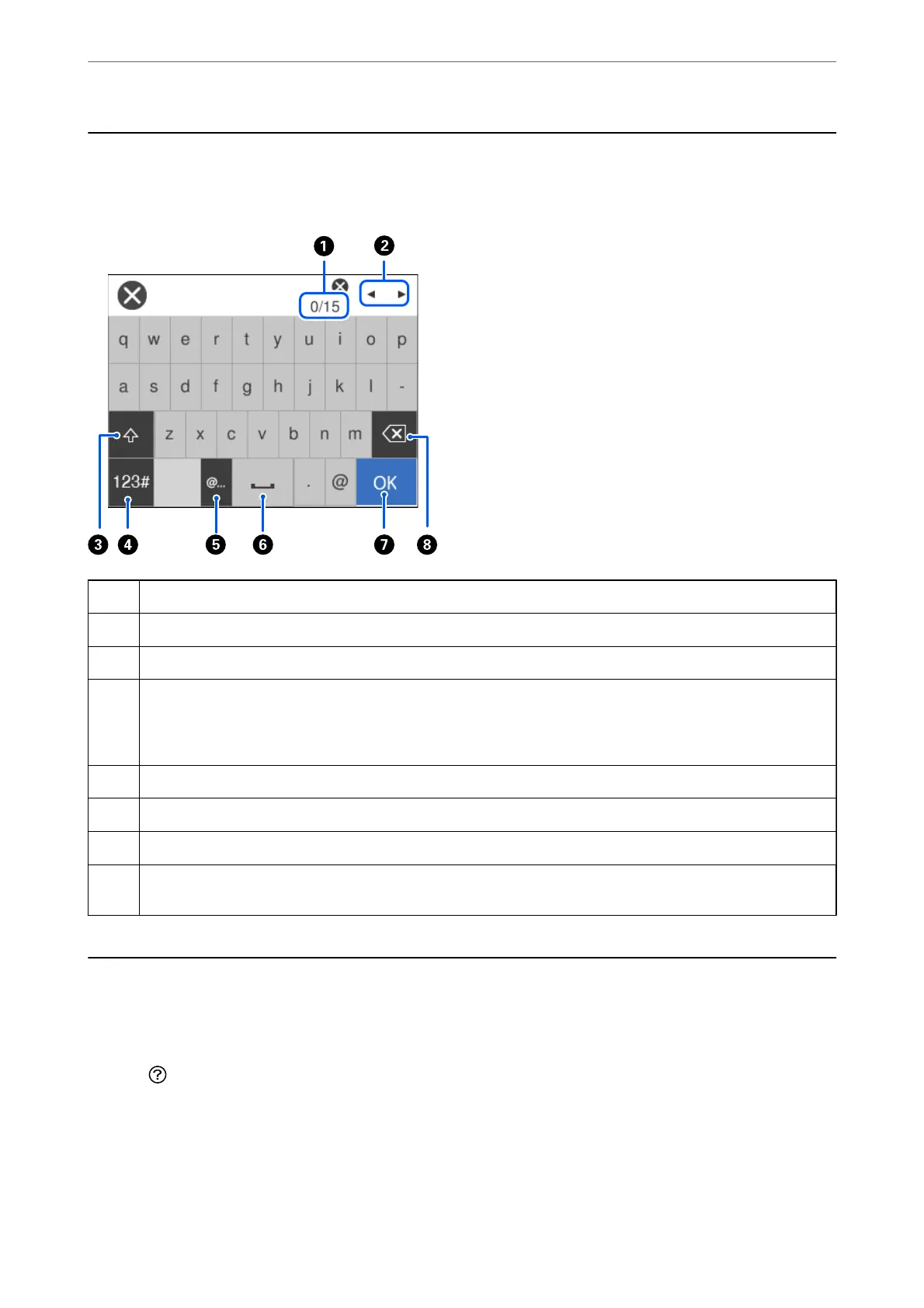Entering Characters
You can enter characters and symbols by using on-screen keyboard when you make network settings and so on.
A
Indicates the character count.
B
Moves the cursor to the input position.
C
Switches between upper case and lower case.
D
Switches the character type.
ABC: Alphabet
123#: Numbers and symbols
E
Enters frequently used email domain addresses or URLs by simply selecting the item.
F
Enters a space.
G
Enters character.
H
Deletes a character to the left. Deletes a character to the right when the cursor is at the start of the line and there are
no characters to the left.
Viewing Animations
You can view animations of operating instructions such as loading paper or removing jammed paper on the LCD
screen.
❏ Select
: Displays the help screen. Select How To and select the items that you want to view.
Guide to the Control Panel
>
Viewing Animations
27
