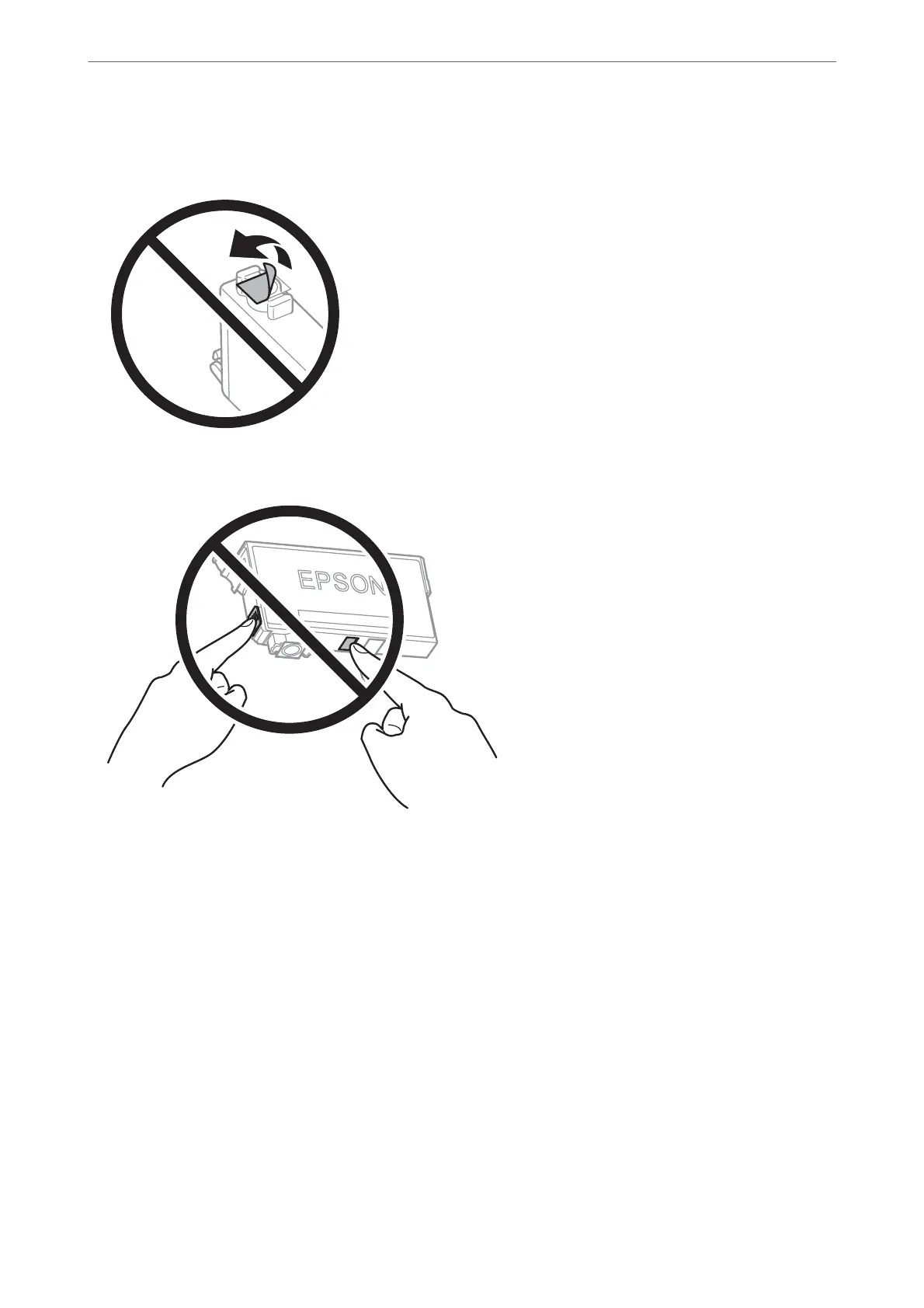❏ Do not remove the transparent seal from the bottom of the cartridge; otherwise, the cartridge may become
unusable.
❏ Do not touch the sections shown in the illustration. Doing so may prevent normal operation and printing.
❏ Install all ink cartridges; otherwise you cannot print.
❏ Do not replace ink cartridges with the power o. Do not move the print head by hand; otherwise, you may
damage the printer.
❏ Do not turn o the printer during ink charging. If the ink charging is incomplete, you may not be able to print.
❏ Do not leave the printer with the ink cartridges removed or do not turn
o
the printer during cartridge
replacement. Otherwise, ink remaining in the print head nozzles will dry out and you may not be able to print.
❏ If you need to remove an ink cartridge temporarily, make sure you protect the ink supply area from dirt and
dust. Store the ink cartridge in the same environment as the printer, with the ink supply port facing down or
sideways. Do not store ink cartridges with the ink supply port facing up. Because the ink supply port is
equipped with a valve designed to contain the release of excess ink, there is no need to supply your own covers
or plugs.
❏ Removed ink cartridges may have ink around the ink supply port, so be careful not to get any ink on the
surrounding area when removing the cartridges.
Solving Problems
>
It is Time to Replace the Ink Cartridges
>
Ink Cartridge Handling Precautions
198
