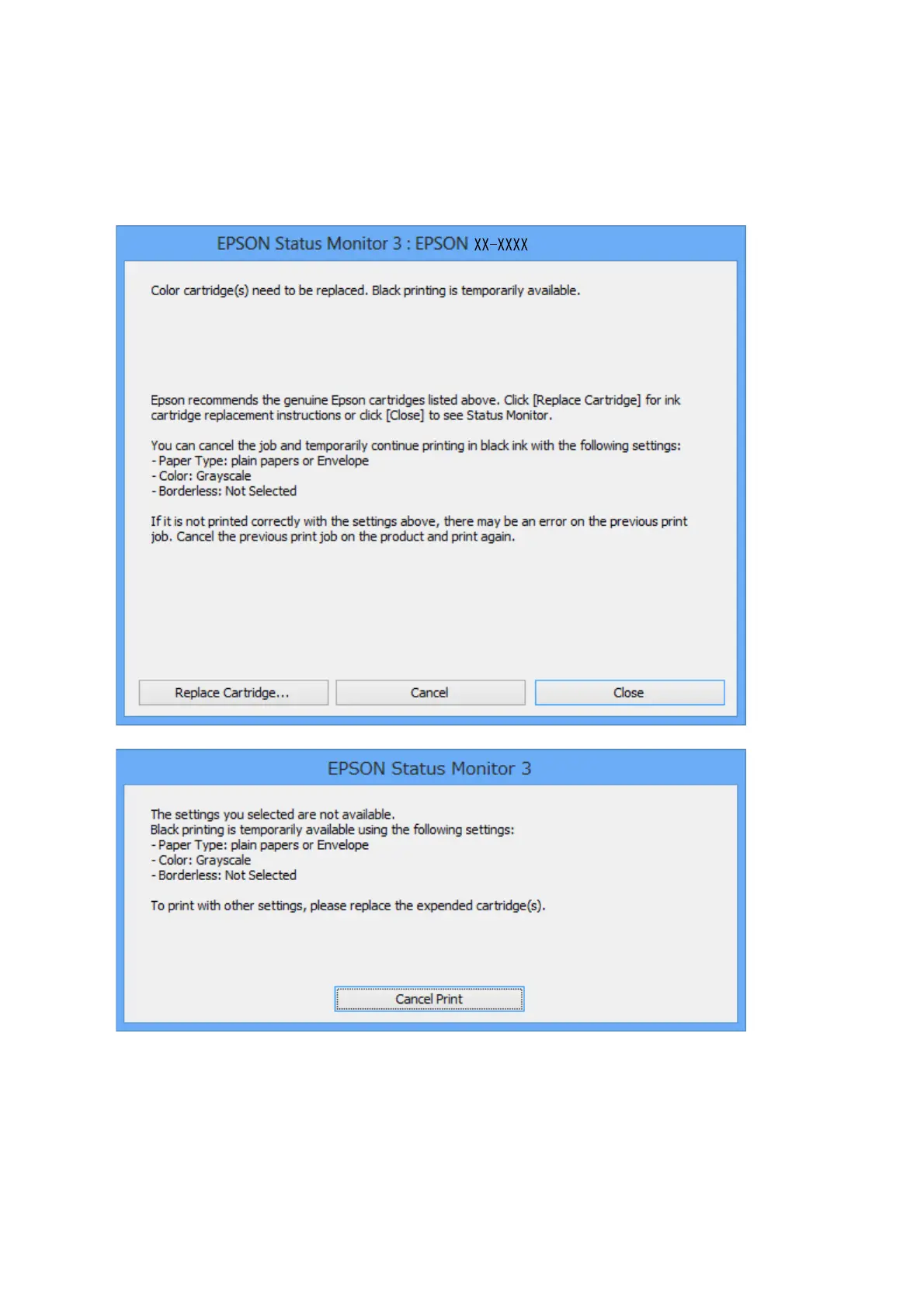Temporarily Printing with Black Ink - Windows
1. When the following window is displayed, cancel printing.
Note:
If you cannot cancel printing from the computer, cancel using the printer's control panel.
2. Access the printer driver window.
3. Clear Borderless on the Main tab.
4. Select plain papers or Envelope as the Paper Type setting on the Main tab.
User's Guide
Replacing Ink Cartridges
100
