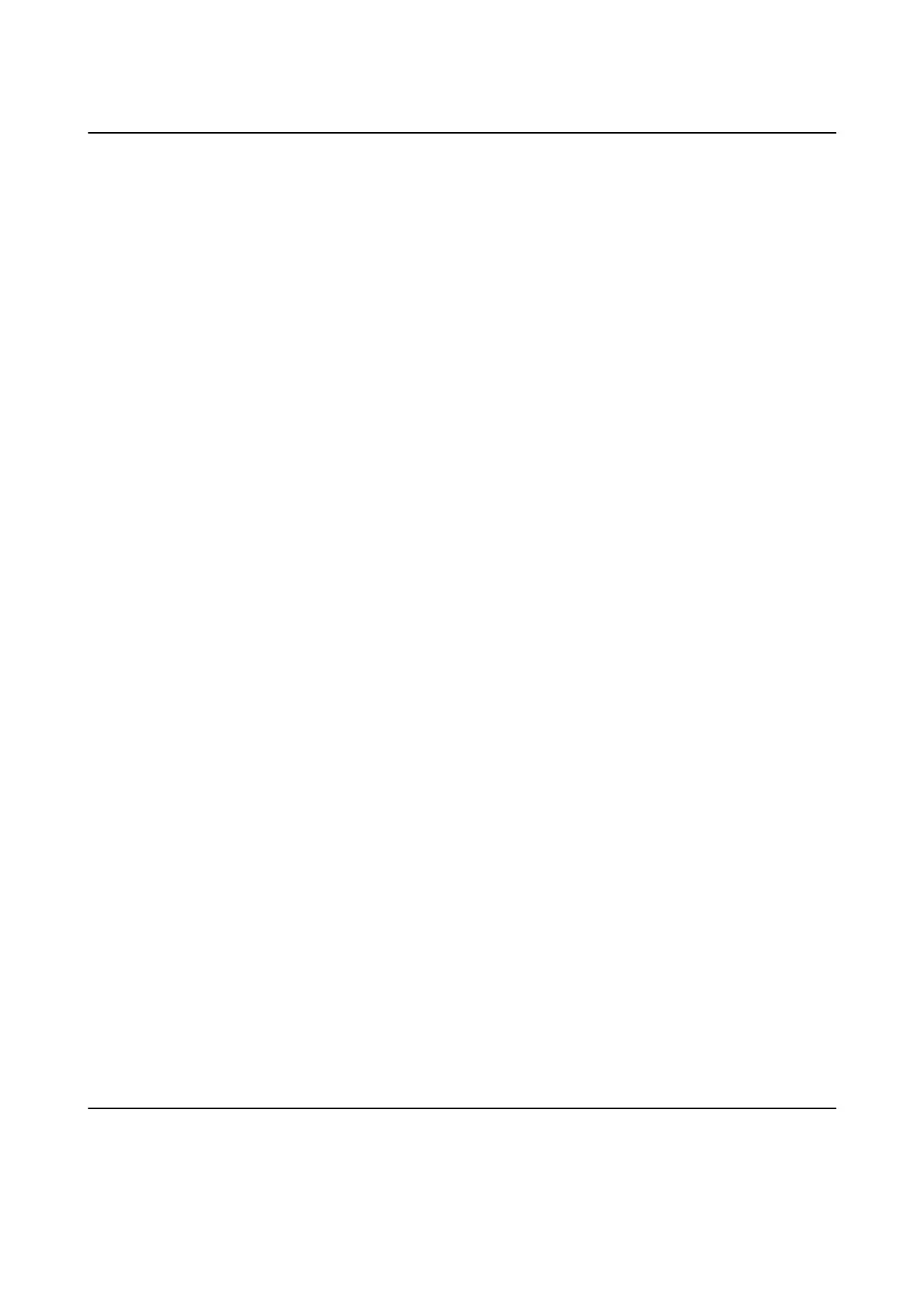Menu Options for Printer Setup
Select the menus on the control panel as described below.
Setup > Printer Setup
Paper Source Settings:
Paper Setup:
Select the paper size and paper type you loaded in the paper sources.
Paper Setting Alert:
Select On to display a warning if the paper settings (print settings) for the print job do not
match the printer's paper settings that you made when you loaded the paper.
is
setting
prevents misprinting. However, the notication screen is not displayed when Paper
Conguration
is disabled in the following menu.
Setup > Printer Setup > Paper Source Settings
Paper Conguration:
Select On to display the paper settings screen automatically by referring to Setup > Printer
Setup > Paper Source Settings > Paper Setup when paper is loaded in the paper source. If you
disable this feature, you cannot print from an iPhone or iPad using AirPrint
Quiet Mode:
Select On to reduce noise during printing, however, this may lower the print speed. Depending on
the paper type and print quality settings you selected, there may be no dierence in the printer's noise
level.
Power
O
Timer:
Select to turn the printer
o
if it is not used for a
specied
period of time. You can adjust the time
before power management is applied. Any increase will
aect
the product’s energy
eciency.
Please
consider the environment before making any change.
Language:
Select the language used on the LCD screen.
Sleep Timer:
Adjust the time period to enter a sleep mode (energy saving mode) when the printer has not
performed any operations.
e
LCD screen turns black when the setting time passes.
Related Information
& “Saving Power” on page 109
Menu Options for Network Settings
Select the menus on the control panel as described below.
Setup > Network Settings
User's Guide
Menu Options for Setup Mode
112
