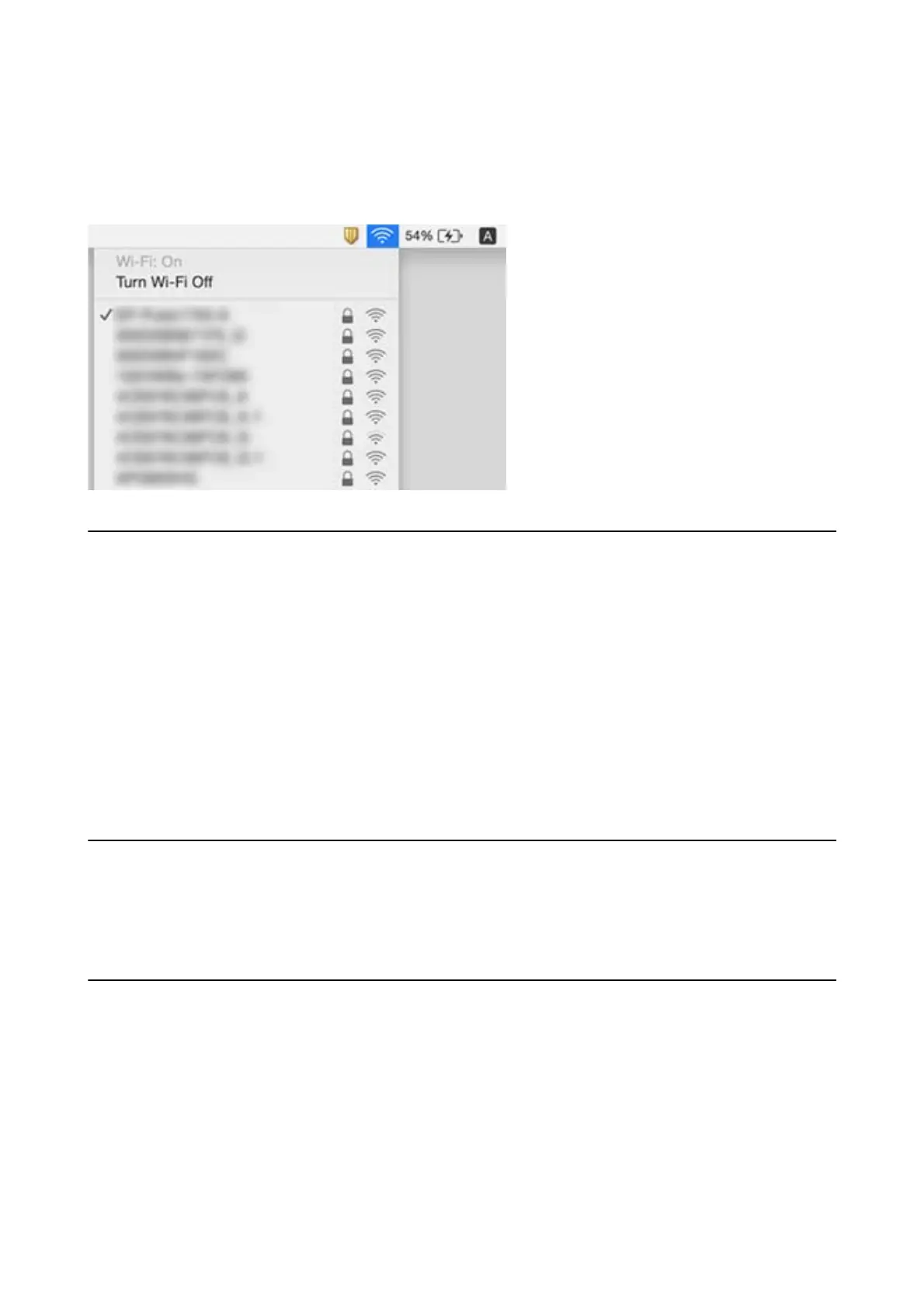Mac OS
Click the Wi-Fi icon at the top of the computer screen. A list of SSIDs is displayed and the connected SSID is
indicated with a check mark.
Cannot Print from an iPhone or iPad
❏ Connect the iPhone or iPad to the same network (SSID) as the printer.
❏ Enable Paper
Conguration
in the following menus.
Setup > Printer Setup > Paper Source Settings > Paper Conguration
❏ Enable the AirPrint setting on Web Cong.
Related Information
& “Connecting to a Smart Device” on page 21
& “Web Cong” on page 116
Printing is Paused
If you are printing a large data size image, printing may be paused and the paper may be ejected. Print the image at
a lower resolution or a smaller size.
Printout Problems
Printout is
Scued
or Color is Missing
If you have not used the printer for a long time, the print head nozzles may be clogged and ink drops may not be
discharged. Perform a nozzle check, and then clean the print head if any of the print head nozzles are clogged.
User's Guide
Solving Problems
144