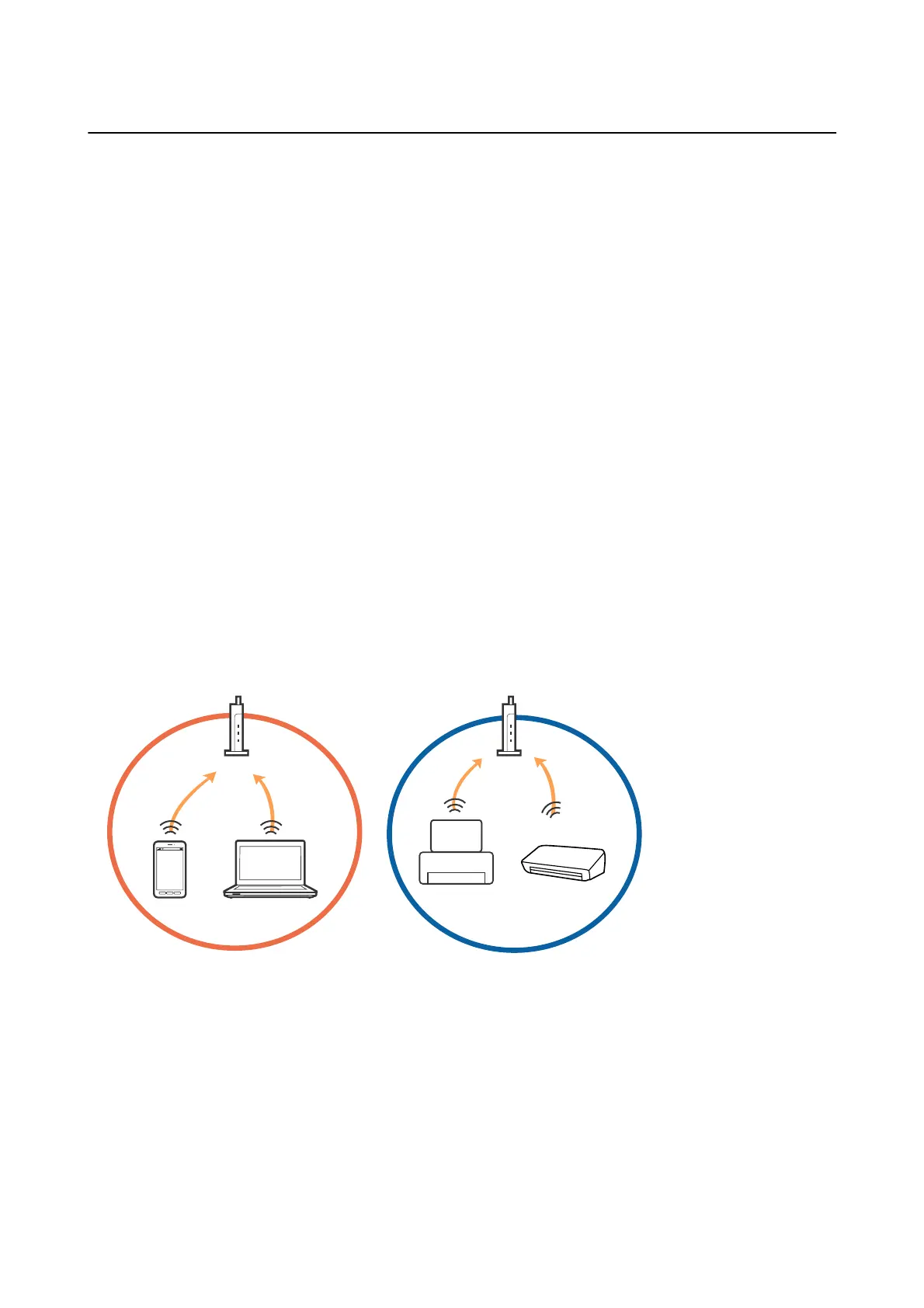When You Cannot Make Network Settings
❏ Tur n
o
the devices you want to connect to the network. Wait for about 10 seconds, and then turn on the
devices in the following order; access point, computer or smart device, and then printer. Move the printer and
computer or smart device closer to the access point to help with radio wave communication, and then try to
make network settings again.
❏ Select Setup > Network Settings > Connection Check, and then print the network connection report. If an
error has occurred, check the network connection report and then follow the printed solutions.
Related Information
& “Messages and Solutions on the Network Connection Report” on page 28
&
“Cannot Connect from Devices Even
ough
Network Settings are No Problems” on page 141
Cannot Connect from Devices Even Though Network Settings are
No Problems
If you cannot connect from the computer or smart device to the printer even though the network connection
report does not show any problems, see the following.
❏ When you are using multiple access points at the same time, you may not be able to use the printer from the
computer or smart device depending on the settings of the access points. Connect the computer or smart device
to the same access point as the printer.
Disable the tethering function on the smart device if it is enabled.
User's Guide
Solving Problems
141
