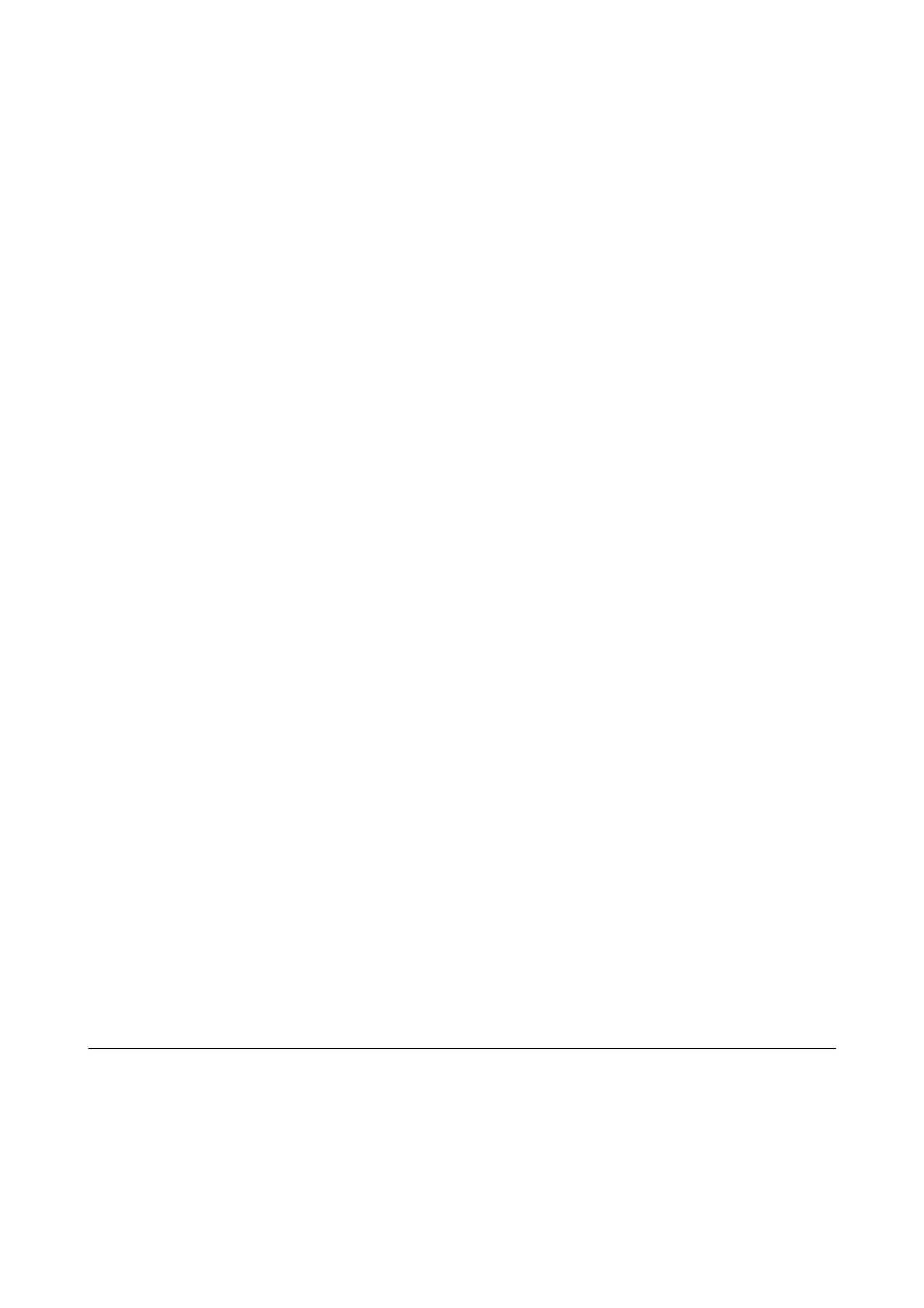❏ Win dows Vis ta
Click start > Control Panel > Hardware and Sound > Printers.
7. Check that an icon with the printer's name on the network is displayed.
Select the printer name when using with WSD.
Related Information
& “Printing a Network Status Sheet” on page 33
Menu Options for Scanning
e following options are available on the Scan to Memory Card menu and Scan to Cloud menu.
Format
Select the format in which to save the scanned image.
Color
Select whether to scan in color or in monochrome.
Scan Area
Select the scan area. To crop the white space around the text or image when scanning, select Auto
Cropping. To scan at the maximum area of the scanner glass, select Max Area. Select this setting and
scan again if the edges of the scanned image are cropped when A4 is selected.
Document
Select the type of your original.
Resolution
Select the scanning resolution.
is
item is only available from Scan to Memory Card.
Contrast
Select the contrast of the scanned image. Increase the level of contrast by pressing the
r
button and
decrease by pressing the
l
button.
Document Orientation
Select the orientation of your original.
Scanning from a Computer
Scanning Using Epson Scan 2
You can scan by using the scanner driver "Epson Scan 2". See the Epson Scan 2 help for an explanation of each
setting item.
User's Guide
Scanning
83
