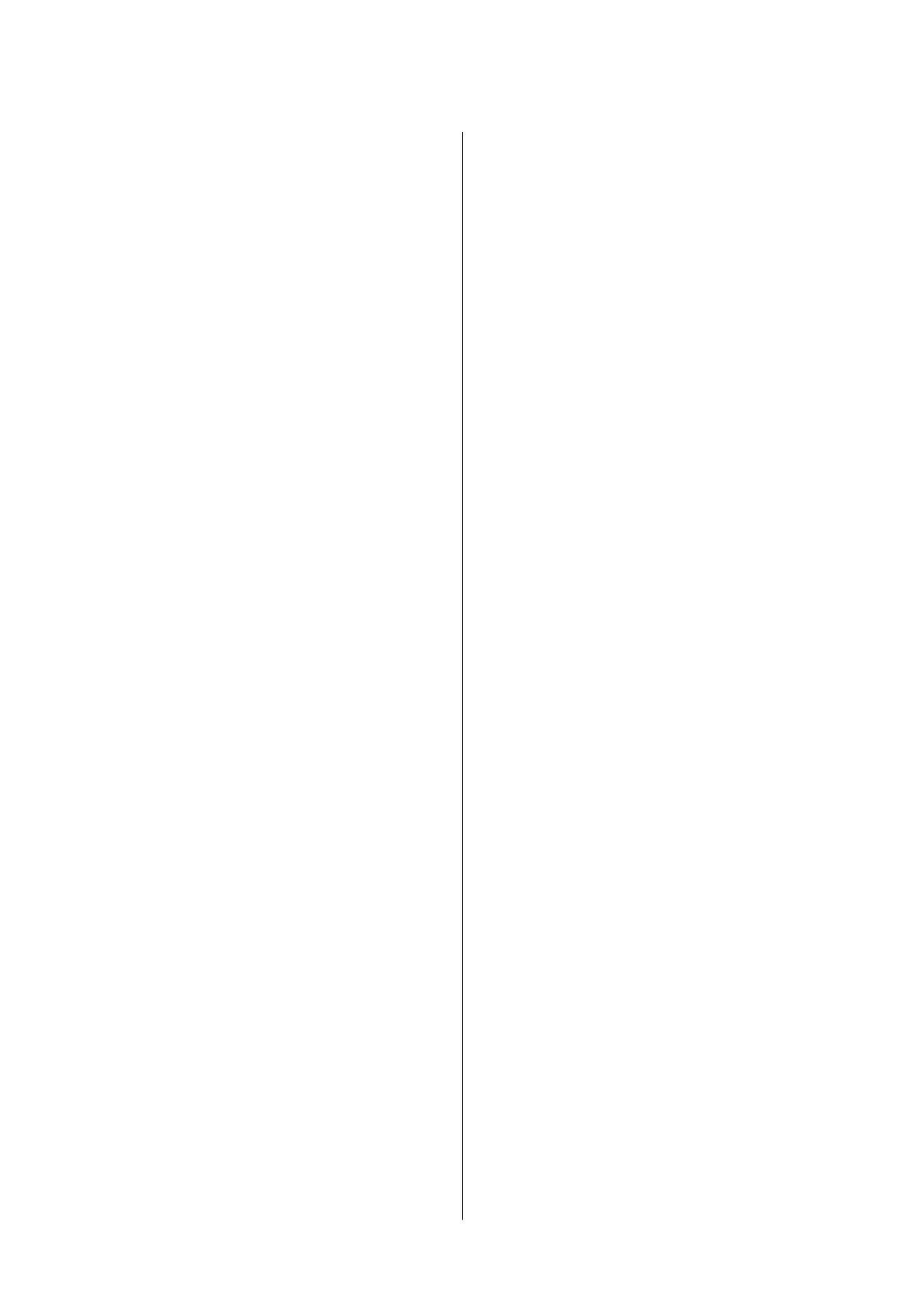Scanned Image Problems...................153
Uneven Colors, Dirt, Spots, and so on Appear
when Scanning from the Scanner Glass.......153
e Image Quality Is Rough...............154
Oset Appears in the Background of Images. . . 154
Text is Blurred.........................154
Moiré Patterns (Web-Like Shadows) Appear. . . 155
Cannot Scan the Correct Area on the
Scanner Glass..........................155
Cannot Preview in umbnail............. 155
Text is Not Recognized Correctly when
Saving as a Searchable PDF................156
Cannot Solve Problems in the Scanned Image. . 156
Other Scanning Problems...................157
Scanning Is Too Slow....................157
Scanning Stops when Scanning to PDF/
Multi-TIFF........................... 157
Other Problems..........................157
Slight Electric Shock when Touching the
Printer...............................157
Operation Sounds Are Loud...............157
Cannot Save the Data to a Memory Card......158
Application Is Blocked by a Firewall (for
Windows Only)........................158
"?" Is Displayed on the Photo Selection Screen. . 158
Appendix
Techn ic al
Specications
....................159
Printer Specications....................159
Scanner Specications...................160
Interface Specications...................160
Network Function List...................161
Wi-Fi Specications.....................161
Security Protocol.......................162
Supported ird Party Services.............162
External Storage Device Specications........162
Dimensions...........................163
Electrical Specications..................163
Environmental Specications..............164
System Requirements....................164
Regulatory Information....................165
Standards and Approvals for European Model. . 165
Restrictions on Copying..................165
Transporting the Printer....................165
Accessing a Memory Card From a Computer. . . . .167
Where to Get Help........................168
Technical Support Web Site................168
Contacting Epson Support................168
User's Guide
Contents
7
