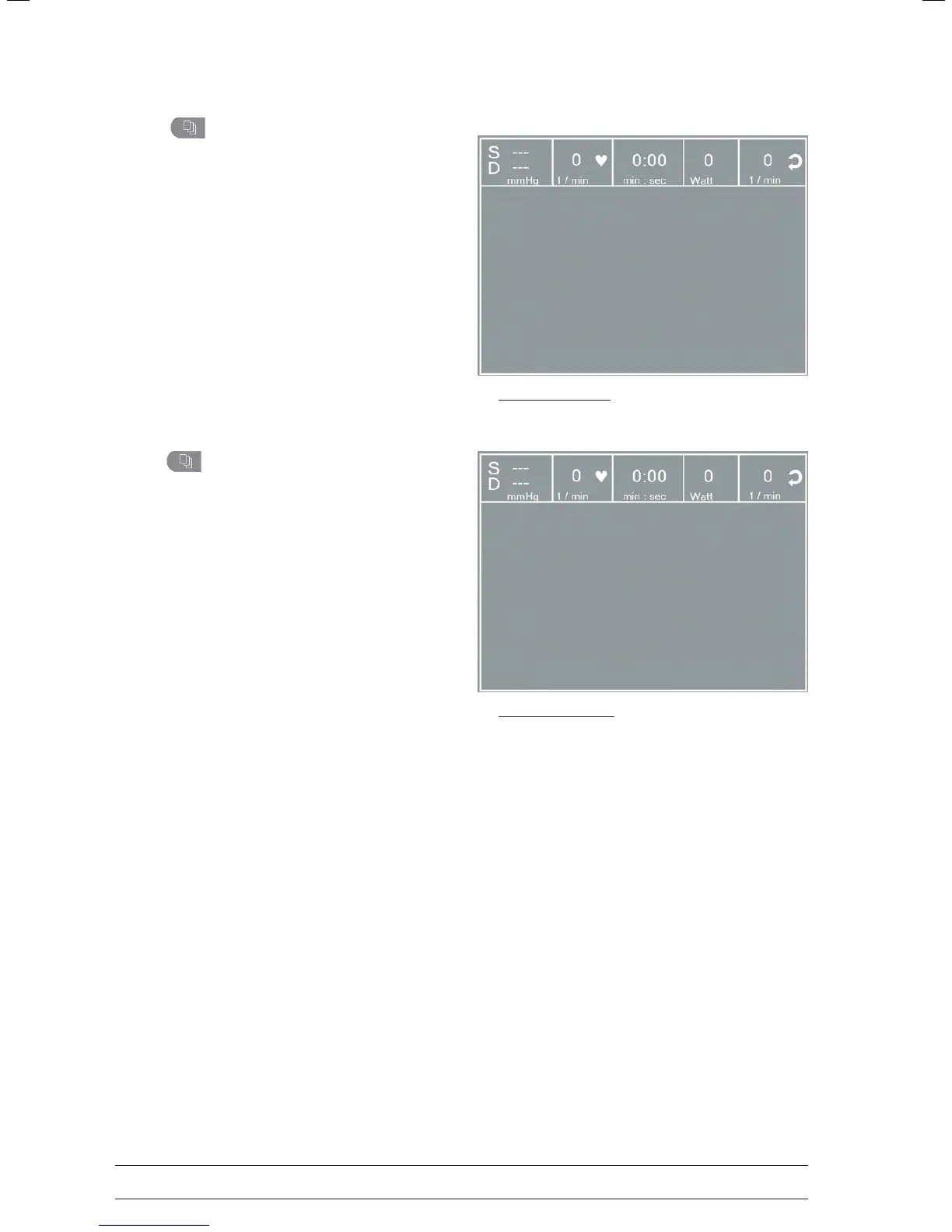- 36 -
↑
12
↓
aDjustments DurinG the exerCise test
Press the key to display the conguration menu.
This is what you can do during the test
• increase or decrease the current load in increments
(adjustable between 1 watt and 25 watts)
• hold the current load
• end the exercise phase and advance to the recovery
phase
• terminate the test.
Pressing again displays another menu where you
can change the saddle height and the display mode (see
"PC Mode").
terminatinG the test
Once the full protocol has been completed, the test will be
terminated.
However, it is possible at any time to manually terminate
the test or switch to the recovery phase (see above).
configuration menu i
Load+ Recoveryphase
Load- End
Loadconst. Previous
Makesettings
configuration menu ii
Saddle
Saddle
Previous Display
Makesettings