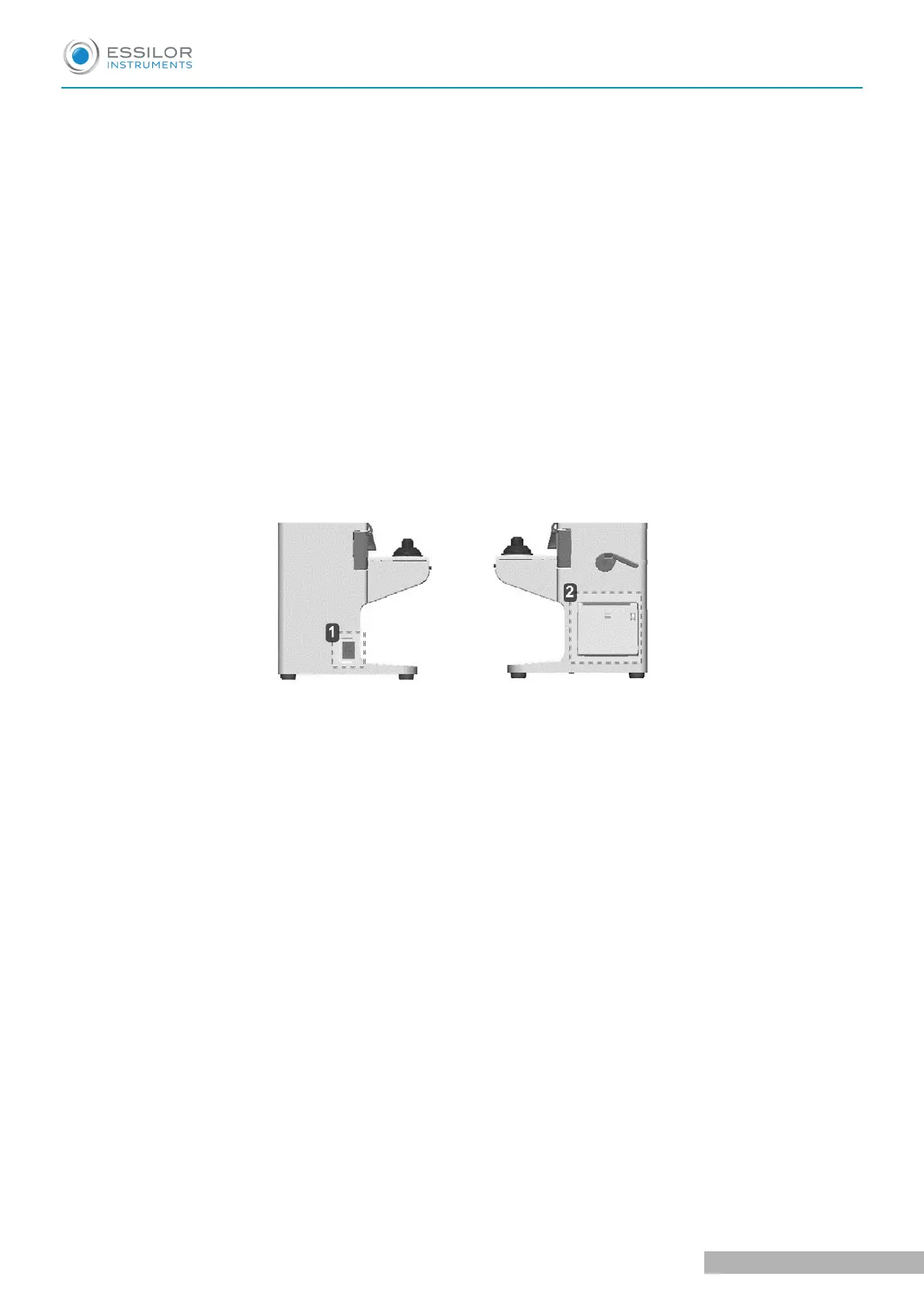5. Nose pad
6
. Lens stand
Take a measurement by placing the eyeglass lens on the lens stand.
7
. Lens plate
The plate to be reference of the cylindrical axis and specified direction of the prism.
For the eyeglass lens, take a measurement so as that the lens frame contacts with the lens plate.
8
. Lens plate lever
Moves the lens plate back and forth.
9
. Memory/Add switch
The switch to store the measurement values on the measurement screen of single focus lens, multifocal
lens and contact lens.
Freezes the display of the measurement values and store them.
The switch to execute the near and far points in case of manual measurement on the progressive lens
measurement screen
10
. Communication connector
The communication connector to transfer the measurement data to the other devices and computers.
11
. Power inlet
The inlet to connect the power cord supplied to supply power.
1. Power supply switch
The switch to turn on/ off the power of the device.
2
. Printer
Prints out the measurement values.
USER MANUAL > DEVICE
ALM800 - Auto lensmeter > V1 - 05-2020
12
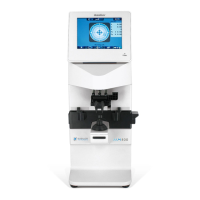