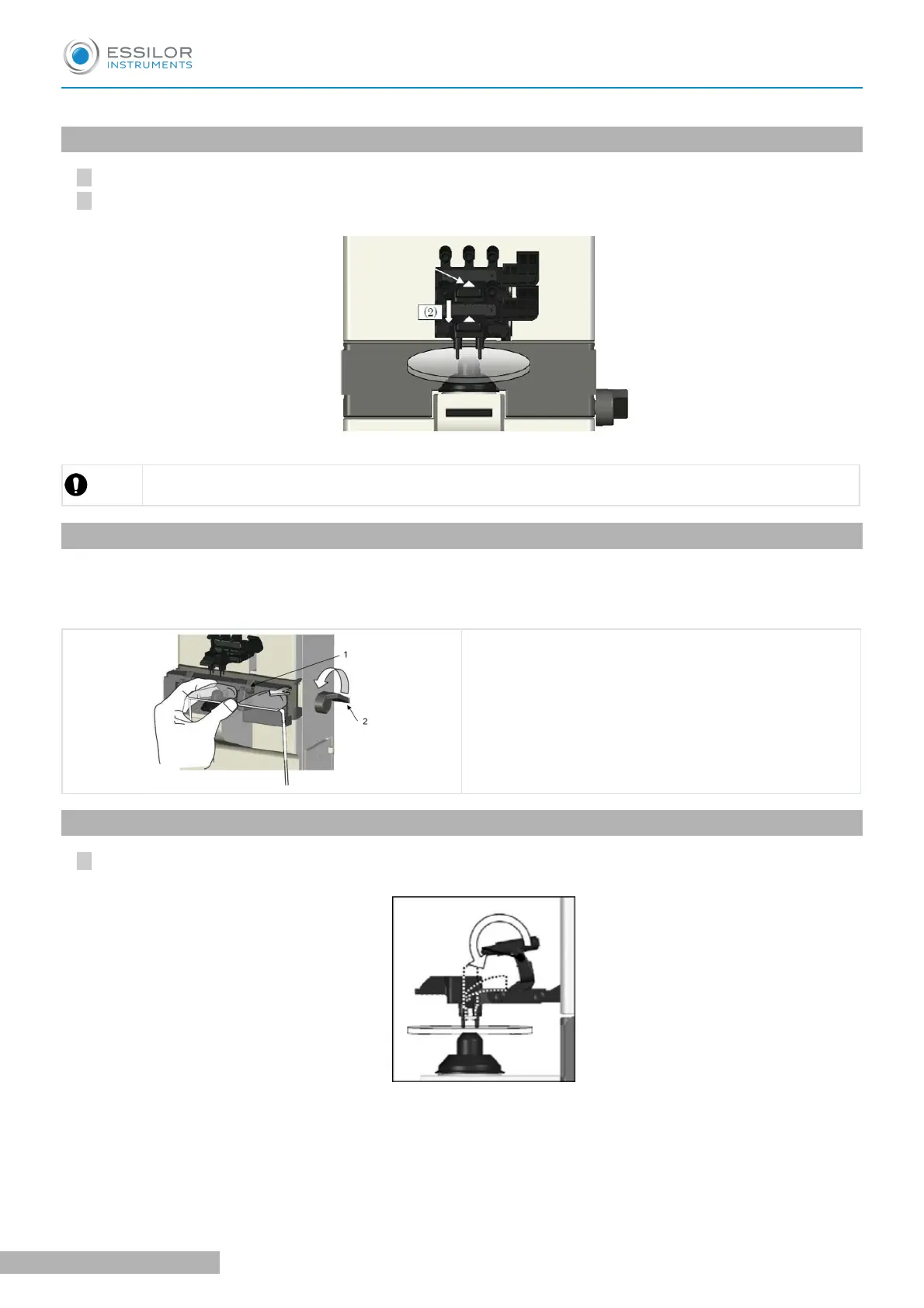2
1
1
1. Lens holder
Raise the lever to the operational direction until it is unlocked.
Lower the lens holder slowly and fix the lens.
Do not give strong impact to a lens when lowering the lens holder. When rising the lens holder,
make sure to move to the top.
2. Lens plate
The lens plate is the reference of the cylindrical axis.
Place the eyeglass lens and rotate the lens plate lever to the direction of the arrow so that the bottom of the lens
touches the lens plate. After that, lower the lens holder and fix the lens.
1. Lens plate
2
. Lens plate lever
3. Marking lever
Turn and lower the marking lever.
USER MANUAL > OPERATING INSTRUCTIONS OF DEVICE
17 ALM800 - Auto lensmeter > V1 - 05-2020
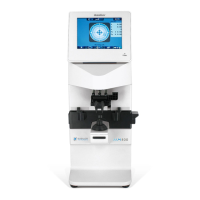