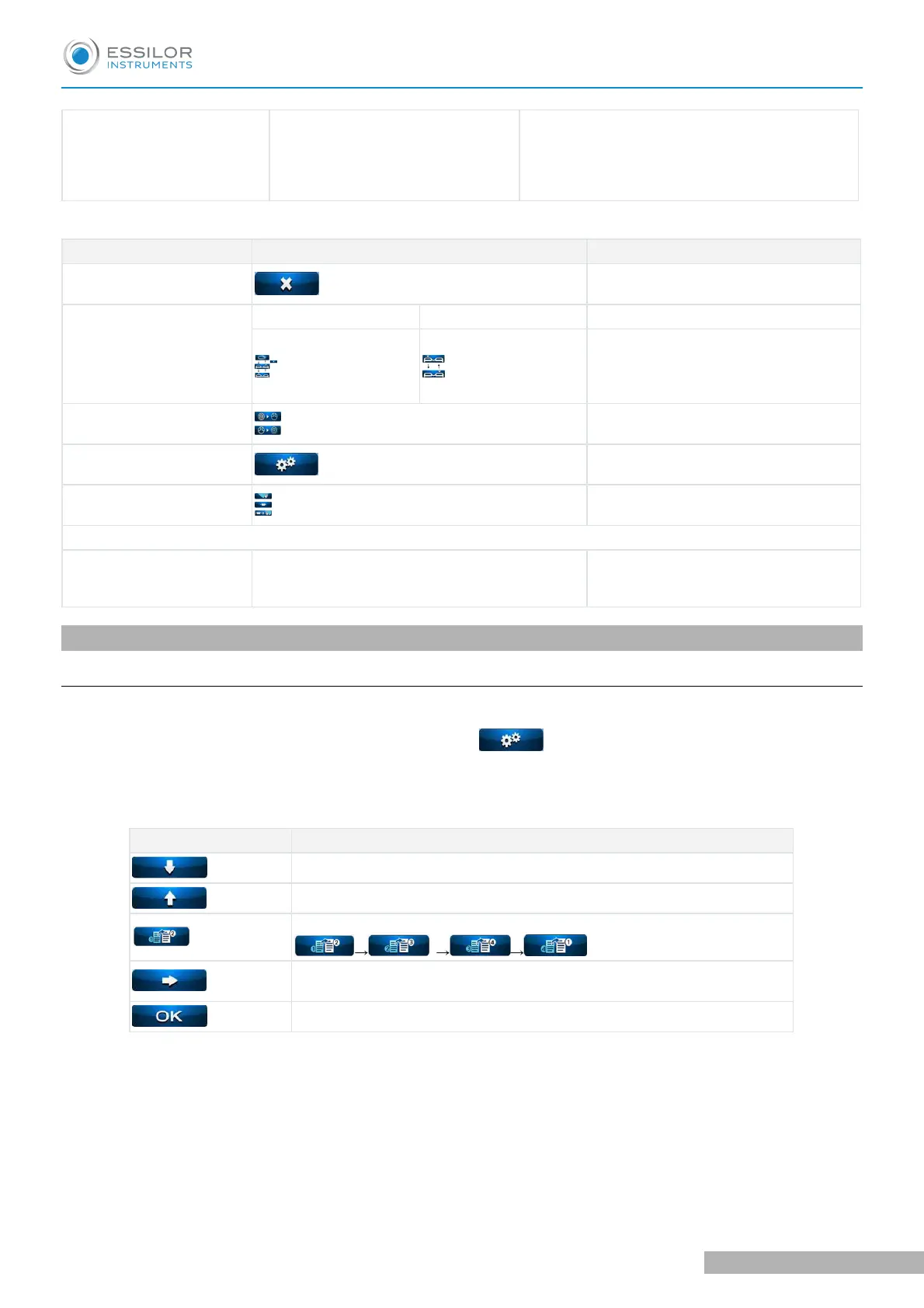mentioned [Measurement of ultraviolet (UV)
and blue light cut percentage /transmittance].
The details of Hard/Soft contact lens
measurement mode are mentioned
[Measurement of contact lens].
Explanation about switches - Bottom of monitor:
NAME OF ICON ICON DESCRIPTION OF FUNCTION
Clear
Deletes measurement values stored
in memory.
Unprocessed lens/
eyeglass lens selection
switch
Lab mode ECP mode
Switch the left or right lens of
unprocessed or eyeglass lens.
Details of this function, refer to
[Lab/ECP mode].
Switch of measurement
Switches to multifocal lens
measurement from single focus lens.
Device setting
Switch to the [Setup] (device setting)
screen.
Measurement value
output
Prints out measurement result,
outputs data from RS232C or both.
Lens stand unit: 1
Memory/Add switch No icon
Stores measurement values in
memory and take a measurement of
ADD.
3. Preparation for measurement
a
. Device setting
This device is ready for use with the standard mode but the setting can be changed easily as needed.
Switch to the [Setup] (setup of device) screen by touching
at the bottom of screen.
Change of switch function
The functions of each switch are changed on the menu screen.
The icons are displayed on the screen. Touch the icon in accordance with the display.
ICON ACTION
Moves the cursor downward at each setting item
Moves the cursor upward at each setting item
Goes to a further page of [Setup]
Selects the item of each setting item. The selection cursor moves
vertically.
Switches back to the measurement screen.
USER MANUAL > BEFORE MEASUREMENT
ALM800 - Auto lensmeter > V1 - 05-2020
24
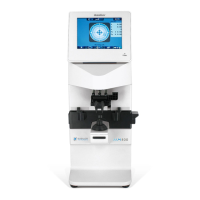