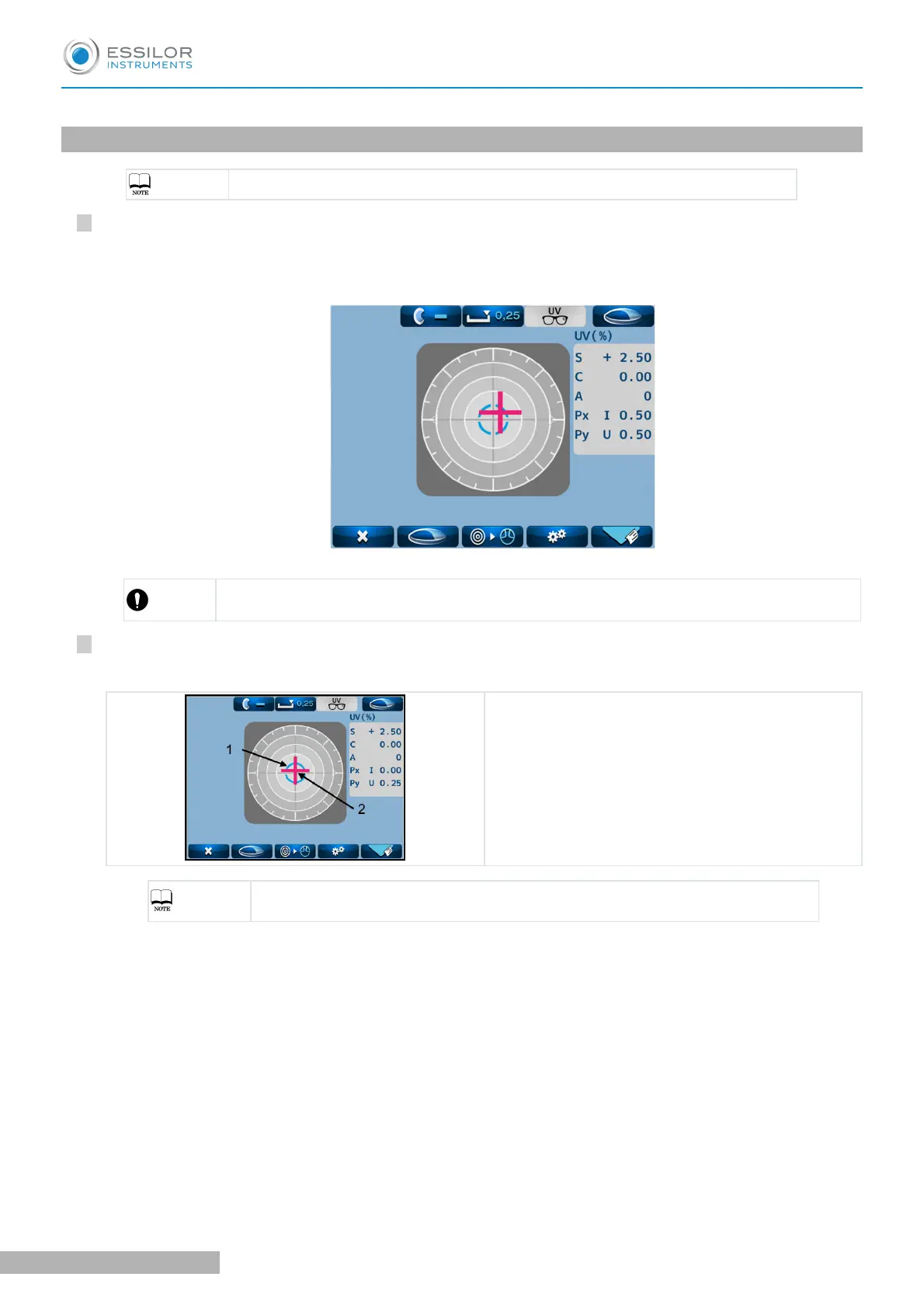1
2
1. Measurement of single lens
Make sure that the [Lens Mode] setting on the [Setup] screen is set to [Lab].
Place the lens on the lens stand.
Lower the lens holder softly on the lens.
Do not give strong impact to a lens when lowering the lens holder.
When rising the lens holder, make sure that it is moved to the top and locked.
Bring the cross cursor to the alignment mark by moving the lens. The message [Alignment OK] appears on
the screen when alignment completes. If the lens is the cylindrical one, rotate the lens to fit the axis
direction.
1. Alignment mark
2. Cross cursor
The alignment mark represents the optical center of the lensmeter and the
cross cursor represents the optical center of the lens.
The following screen appears:>
USER MANUAL > MEASUREMENT
37 ALM800 - Auto lensmeter > V1 - 05-2020
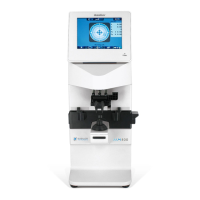