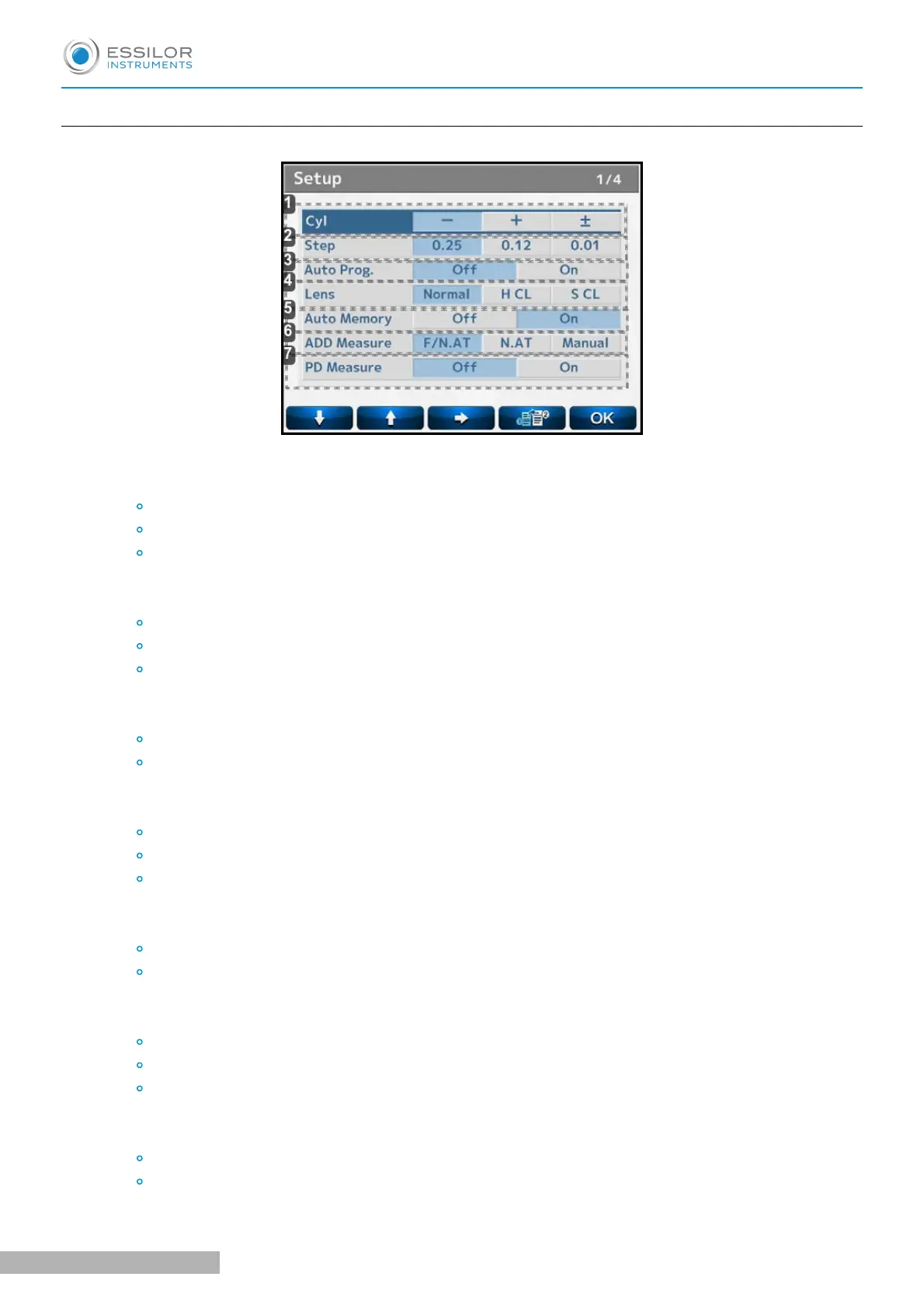b. [Setup] screen
[Setup] screen - Page 1/4
1. [Cyl]
Selects sign for Cyl:
-
+
±
2
. [Step]
Selects step to display measurement value:
0.25
0.12
0.01
3
. [Auto Prog.]
Sets auto detection of progressive lens:
[Off]
[On]
4
. [Lens]
Selects lens to be measured:
[Normal]: Eyeglass lens
[H CL]: Hard contact lens
[S CL]: Soft contact lens
5
. [Auto Memory]
Sets auto memory at the time of [Marking OK]:
[Off]
[On]
6
. [Add Measure]
Selects auto/ manual memory of far and near points:
[F/N.AT]: Stores both near and far points automatically
[N.AT]: Stores only near point automatically
[Manual]: Stores data manually
7
. [PD Measure]
Selects if performing PD measurement or not:
[Off]: Not perform
[On]: Perform
USER MANUAL > BEFORE MEASUREMENT
25 ALM800 - Auto lensmeter > V1 - 05-2020
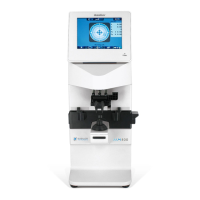