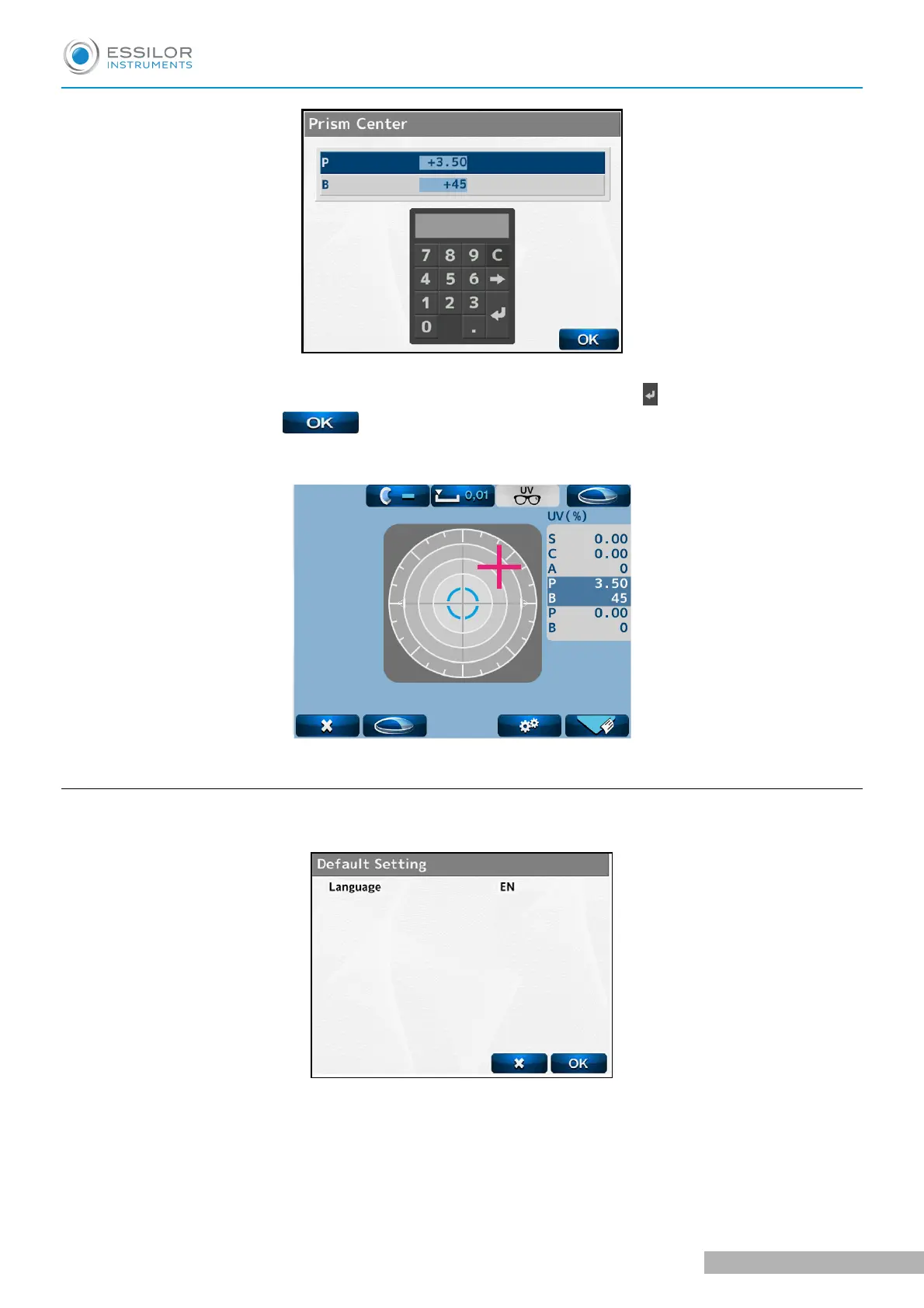Next, enter the prism value to ten-key which is displayed and touch the enter key .
After entering the value, touch to return to measurement screen.
> The cross cursor is displayed at the entered prism prescription value.
g. [Default Setting] screen
The screen to change the setting of the device back to the default.
USER MANUAL > BEFORE MEASUREMENT
ALM800 - Auto lensmeter > V1 - 05-2020 34
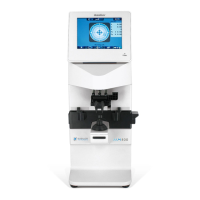