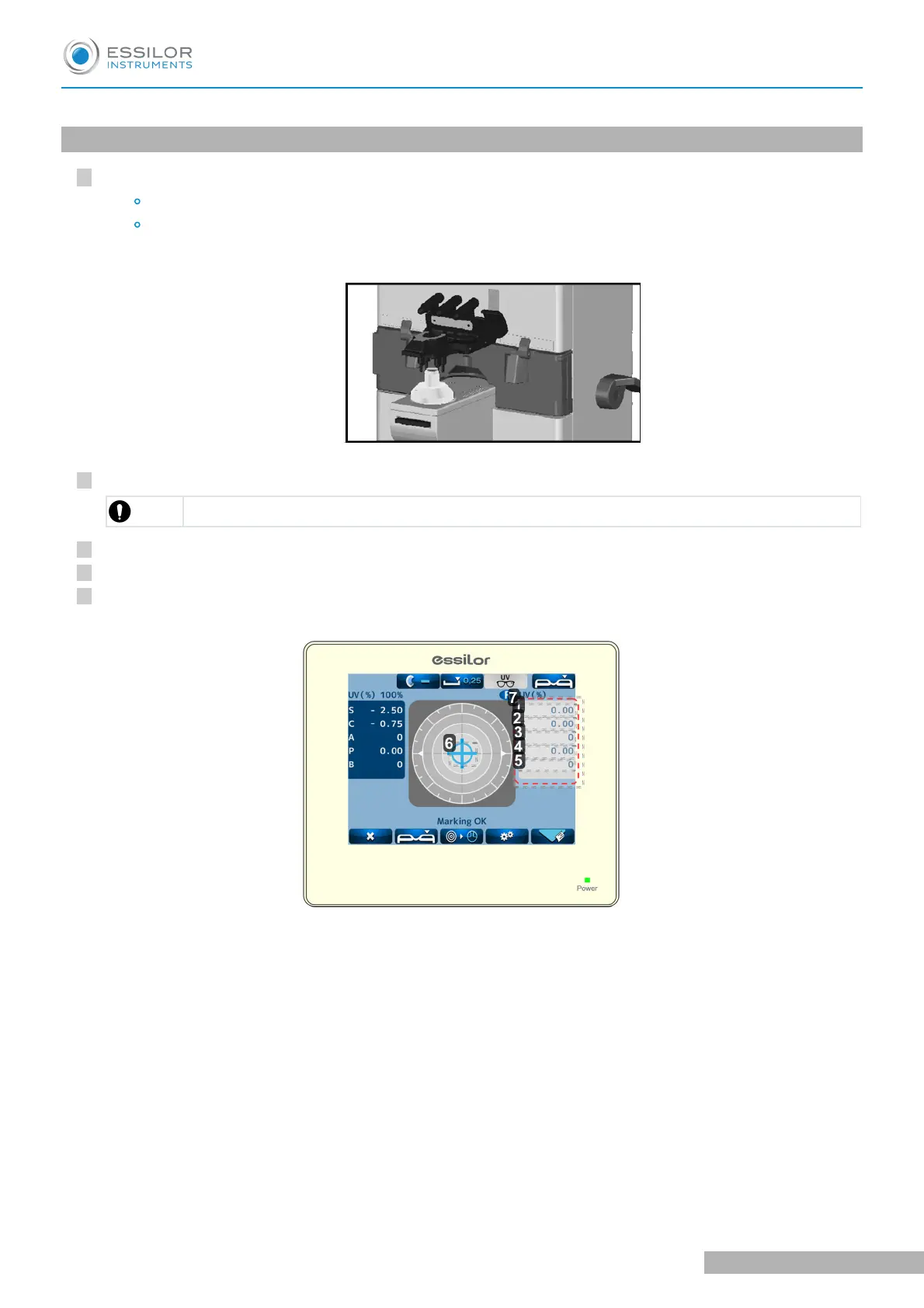1
2
5
3
4
1. Check up before measurement
Verify that:
The lens holder is set properly.
The lens under the lens stand is clean.
Plug the power cord to the outlet.
Always connect the earth terminal to a ground.
Set the printer paper in the printer.
Confirm that the lens is not placed on the lens stand.
Turn on the power switch.
1. S
Spherical degree
2
. C
Cylindrical degree
3
. A
Cylindrical axis
4
. P
Prism value
5
. B
Basal angle
6
. Cross cursor
In case that the lens is dirty, clean it with a soft cloth.>
The following screen appears:>
USER MANUAL > BEFORE MEASUREMENT
ALM800 - Auto lensmeter > V1 - 05-2020
22
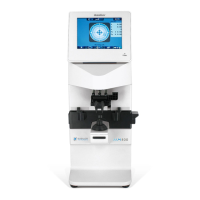